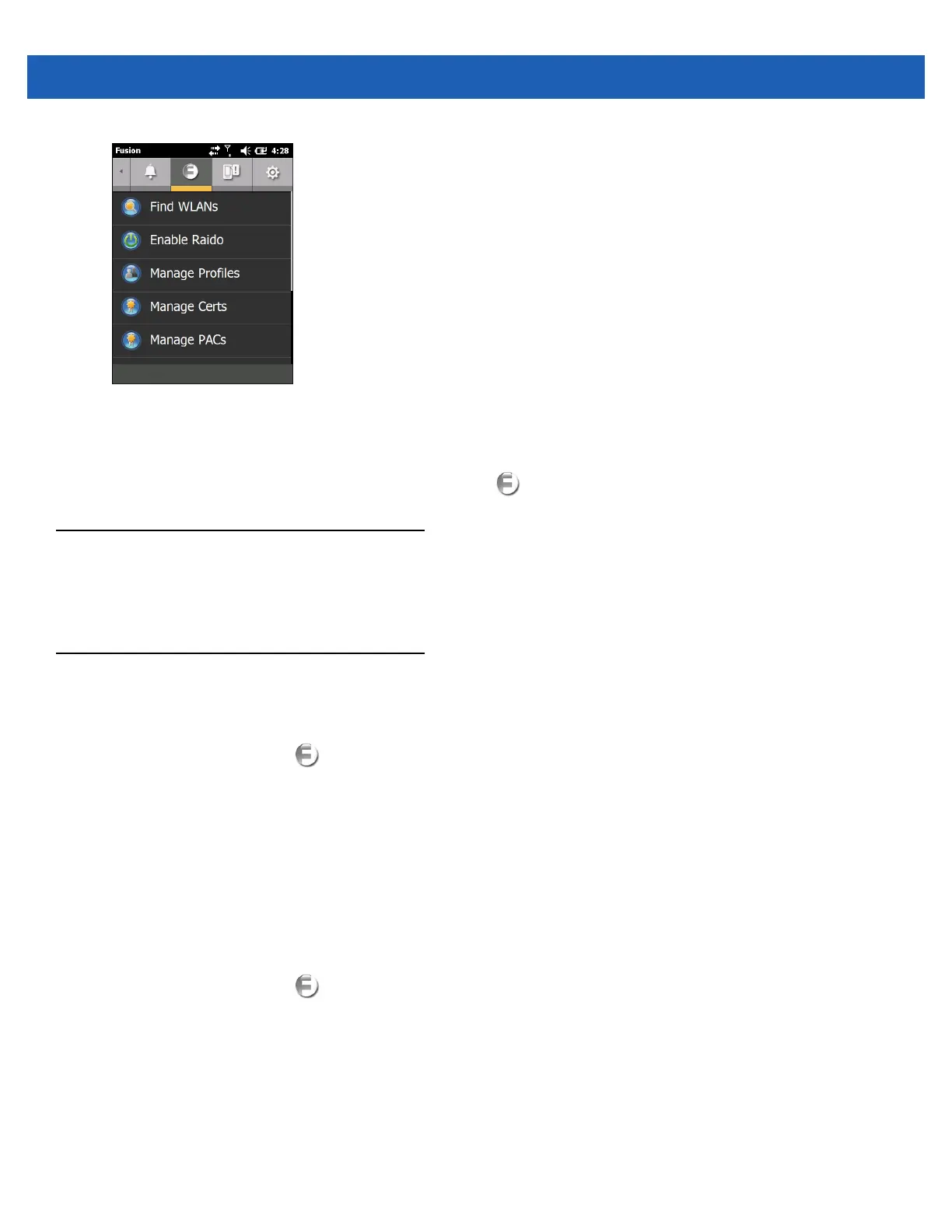4 - 2 MC65 User Guide
Figure 4-1
Status - Fusion Tab
Refer to the Wireless Fusion Enterprise Mobility Suite User Guide for Version 3.20 for detailed information on
using and configuring Fusion.
To access the on-device Fusion Help tap Status Bar > > Help.
Wireless Zero Config Overview
WZC is a Microsoft wireless connection management utility that dynamically selects a wireless network to
connect to based on a user's preferences and various default settings.
Switching Between Fusion and WZC
To switch from Fusion to WZC:
1. Tap the Status Bar > > Options.
2. Select WLAN Management from the drop-down list.
3. Select Microsoft Manages WLAN radio button.
4. Tap Save.
5. Tap OK.
6. Perform a reboot.
To switch from WZC to Fusion:
1. Tap the Status Bar > > Options.
2. Select WLAN Management from the drop-down list.
3. Select Fusion Manages WLAN radio button.
4. Tap Save.
5. Tap OK.
6. Perform a reboot.
