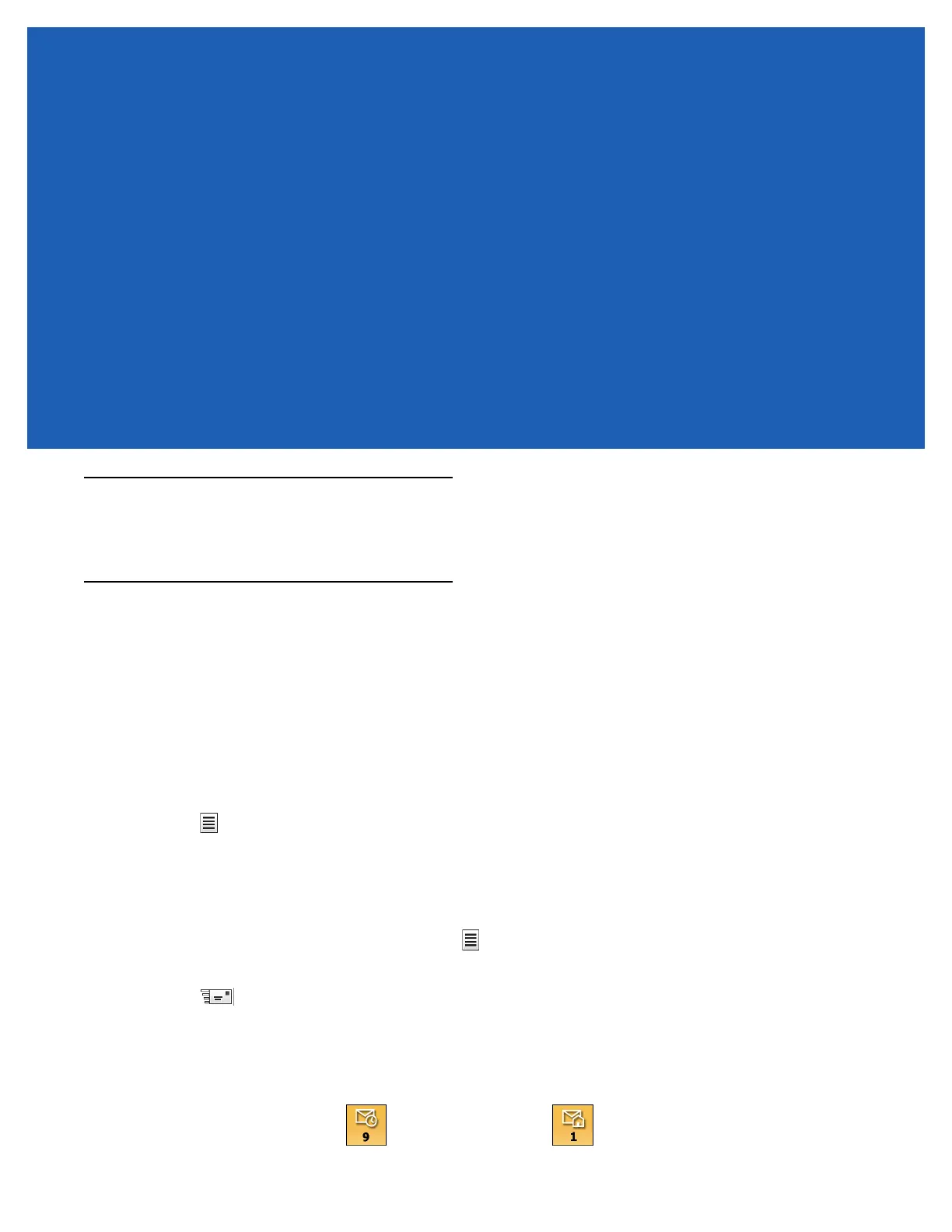CHAPTER 5 MESSAGING
Introduction
This chapter describes how to use Email, SMS Messaging and MMS Messaging.
Email
Use email to send messages to other users.
Creating an Email Message
To create an email message:
1. Press Start > E-mail.
2. Select an email account.
3. Tap > New.
4. To add recipients, enter their email addresses, separating them with a semicolon ( ; ). Tap To to add email
addresses stored in Contacts.
5. Enter a subject and compose the message.
6. To add an attachment to the message, tap > Insert and tap the item you want to attach: Picture, Voice
Note, or File.
7. Tap .
Viewing an Email Message
To view an email message:
1. On the Home screen, tap for an Outlook email or for a personal email account.
