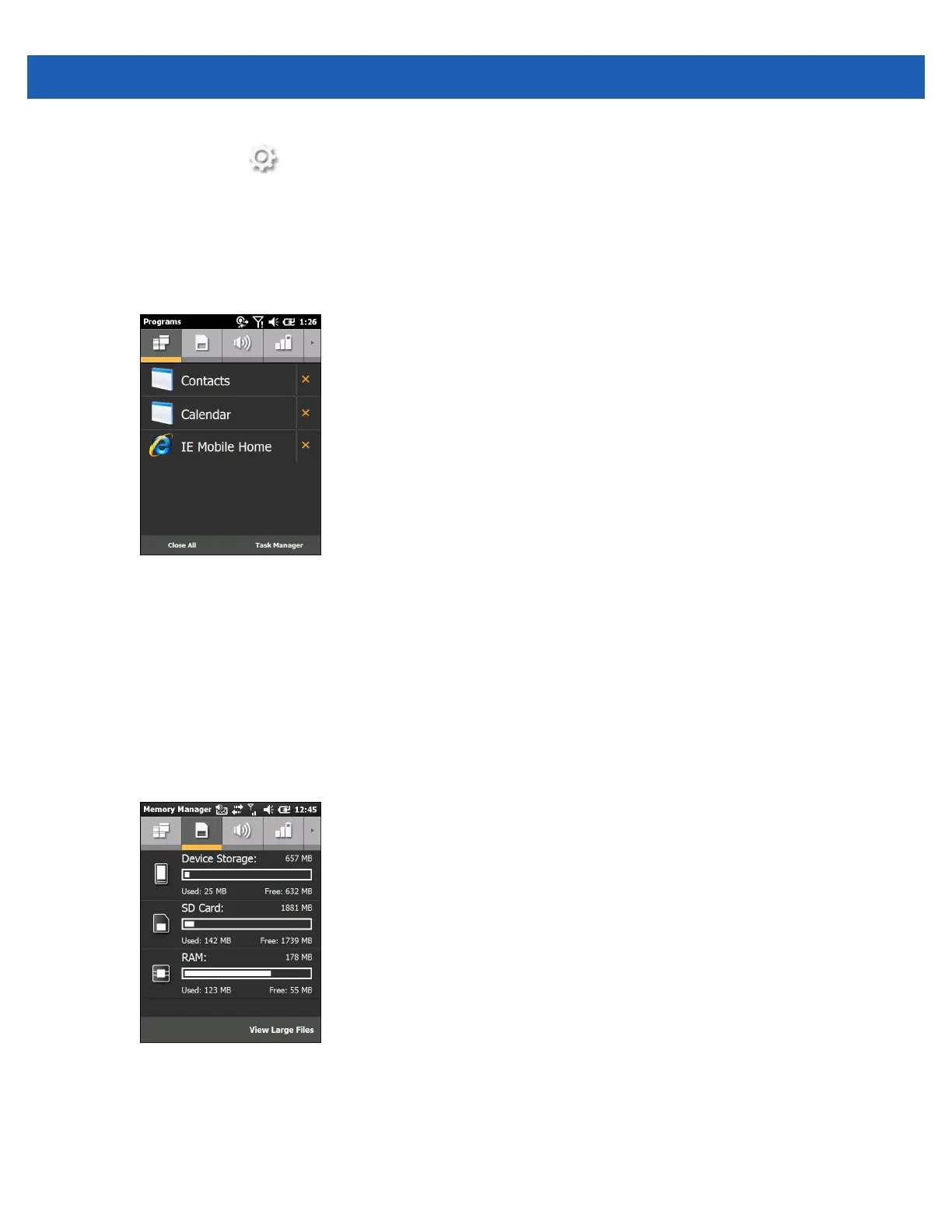Using the MC65 2 - 13
•
Settings .
Tap an icon to open the associated tab. Scroll left or right to view more icons.
Programs
The Programs tab lists the programs that are currently running on the MC65 and allows for easy program
switching, and a quick way to end processes.
Figure 2-15
Programs Tab
•
To switch to a program, tap the name of the program.
•
To end a running program, tap the X next to the program name.
•
To close all running programs, tap Close All.
•
To go to the Task Manager application, tap Task Manager.
Memory Manager
The Memory Manager tab displays an overview of memory utilization, and a quick way to free up space.
Figure 2-16
Memory Manager Tab
•
Device Storage - Lists the total available Flash and the amount of Flash that is currently being used.
•
SD Card - Lists the total available memory and the amount of memory that is currently being used.
•
RAM - Lists the total available RAM and the amount of RAM that is currently being used.