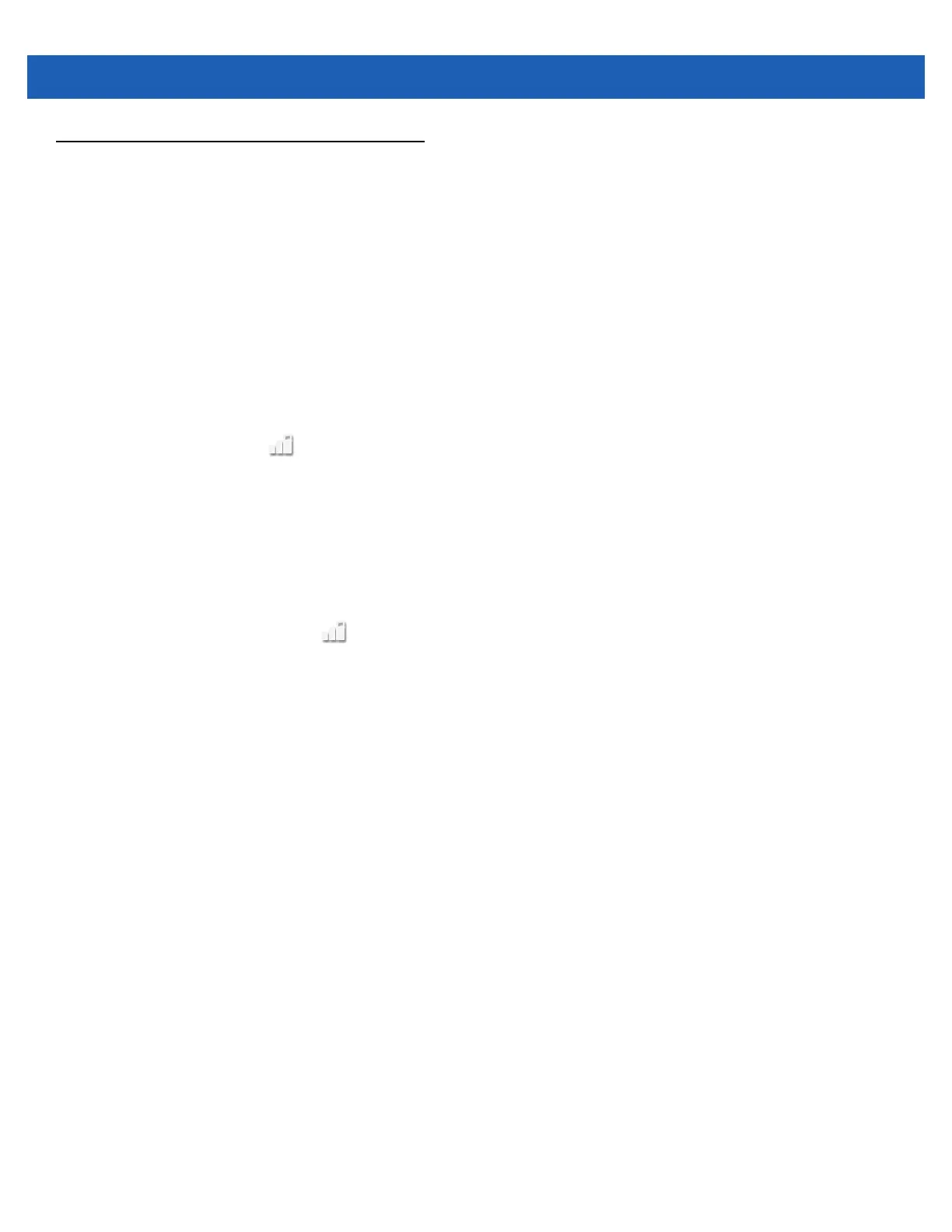1 - 10 MC65 User Guide
Battery Management
Observe the following battery saving tips:
•
Leave the MC65 connected to AC power at all times when not in use.
•
Set the MC65 to turn off after a short period of non-use.
•
Set the backlight to turn off after a short period of non-use.
•
Turn off all wireless activities when not in use.
Changing the Power Settings
To set the MC65 to turn off after a short period of non-use:
1. Tap Status Bar > .
2. Select the Device timeout option.
3. Select a value from the list.
Changing the Backlight Settings
To change the backlight settings in order to conserve more battery power:
1. Tap Start > Status Bar > .
2. Select the Backlight option.
3. Select a value from the list.
4. Select the Brightness option.
5. Tap the Manual option and use the slider to select a low value.
6. Tap Back.
Changing the Keypad Backlight Settings
To change the keypad backlight settings in order to conserve more battery power:
1. Tap Start > Settings > System > Backlight & Keylight > Battery Power.
2. Tap the Keylight option.
3. Select a value from the list.
4. Tap the Keylight option.
5. Select a low value from the list.
6. Tap OK.
Turning Off the Radios
To turn off the radios:
