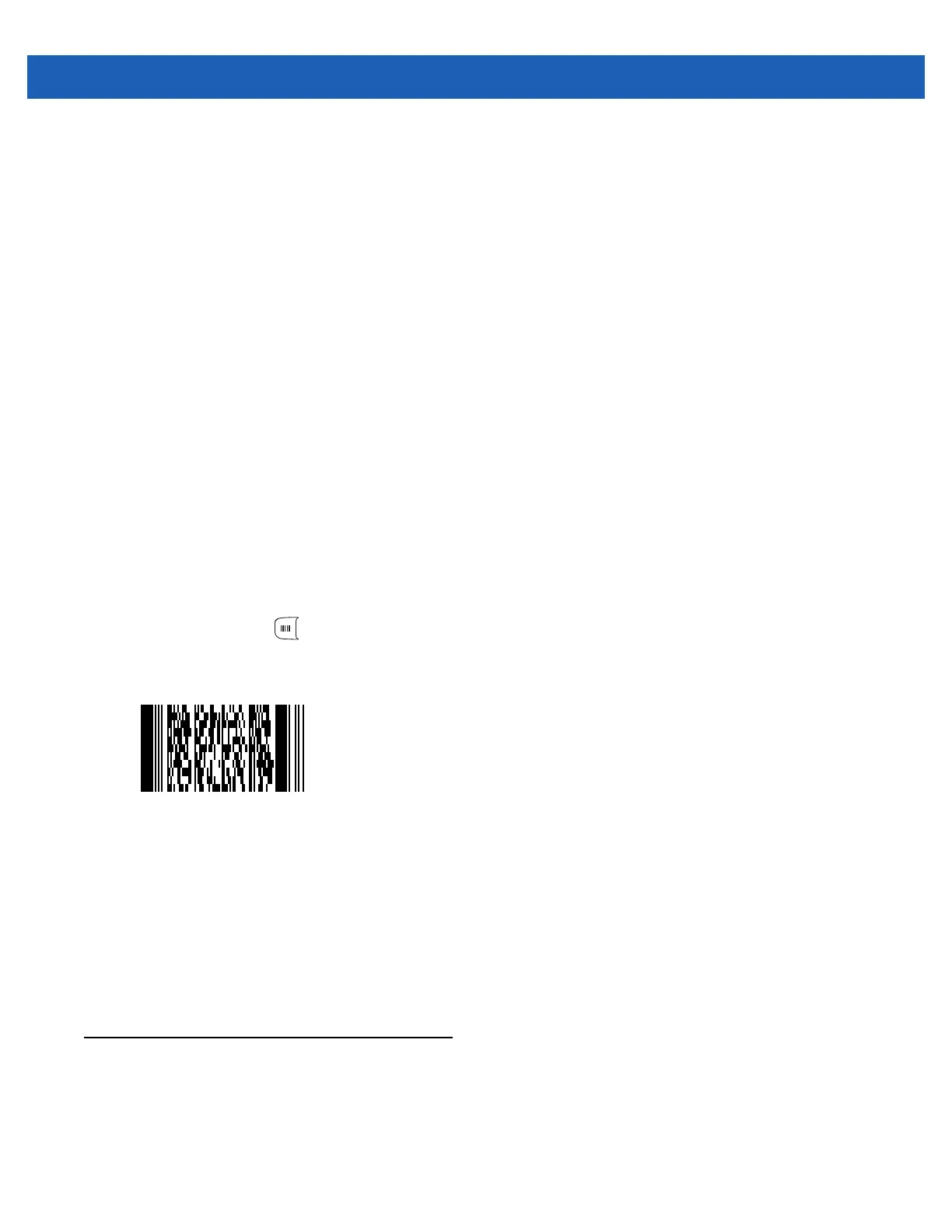Using the MC65 2 - 25
a. Tap Start > Settings > System > DataWedge.
b. Tap the Running option to end the DataWedge process. The DataWedge Status changes to Stopped.
c. Tap OK.
Digital Camera Scanning
To read a bar code, a scan-enabled application is required. The MC65 contains the DataWedge application
that allows the user to enable the camera, decode the bar code data and display the bar code content.
1. Enable DataWedge.
a. Tap Start > Settings > System > DataWedge.
b. Tap Basic configuration > 1. Barcode input > 2. Camera Scanner Driver.
c. Tap 1. Enabled.
d. Tap 0. Back.
e. Tap 0. Back and then tap OK.
f. Tap Running to start the DataWedge process. The DataWedge Status changes to Ready.
g. Tap OK.
2. Launch an application that supports text inputs, such as Word Mobile 2010 or Excel Mobile 2010.
3. Point the camera lens on the back of the MC65 at a bar code.
4. Press and hold . A preview window appears on the display window and a red aiming line emits from the
MC65. The LED lights red indicating that the data capture is in process.
5. Move the MC65 until the red aiming line is across the bar code.
Figure 2-32
Sample Bar Code
6. The LED lights green and a beep sounds, by default, to indicate the bar code was decoded successfully.
7. The bar code content data displays in the text field.
8. Disable DataWedge.
a. Tap Start > Settings > System > DataWedge.
b. Tap the Running option to end the DataWedge process. The DataWedge Status changes to Stopped.
c. Tap OK.
Using Voice-Over-IP
The MC65 supports Voice over IP over WLAN (VoWLAN) using Motorola or third party voice clients. The MC65
can communicate using VoIP either using the MC65 supports several audio outputs, including back speaker
phone, front receiver or handset, and Bluetooth headset.