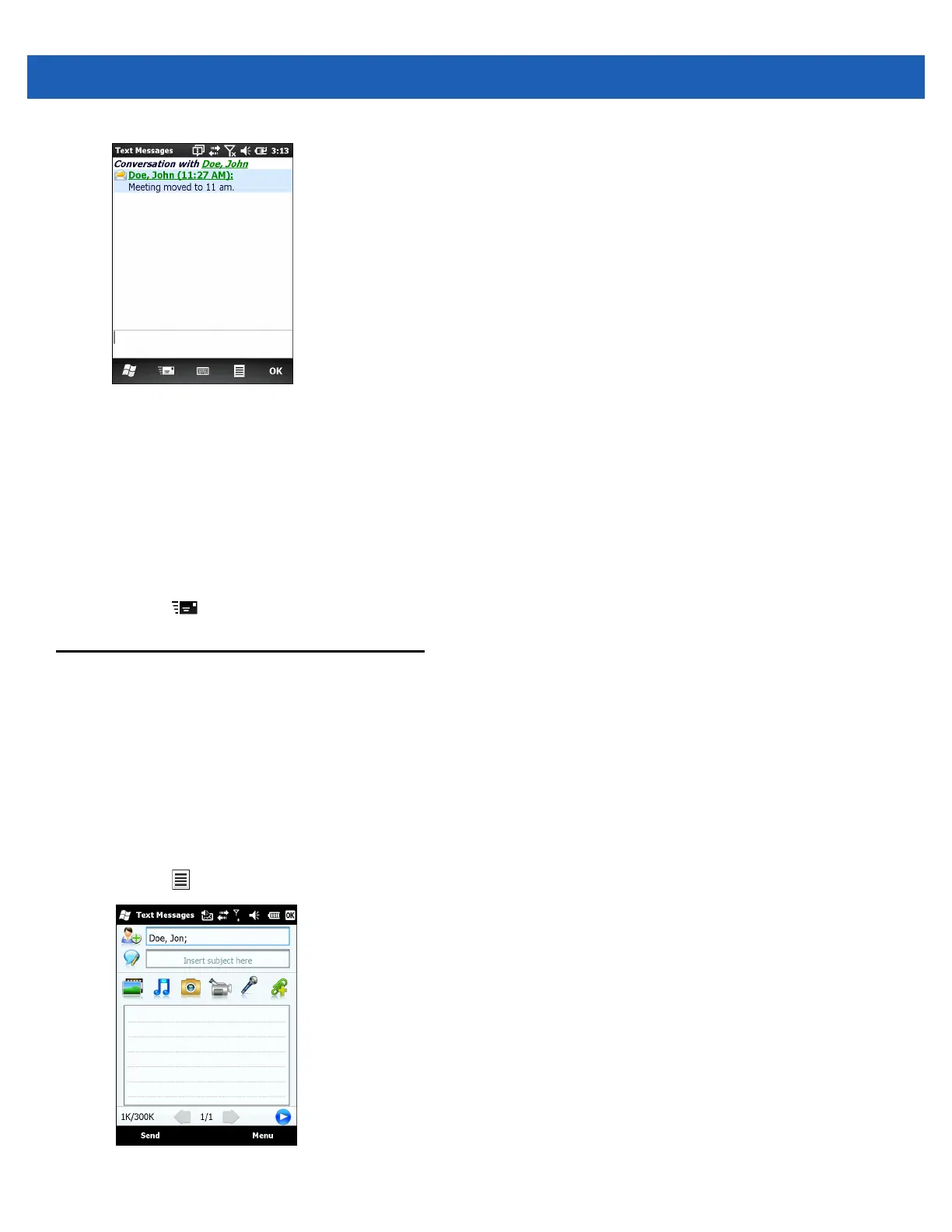5 - 4 MC65 User Guide
Figure 5-4
Text Message - Conversation
Replying to an SMS Message
To reply to a text message:
1. Tap Start > Text.
2. In the message list, tap a text message. The window displays previous text conversations.
3. Enter text in the reply field.
4. Tap .
MMS Messaging
MMS Messaging allows the user to send a pictures, videos, audio files and other file types to another mobile
computer.
Creating and Sending MMS Messages
To send an MMS message:
1. Tap Start > Text.
2. Tap > New > MMS.
Figure 5-5
MMS Window
