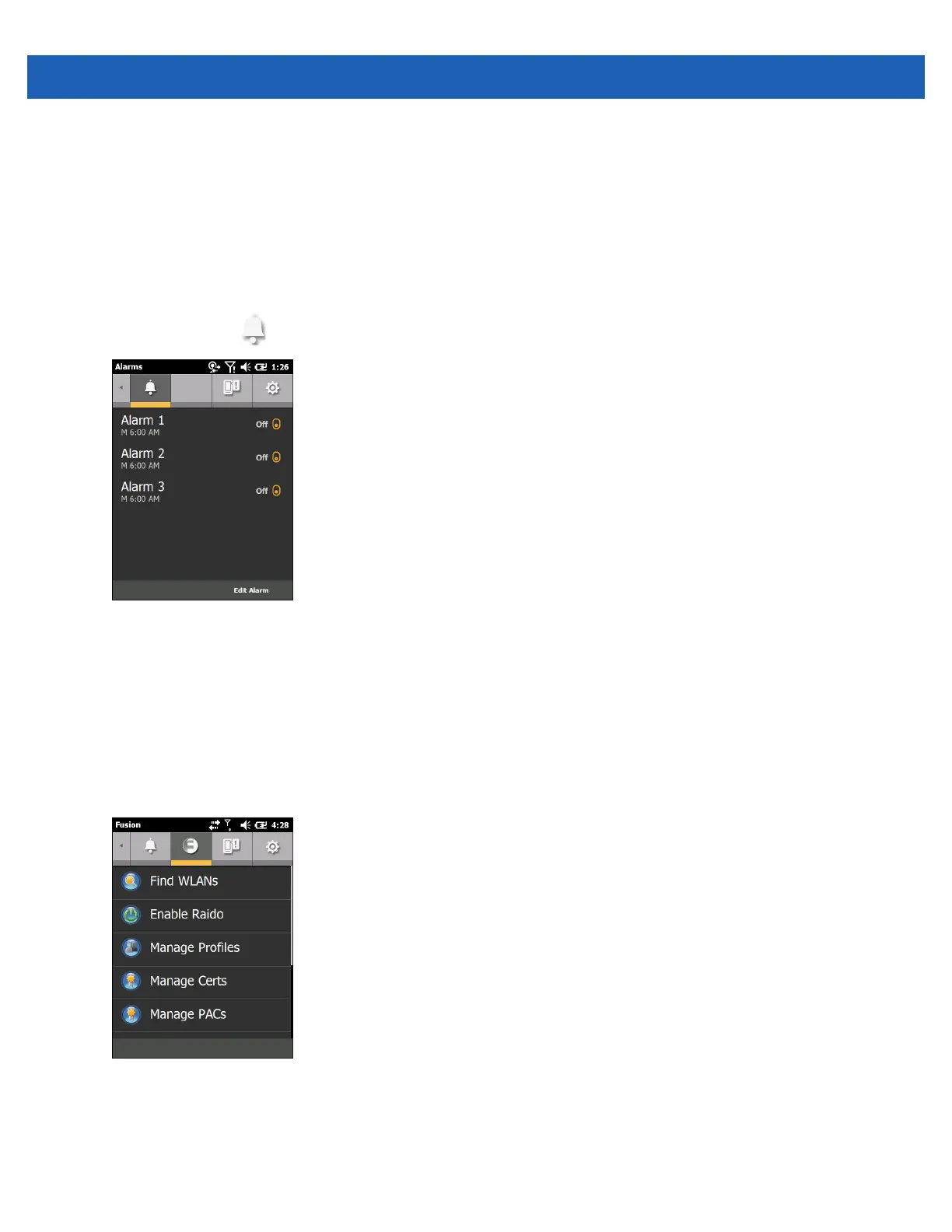2 - 16 MC65 User Guide
•
ActiveSync Peak time - Set the interval between which the MC65 checks for email and calendar events.
•
ActiveSync Off-peaktime - Set the interval between which the MC65 checks for email and calendar
events.
Refer to Power Profiles on page 9-6 for information on creating new profiles.
Alarms
The Alarms tab controls the Windows Mobile enabled alarms.
Tap Status Bar > .
Figure 2-20
Alarms Tab
To turn an alarm on or off tap the alarm name.
To change an alarm setting, tap Edit Alarm.
Refer to Alarms on page 9-7 for information on configuring alarms.
Fusion
The Fusion tab provides access to the Fusion interface.
Figure 2-21
Fusion Tab
Refer to Chapter 4, Using WLAN for information on using and setting up a WLAN.
