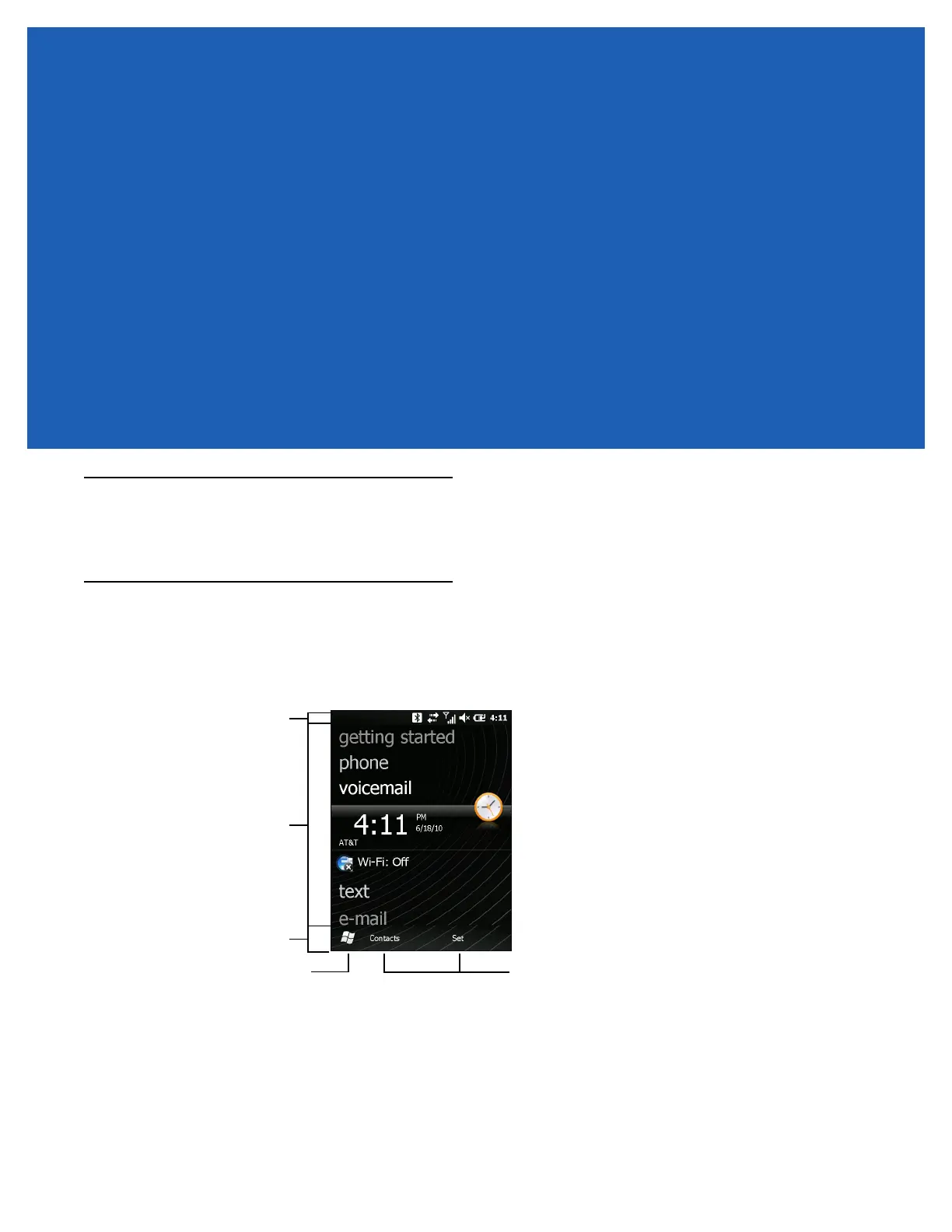APPENDIX C WINDOWS MOBILE HOME
SCREEN AND DIALER
Introduction
The appendix describes the functionality of the optional Windows Mobile Home screen and Dialer.
Windows Mobile Home Screen
The Windows Mobile Home screen is scrollable and contains a list of application plug-ins and an Information
Status bar. The Information Status bar highlights the application plug-in that is under it and provides additional
information.
Figure C-1
Windows Mobile Home Screen
To enable the Windows Mobile Home screen:
1. Tap Start > Setting > Home.
2. On the horizontal scroll, select Items.
3. In the item list select the Windows Default checkbox. Deselect all other checkboxes.
4. Tap OK. The Windows Mobile Home screen appears.
Open the Start Menu
Tiles
Status Bar
Today Screen
Tile Bar
