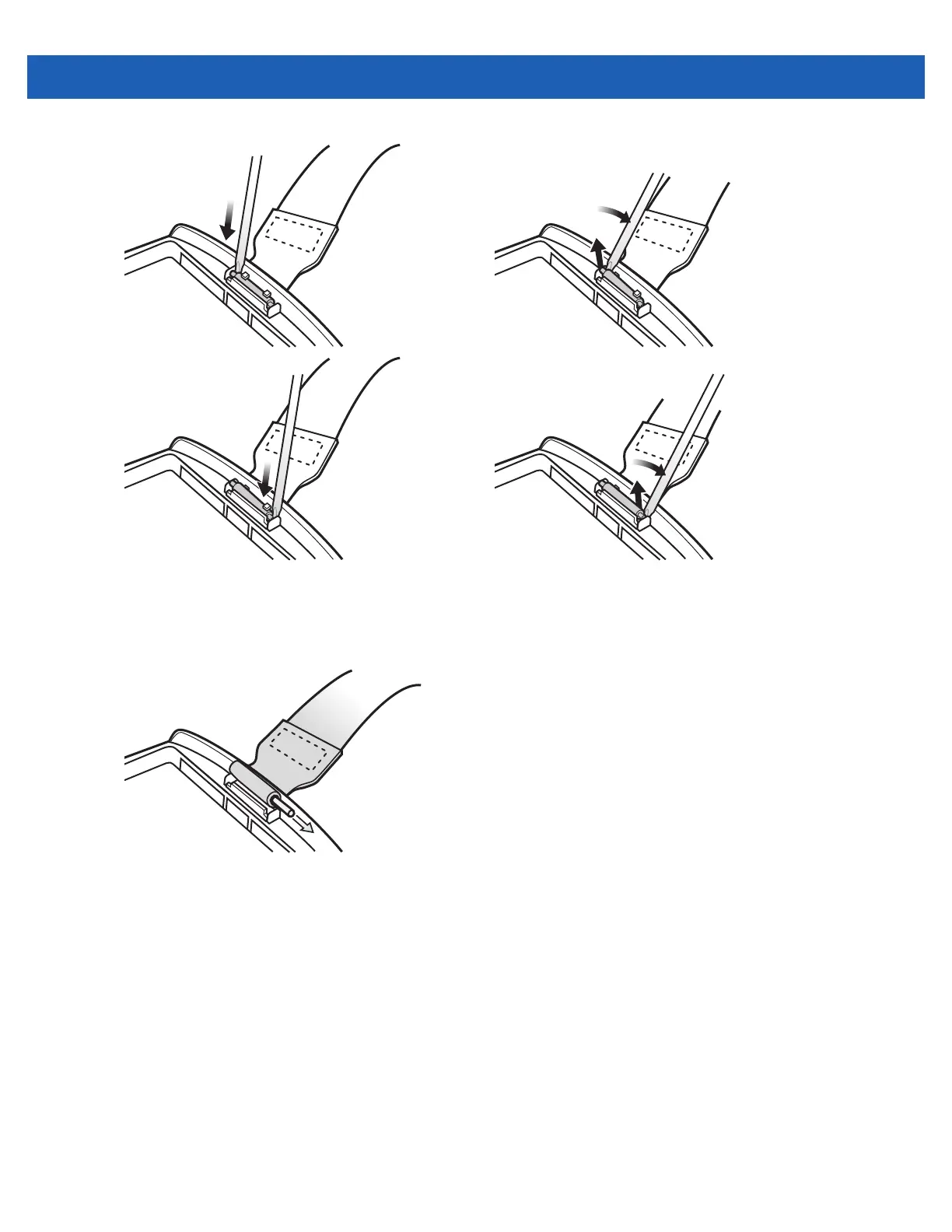1 - 12 MC65 User Guide
Figure 1-8
Handstrap and Pin Removal
8. Repeat for the other side of the handstrap.
9. Remove pin from the handstrap.
Figure 1-9
Pin Removal
10. Pull handstrap through handstrap slot.
Installation
To install a new handstrap:
1. Feed bottom end of handstrap into handstrap slot on the bottom of the MC65.
12
34
