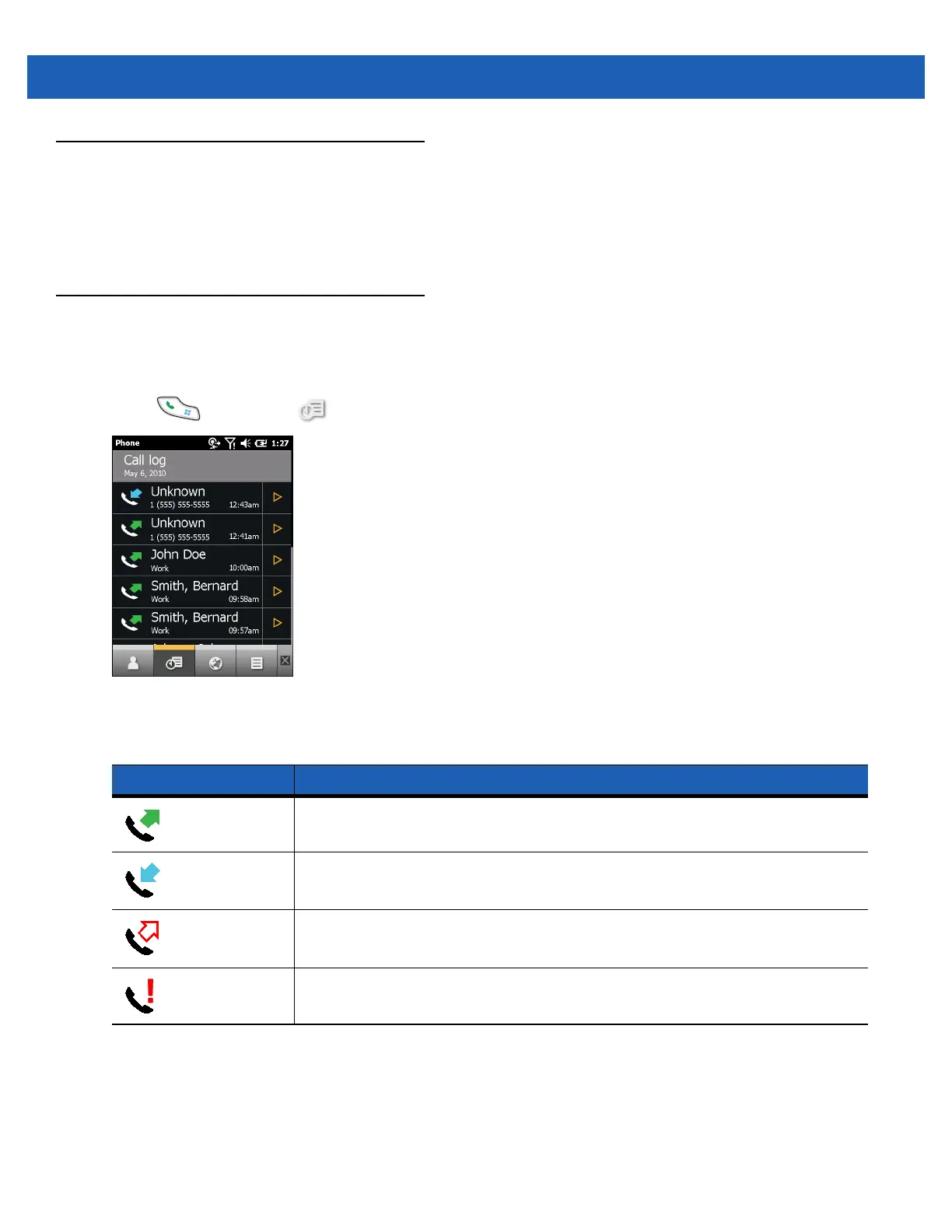3 - 6 MC65 User Guide
Muting a Call
During a call, the caller can mute the microphone so they can hear the person on the line but he or she cannot
hear the caller. This is useful when there is conversation or background noise.
To mute or unmute a call tap Mute on the dialer to mute the audio. The Mute button becomes yellow.
Using Call Log
Use Call Log to call someone who was recently called, or recently called in. The Call Log provides the time of
all incoming, outgoing, and missed calls. Table 4-1 lists the call Log icons that appear in the Call Log window.
Press and then tap to open the Call Log window.
Figure 3-3
Call Log Window
Managing Call Log
Change views, reset the call timer, and delete calls to manage the calls stored in Call Log.
Table 3-2
Call Log Icons
Icon Description
This icon appears next to the contact information for all outgoing calls.
This icon appears next to the contact information for all incoming calls.
This icon appears next to the contact information for all unconnected outgoing calls.
This icon appears next to the contact information for all missed incoming calls.
