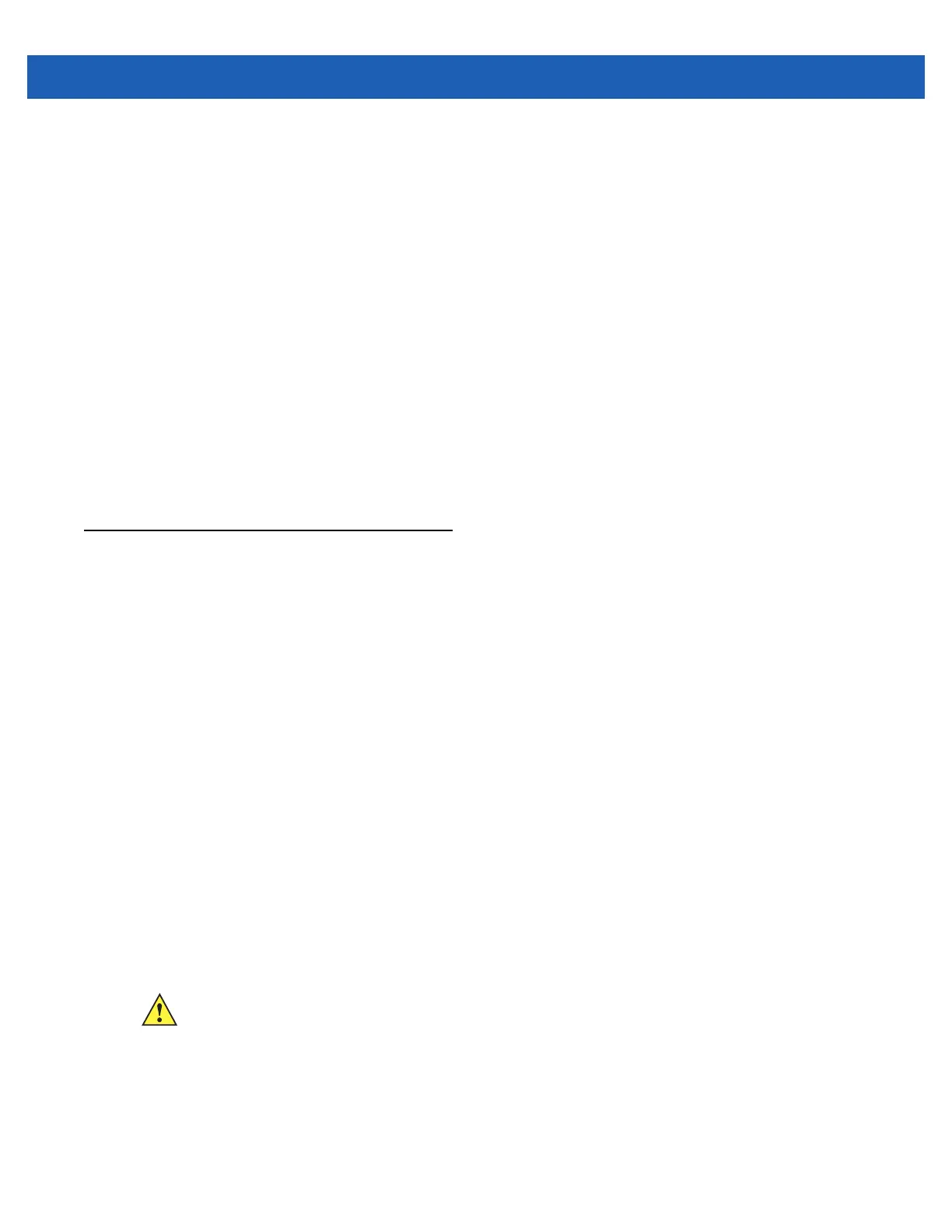Getting Started 1 - 9
6. Lift the rubber access door.
7. Slide SIM card holder door up to unlock.
8. Lift SIM Card holder door.
9. Lift the microSD card holder door.
10. Remove microSD card from holder.
11. Close microSD card holder door.
12. Close SIM card holder door.
13. Slide SIM card holder door down to lock into place.
14. Close the rubber access door.
15. Replace the battery.
16. Replace the handstrap.
17. If a SIM card is installed, reset the MC65. See Resetting the MC65 on page 2-19.
Replacing the SIM Card
To replace a SIM card:
1. If the MC65 is in suspend mode, press the red Power button to wake the device.
2. Press and hold the red Power button for approximately 5 seconds.
3. Release the Power button. The Data Capture LED lights red.
4. When the LED turns off, remove the handstrap.
5. Remove the battery.
6. Lift the rubber access door.
7. Slide SIM card holder door up to unlock.
8. Lift the SIM Card holder door.
9. Remove SIM card from holder.
10. Close SIM card holder door.
11. Slide SIM card holder door down to lock into place.
12. Close the rubber access door.
13. Replace the battery.
14. Replace the handstrap.
15. Reset the MC65. See Resetting the MC65 on page 2-19.
CAUTION The MC65 backup battery retains data for up to 15 minutes. Replace the battery within 15 minutes to
ensure that application states are maintained and that data is not lost.