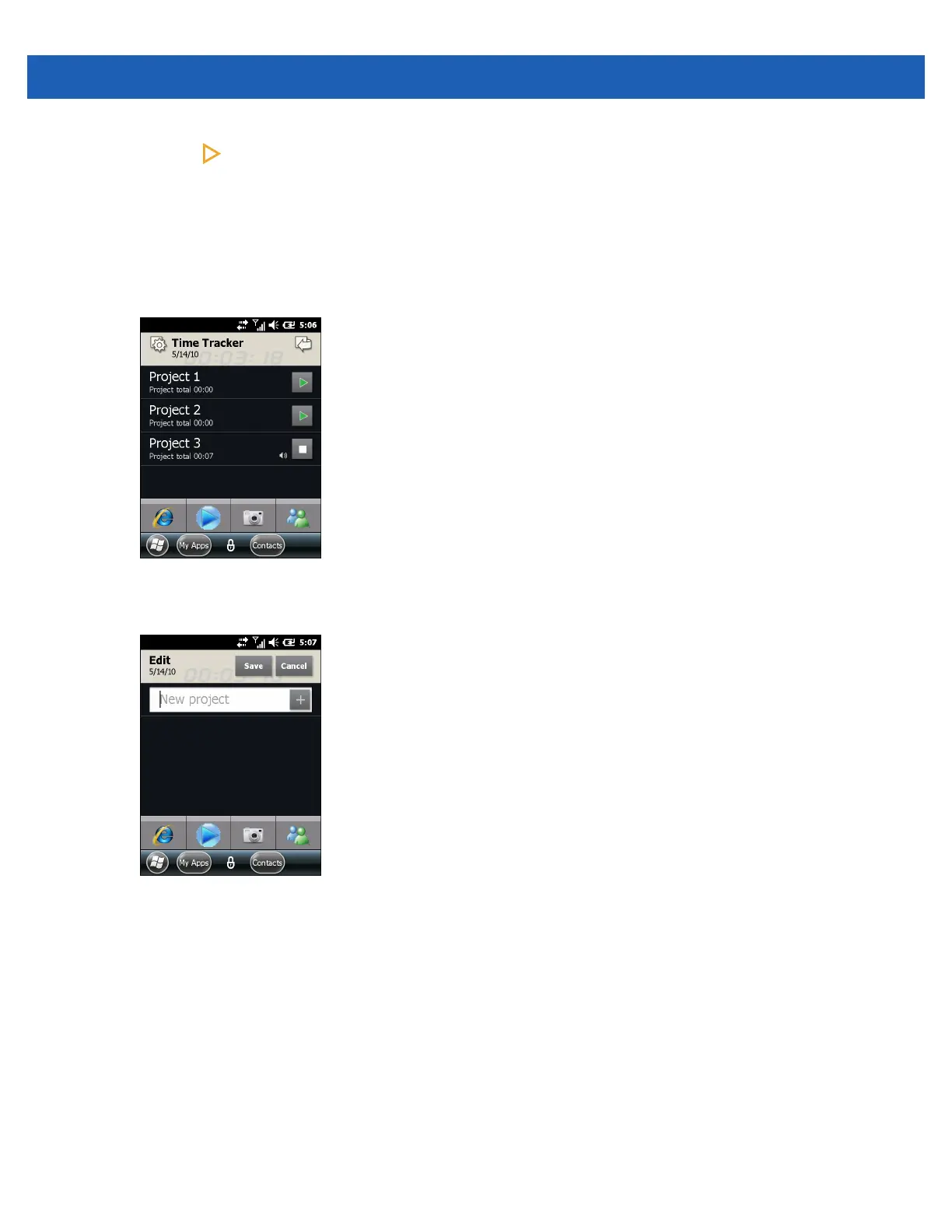Settings 9 - 11
2. Tap to view a description of the card.
3. Tap OK to return to the Home screen.
Time Tracker Card
The Time Tracker card is an application that keep track of time spent on projects. Project data is stored in the
/Windows directory in file TimeTracker_data_file.csv.
Figure 9-8
Time Tracker Main Screen
1. To create a new project, tap the Settings icons.
Figure 9-9
New Project
2. In the text box, enter the project name.
3. Tap + to add the project to the list.
4. Tap Save.
5. In the main screen, tap the project name to open the project screen.