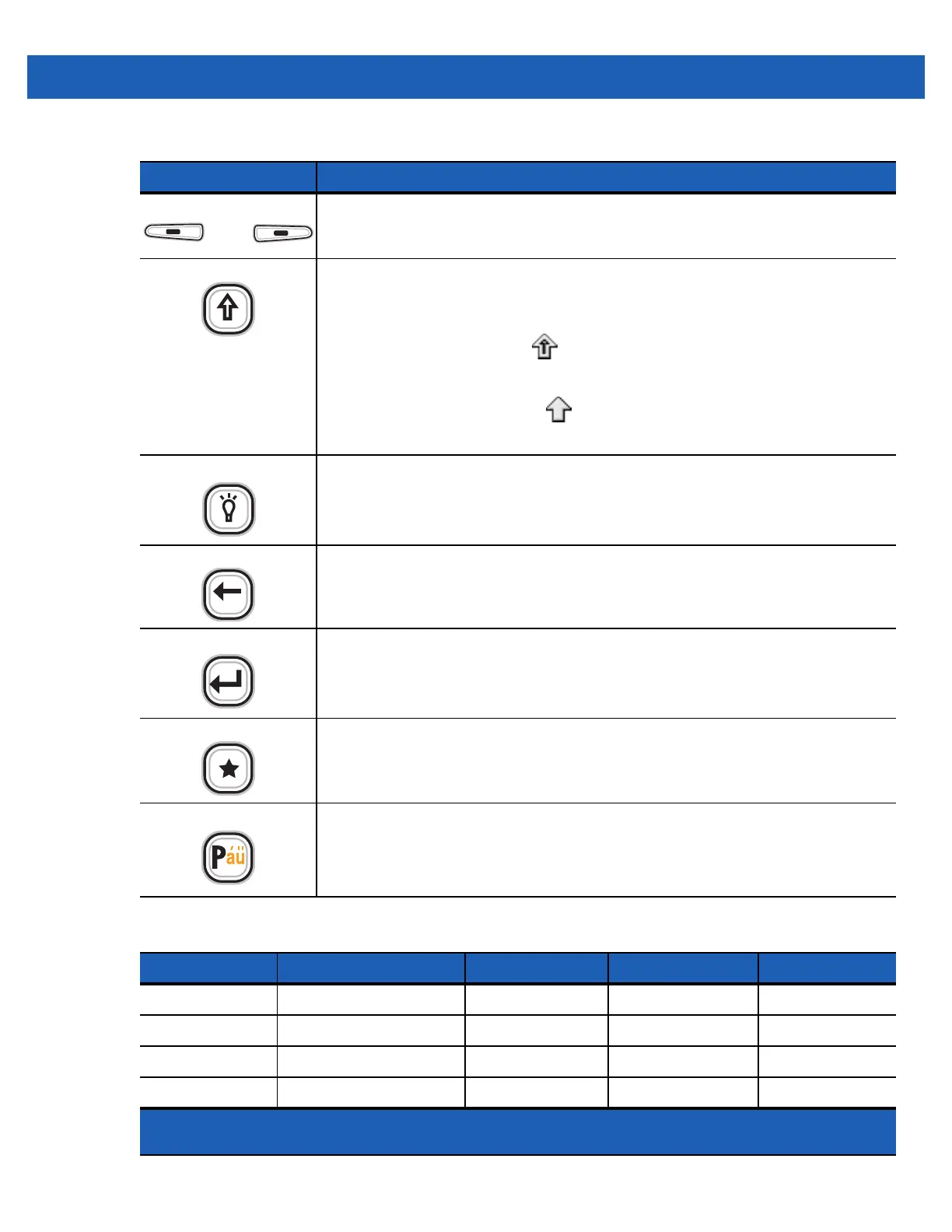Keypads B - 7
Soft Keys
Accesses the command or menu above it on the screen.
Shift
Changes the state of the alpha characters from lowercase to uppercase.
•
Press the Shift key to activate this mode temporarily, followed by another
key. This displays the following icon at the bottom of the screen, until a
second key is pressed:
•
Press the Shift key twice to lock this mode. This displays the following icon at
the bottom of the screen:
Press the Shift key a third time to unlock.
Backlight Turns the display backlight on and off.
Backspace Produces a backspace.
Enter Executes a selected item or function.
Star Produces an asterisk.
au Creates special characters.
Table B-4
QWERTY Keypad Input Modes
Key Normal Shift + Key Orange + Key Blue + Key
Qq Q * q
Ww W 1 w
Ee E 2 e
Rr R 3 r
Note: An application can change the key functions. The keypad may not function exactly as
described.
Table B-3
Alpha-numeric Keypad Descriptions (Continued)
Key Action
