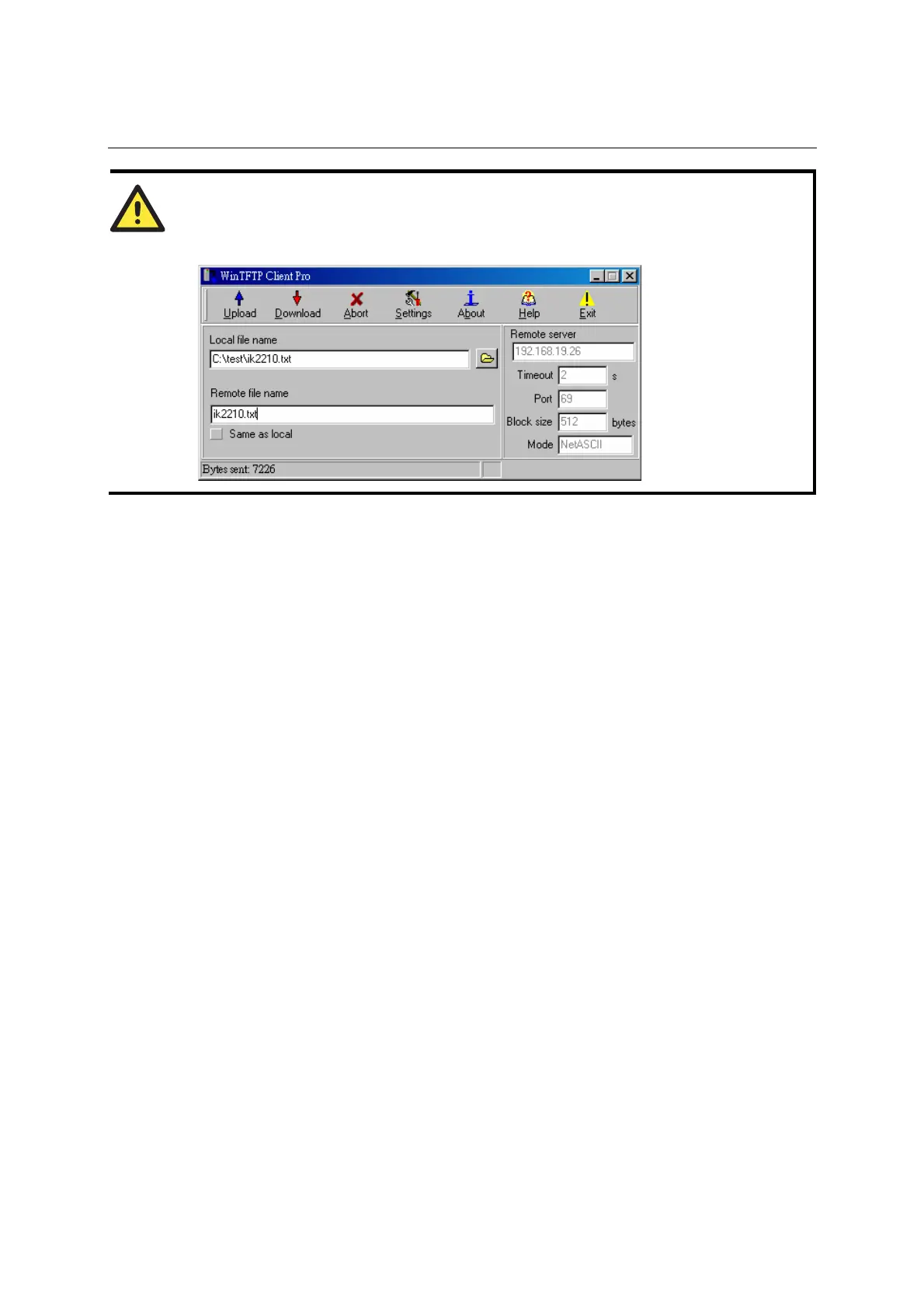ioLogik E2210 User’s Manual Using ioAdmin
3-15
ATTENTION
You can import the configuration file from a TFTP server. For example, you can run TFTP Client
software, open the configuration file, and enter the remote server’s IP. Note that both ASCII and Octet
mode are supported. When the download process is complete, the I/O server will reboot.