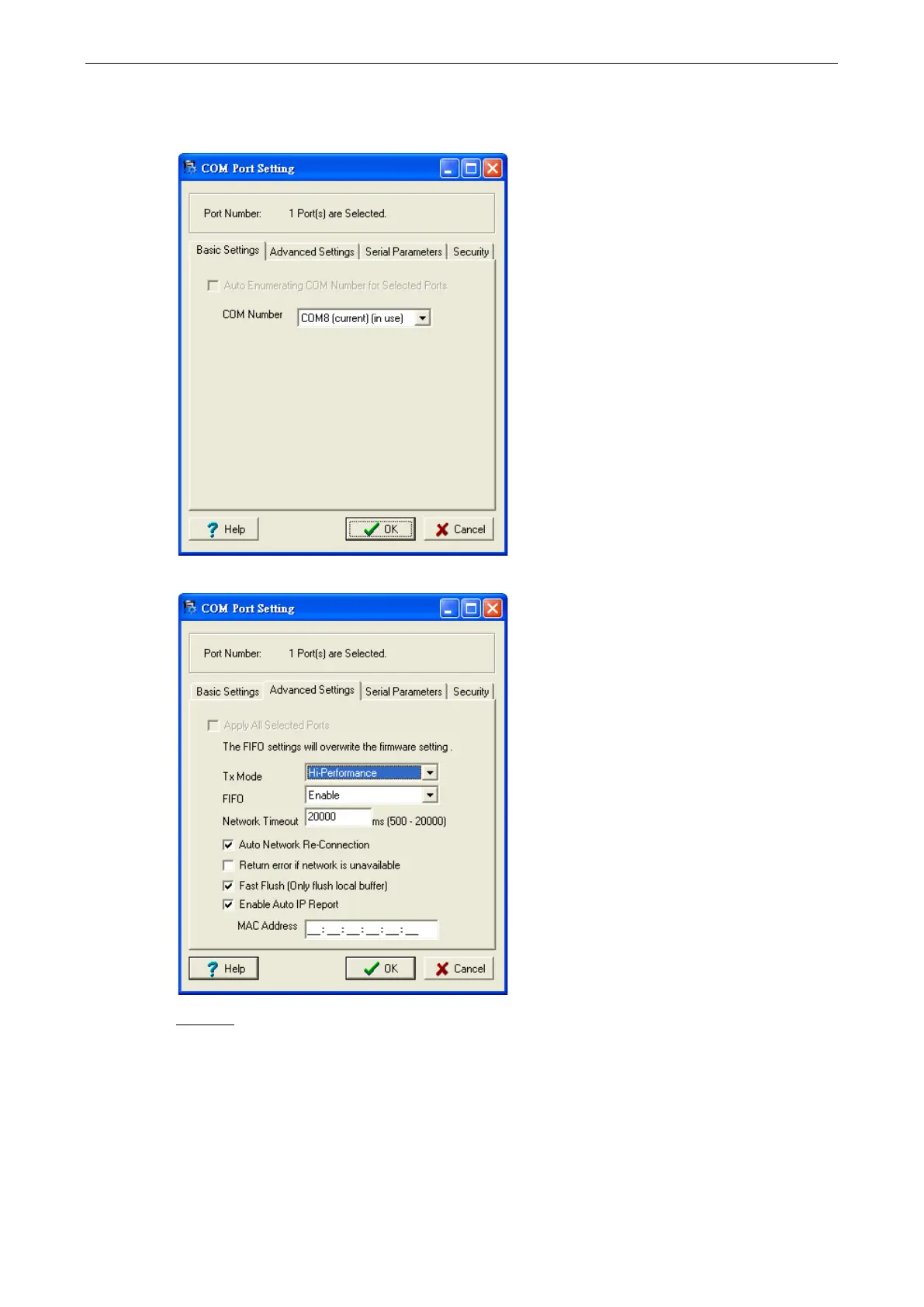OnCell G3100 Series Software Installation/Configuration
7. On the Basic Setting page, use the COM Number drop-down list to select a COM number to be assigned
to the OnCell G3100’s serial port that is being configured. Note that ports that are “in use” will be labeled
accordingly.
8. Click the Advanced Setting tab to modify Tx Mode, FIFO, Fast Flush, and other parameters.
Tx Mode
Hi-Performance is the default for Tx mode. After the driver sends data to the OnCell G3100, the driver
immediately issues a “Tx Empty” response to the program. Under Classical mode, the driver will not send
the “Tx Empty” response until after confirmation is received from the OnCell G3100’s serial port. This
causes lower throughput. Classical mode is recommended if you want to ensure that all data is sent out
before further processing.
