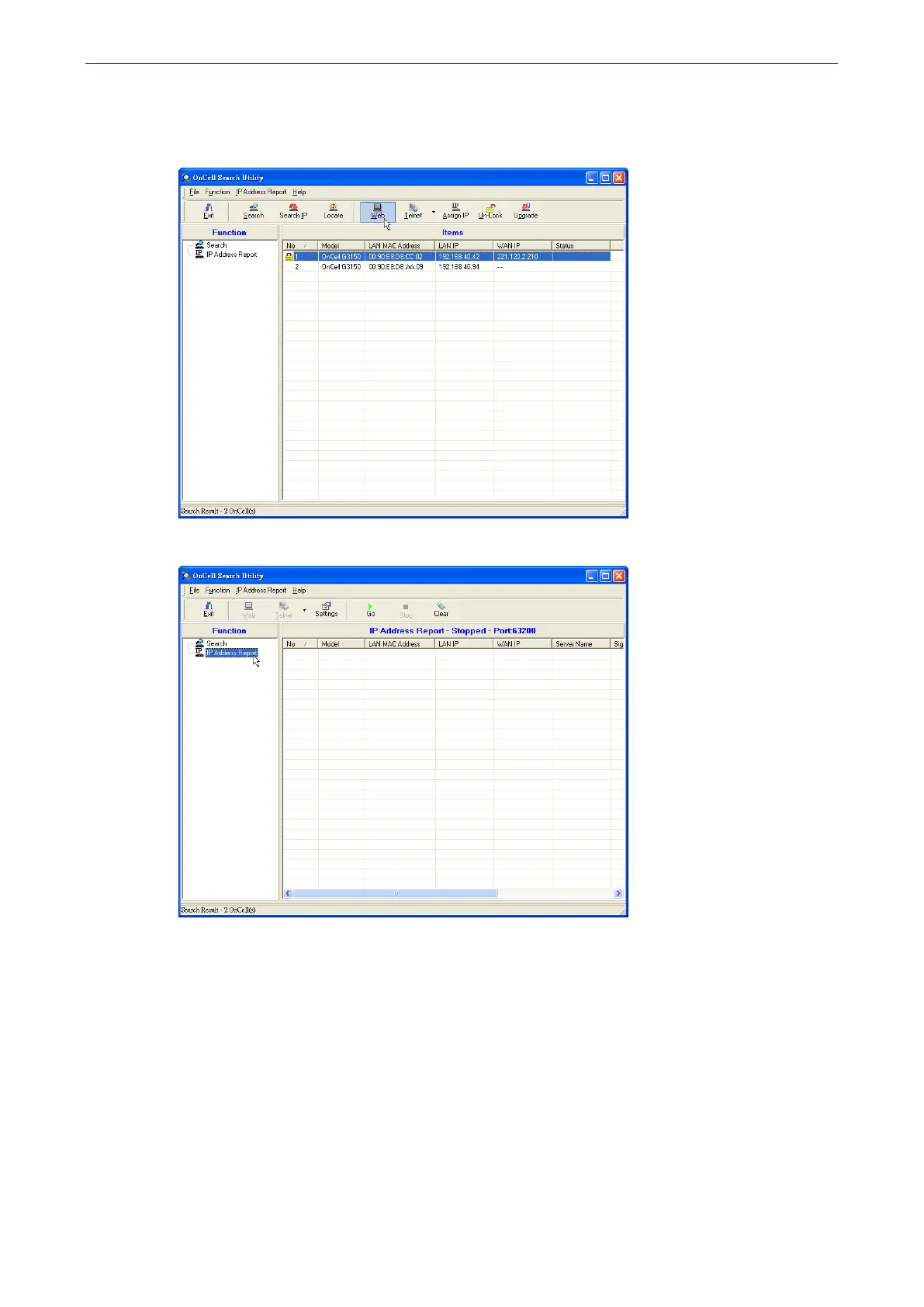OnCell G3100 Series Software Installation/Configuration
To modify the configuration of the highlighted OnCell G3100, click on the Console icon to open the web
console. This will take you to the web console, where you can make all configuration changes. Please refer
to Chapter 6, Using the Web Console, for information on how to use the web console.
3. Select IP Address Report for monitoring the status of IP Address, and click Go.
