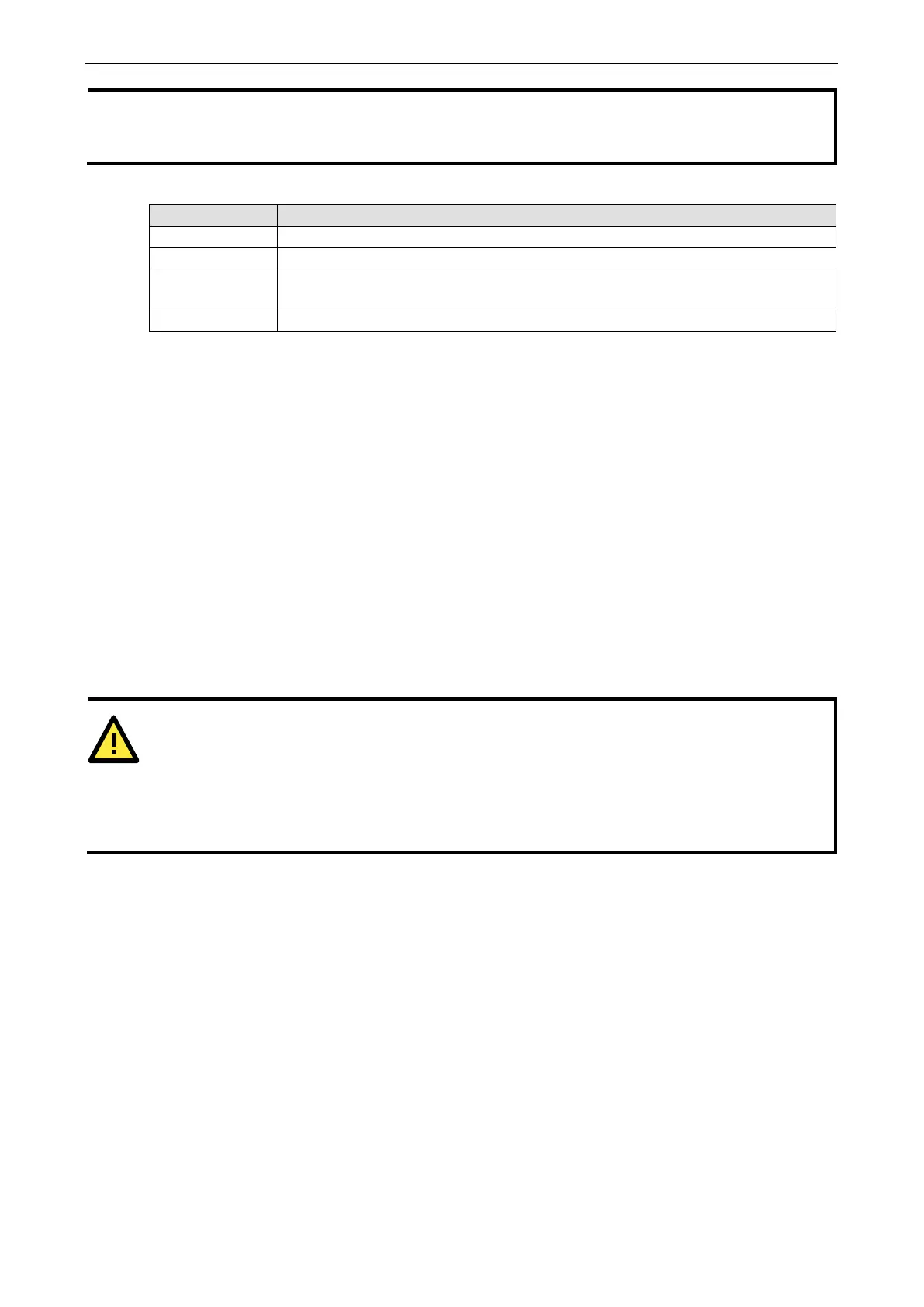OnCell G3100 Series Using the Web Console
You must assign a valid IP address to your OnCell G3100 before it will work in your network environment.
Your network system administrator should provide you with
a unique IP address and related settings
-time users can refer to Chapter 3: Initial IP Address Configuration, for more information.
IP configuration (default=Static): You can choose from four possible IP configuration modes.
Option Description
Static User-defined IP address, netmask, and gateway.
DHCP DHCP server-assigned IP address, netmask, gateway, and DNS
DHCP/BOOTP DHCP server-assigned IP address, netmask, gateway, and DNS, or BOOTP
server-assigned IP address (if the DHCP server does not respond)
BOOTP BOOTP server-assigned IP address
IP Address (default=192.168.127.254): Enter the IP address that will be assigned to your OnCell G3100. All
ports on the OnCell G3100 will share this IP address. An IP address is a number assigned to a network device
(such as a computer) as a permanent address on the network. Computers use the IP address to identify and
talk to each other over the network. Choose a proper IP address that is unique and valid for your network
environment.
Netmask (default=255.255.255.0): Enter the subnet mask. A subnet mask represents all of the network hosts
at one geographic location, in one building, or on the same local area network. When a packet is sent out over
the network, the OnCell G3100 will use the subnet mask to check whether the desired TCP/IP host specified in
the packet is on the local network segment. If the address is on the same network segment as the OnCell
G3100, a connection is established directly from the OnCell G3100. Otherwise, the connection is established
through the given default gateway.
Gateway: Enter the IP address of the gateway if applicable. A gateway is a network computer that acts as an
entrance to another network. Usually, the computers that control traffic within the network or at the local
Internet service provider are gateway nodes. The OnCell G3100 needs to know the IP address of the default
gateway computer in order to communicate with the hosts outside the local network environment. For correct
gateway IP address information, consult the network administrator.
dynamic IP environments, the firmware will
try to get the network settings from the DHCP or BOOTP server
3 times every 30 seconds until network settings are assigned by th
e DHCP or BOOTP server.
The first try times
out after
1 second, the second after 3 seconds, and the third after 5 seconds.
server is unavailable, the firmware will use the default IP address (192.168.127.254),
etmask, and gateway settings.
WINS function (default=enable): Enable or disable the WINS (Windows Internet Naming Service) server.
WINS Server: If a WINS Server is connected to the network, enter the WINS Server IP address in this field.
TCP/IP uses IP addresses to identify hosts, but users often use symbolic names, such as computer names. The
WINS Server, which uses NetBIOS over TCP/IP, contains a dynamic database to map computer names to IP
addresses.
LAN speed (default=Auto): You may configure the network speed for the built-in Ethernet connection on the
OnCell G3100. IEEE802.3 Ethernet supports auto negotiation of transfer speed. However, some switches/hubs
require that the communication speed be fixed at 100 Mbps or 10 Mbps.
DHCP (default=Enable): DHCP stands for Dynamic Host Control Protocol. When you enable the DHCP Server,
it will automatically assign an IP address to the computers on the LAN or private network. Be sure to set your
computers to be DHCP clients by setting their TCP/IP settings to “Obtain an IP Address Automatically.” When
you turn your computers on, they will automatically load the proper TCP/IP settings provided by the OnCell
5000. The DHCP Server will automatically allocate an unused IP address from the IP address pool to the
requesting computer. You must specify the starting and ending address of the IP address pool.
