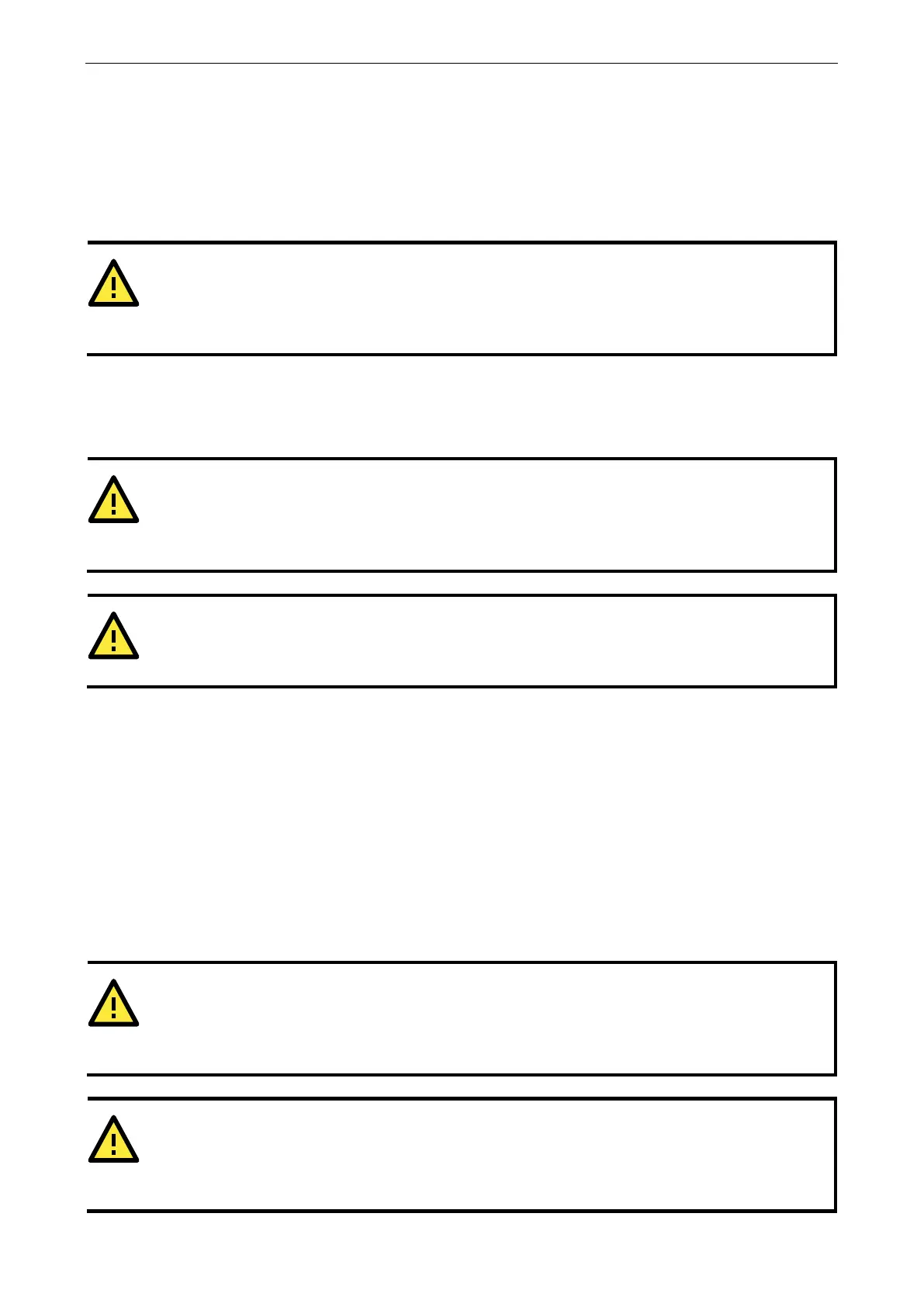OnCell G3100 Series Configuring Serial Port Operation Modes
TCP alive check time (default=7 min): This field specifies how long the OnCell G3100 will wait for a response
to “keep alive” packets before closing the TCP connection. The OnCell G3100 checks connection status by
sending periodic “keep alive” packets. If the remote host does not respond to the packet within the time
specified in this field, the OnCell G3100 will force the existing TCP connection to close. For socket and device
control modes, the OnCell G3100 will listen for another TCP connection from another host after closing the
connection. If TCP alive check time is set to 0, the TCP connection will remain open even if there is no
response to the “keep alive” packets.
make sure the inactivity time value used here is less than the inactivity time value on the
GSM/GPRS configuration page.
The GSM/GPRS connection must be maintained in order to achieve the
ctivity time behavior of the TCP connection.
Inactivity time (default=0 ms): This field specifies how long the OnCell G3100 will wait for incoming and
outgoing data through the serial port before closing the TCP connection. The TCP connection is closed if there
is no incoming or outgoing data through the serial port for the specified Inactivity time. If this field is set to
0, the TCP connection is kept active until a connection close request is received.
Inactivity time setting should be greater than the Force transmit time. To prevent the
unintended loss of data due to the session being disconnected, it is highly recommended that this value is set
large enough so that the intended data transfer is completed.
ATTENTION
Inactivity time
is ONLY active when Connection Control (see below) is set to An
y character/Inactivity
time.
Ignore jammed IP (default=Disable): This option determines how the port will proceed if multiple hosts are
connected and one or more of the hosts stops responding as the port is transmitting data. If you select Disable,
the port will wait until the data has been transmitted successfully to all hosts before transmitting the next group
of data. If you select Enable, the port will ignore the host that stopped responding and continue data
transmission to the other hosts.
Secure (default=Disable): If you select Enable, data sent through the Ethernet will be encrypted with SSL.
Destination address 1 through 4 (default=None): Specifying an IP address allows the OnCell G3100 to
connect actively to the remote host. At least one destination must be provided.
TCP port (default=4001): This is the TCP port number assignment for the serial port on the OnCell G3100. It
is the port number that the serial port uses to make a connection, and that serial port must use to contact the
other devices. To avoid conflicts with well-known TCP ports, the default is set to 4001.
ATTENTION
Up to 4 connections can be established between
the OnCell G3100 and hosts. The connection speed or
be low if any one of the four connections is slow
, since the one slow connection will slow down
the other 3
connections.
Destination IP address parameter can be the IP address, domain
name, or the name defined in the host
table
. For some applications, the
user may need to send the data actively to the remote destination domain
name.
