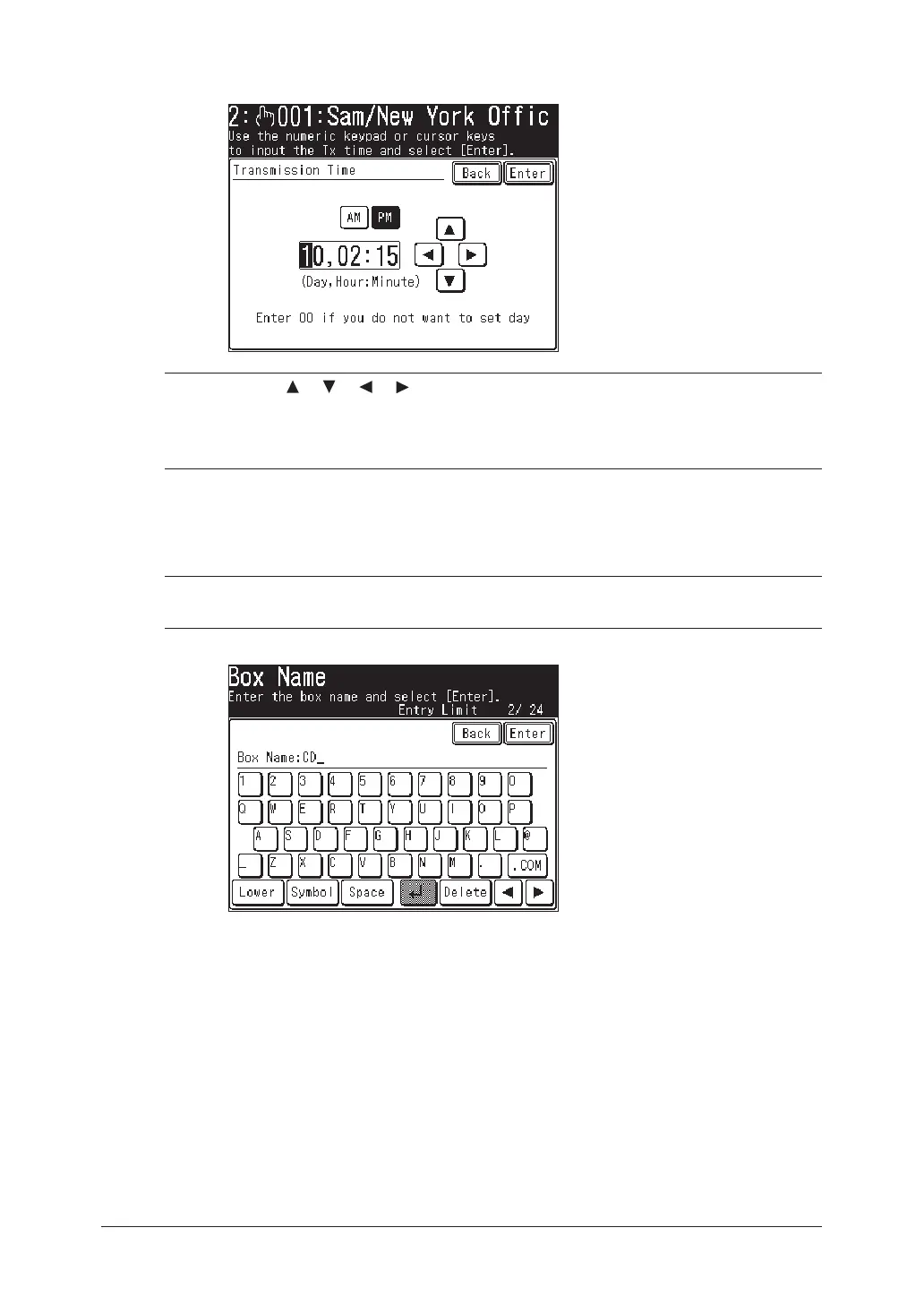3-36 FAXING
6
Enter the sending day and time.
NOTE: • Use [
] [ ] [ ] [ ]or the numeric keys to enter the sending time.
• Add “0” in front of one-digit numbers. (E.g.: 9
09)
• Enter “00” for the day to send the stored documents at the same time every
day.
7
Press [Enter].
8
Enter the batch box name.
(1) Press [Box Name].
NOTE:
• Up to 24 characters can be entered.
• For details on character entry, see page 1-10.
(2) Enter the box name.
(3) After you entered the name, press [Enter].
