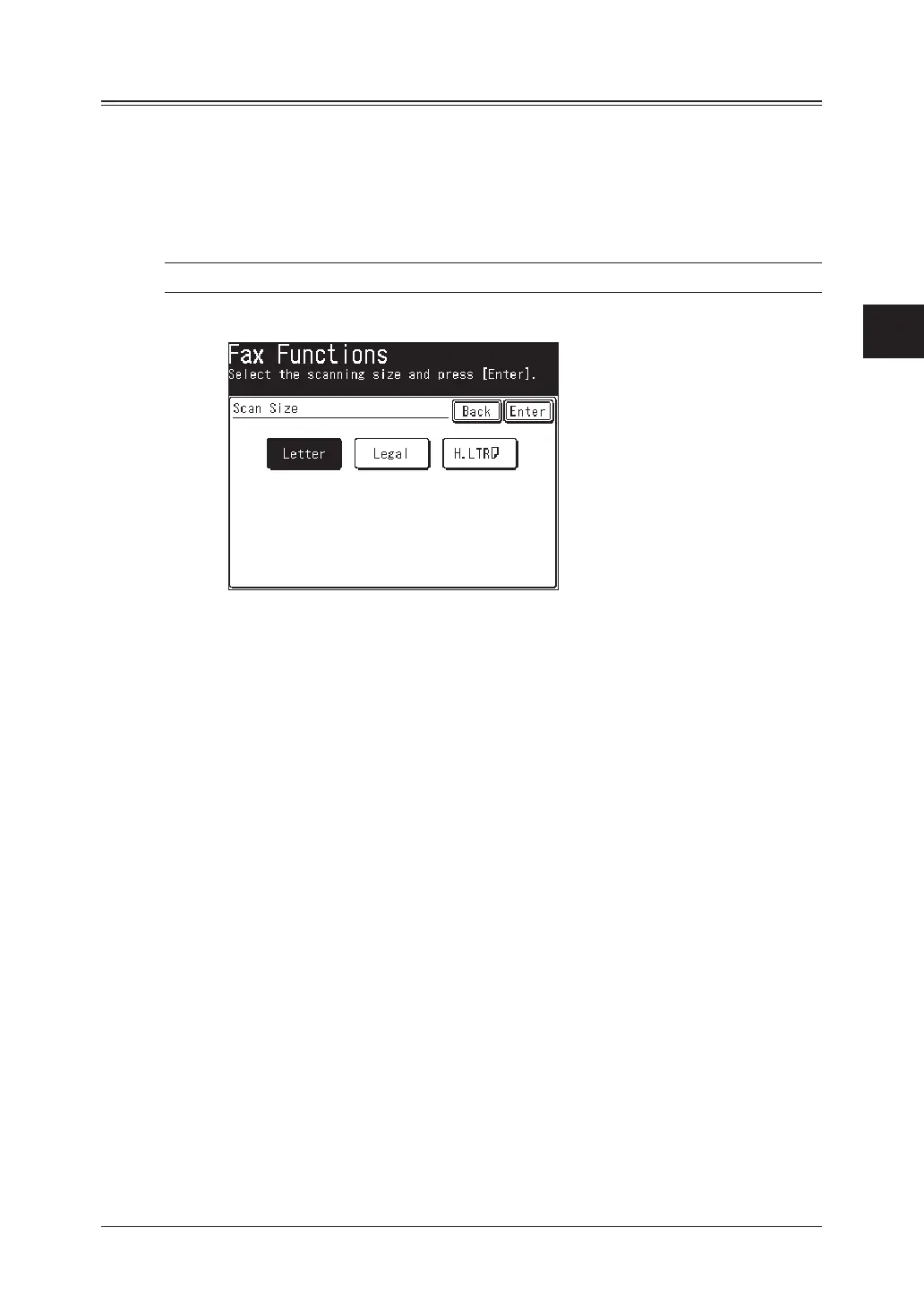3-41FAXING
1
2
3
5
6
7
8
9
10
11
4
FAXING
13
AI
12
Specifying the document scanning size
If the document is longer than the set width, only the scanned area will be sent.
1
Set the document.
2
Press [FAX] to display the Fax standby mode.
3
Press [Others], [Scan Size].
NOTE: You can assign [Scan Size] to the soft key. See “Soft keys” on page 10-2.
4
Select the scan size.
5
Press [Enter] twice.
6
Specify the destination.
• Use the numeric keys to dial the number.
– or –
• Enter the e-mail address manually. (See page 4-2.)
– or –
• Specify the destination using the address book. (See page 2-12.)
– or –
• When specifying multiple destinations, use broadcast transmission (See page
3-24.) or call group dialing. (See page 2-14.)
If you specify the destination using the address book, the transmission will
begin.
If you specify it by another method, proceed to step 7.
To clear this setting, press [Reset].
7
Press [Start].
