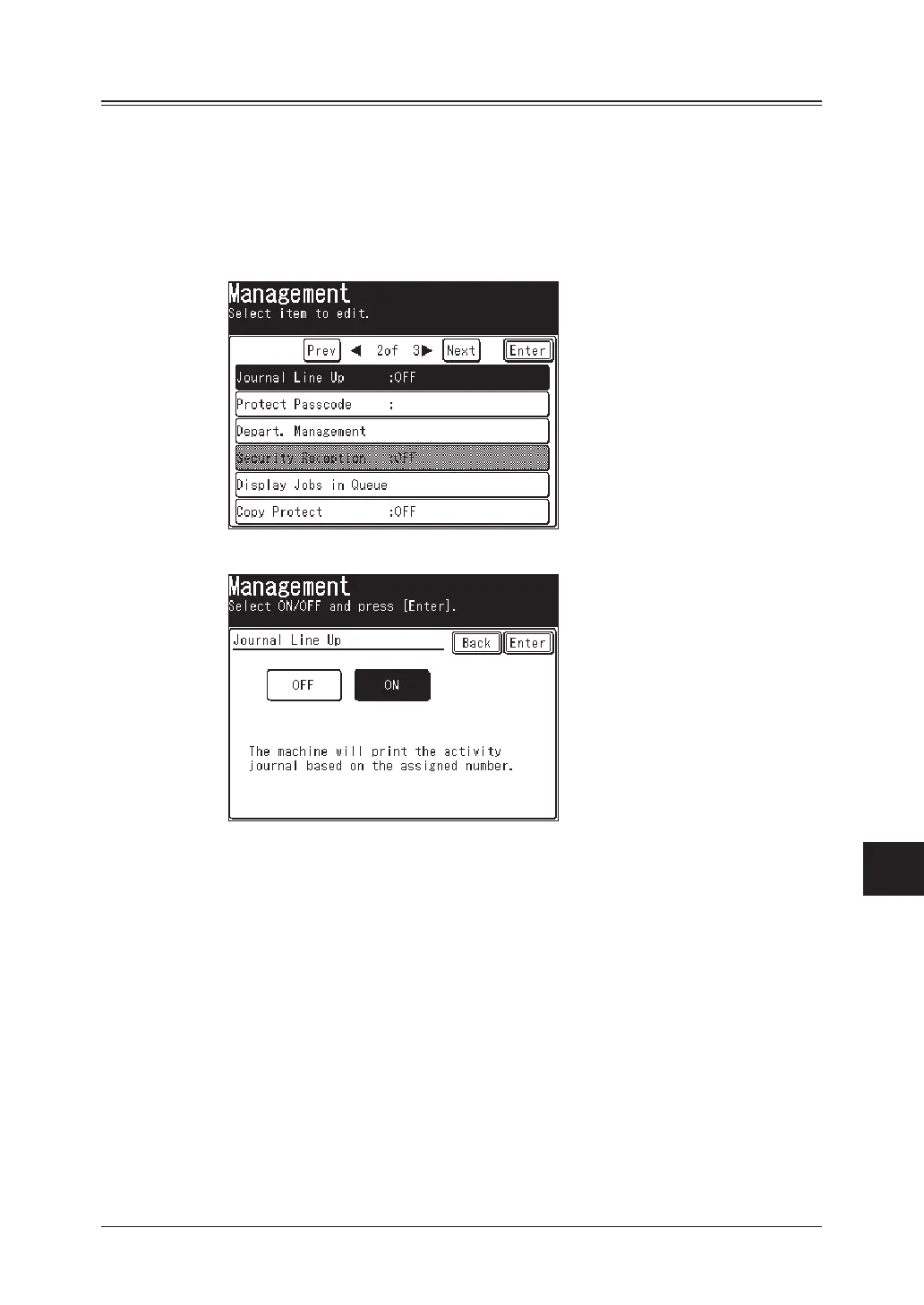13-7REPORT & LISTS
1
2
3
4
5
6
7
8
9
10
11
12
13
AI
REPORT & LISTS
Setting the order on the activity journal
Your machine will list every fax transmission (and attempt) on the activity journal.
For example, if your machine has to redial a call the redials will appear on the
journal.
If you want to list those activities by the executed time, you can change the order
on the activity journal.
To change the order:
1
Press [Setting], [Management], [Next], [Journal Line Up].
2
Select [ON] or [OFF].
If you want the activity journal to print listing the transmissions by the
executed time, press [ON].
Otherwise, The machine lists the fax transaction per command.
3
Press [Enter].
