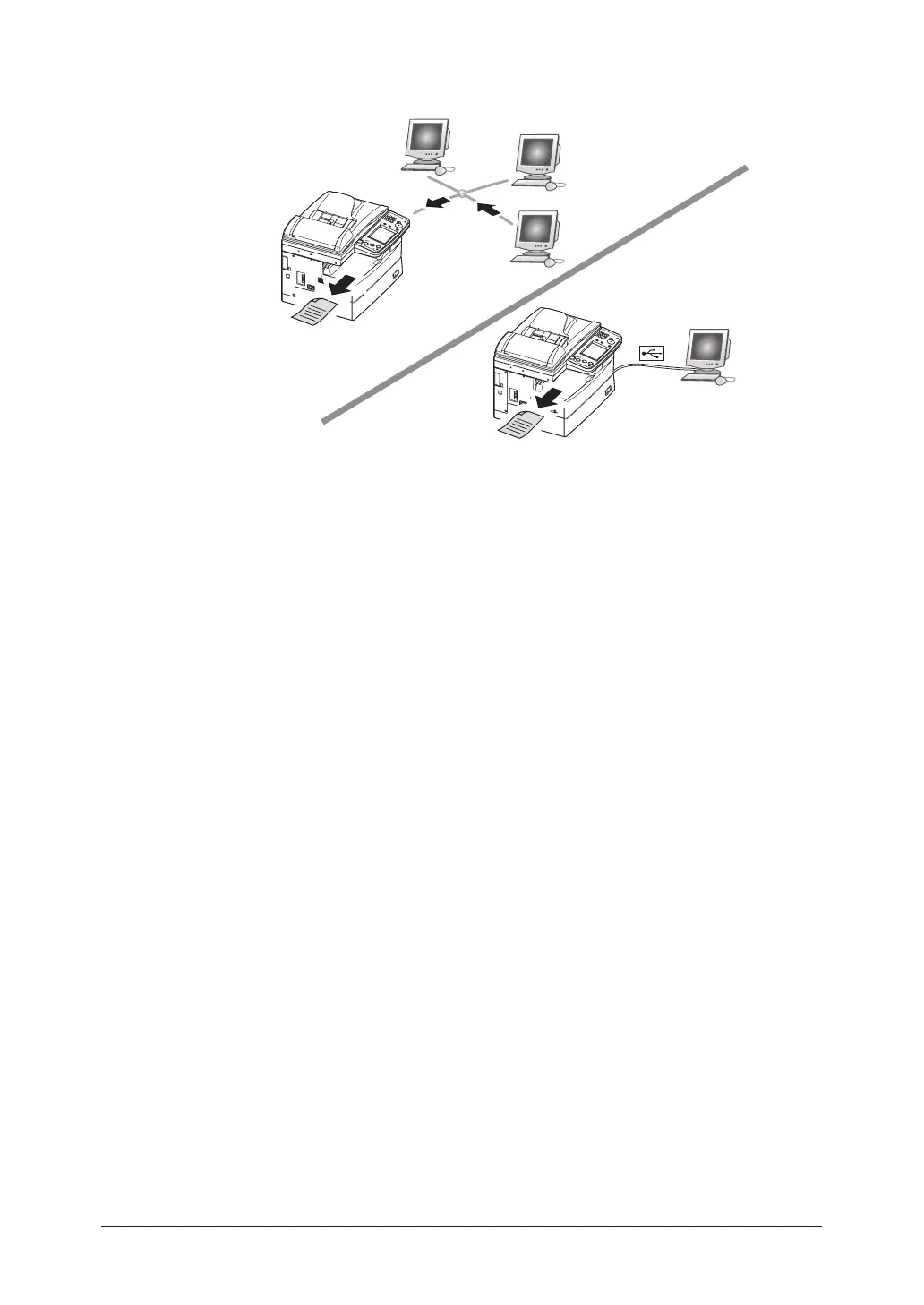9-2 PC PRINTING
Your machine can be used as a printer, either locally through the USB port or
through the network via the Ethernet port.
Installing the driver
In order to use your machine as a local or network printer you should have the
applicable print driver installed on your PC.
The drivers are located on the CD supplied with your machine. The CD also con-
tains “Local Printer and Scanner Manual” and “Network Printer Manual”, please
refer to these guides for the installation instructions.
