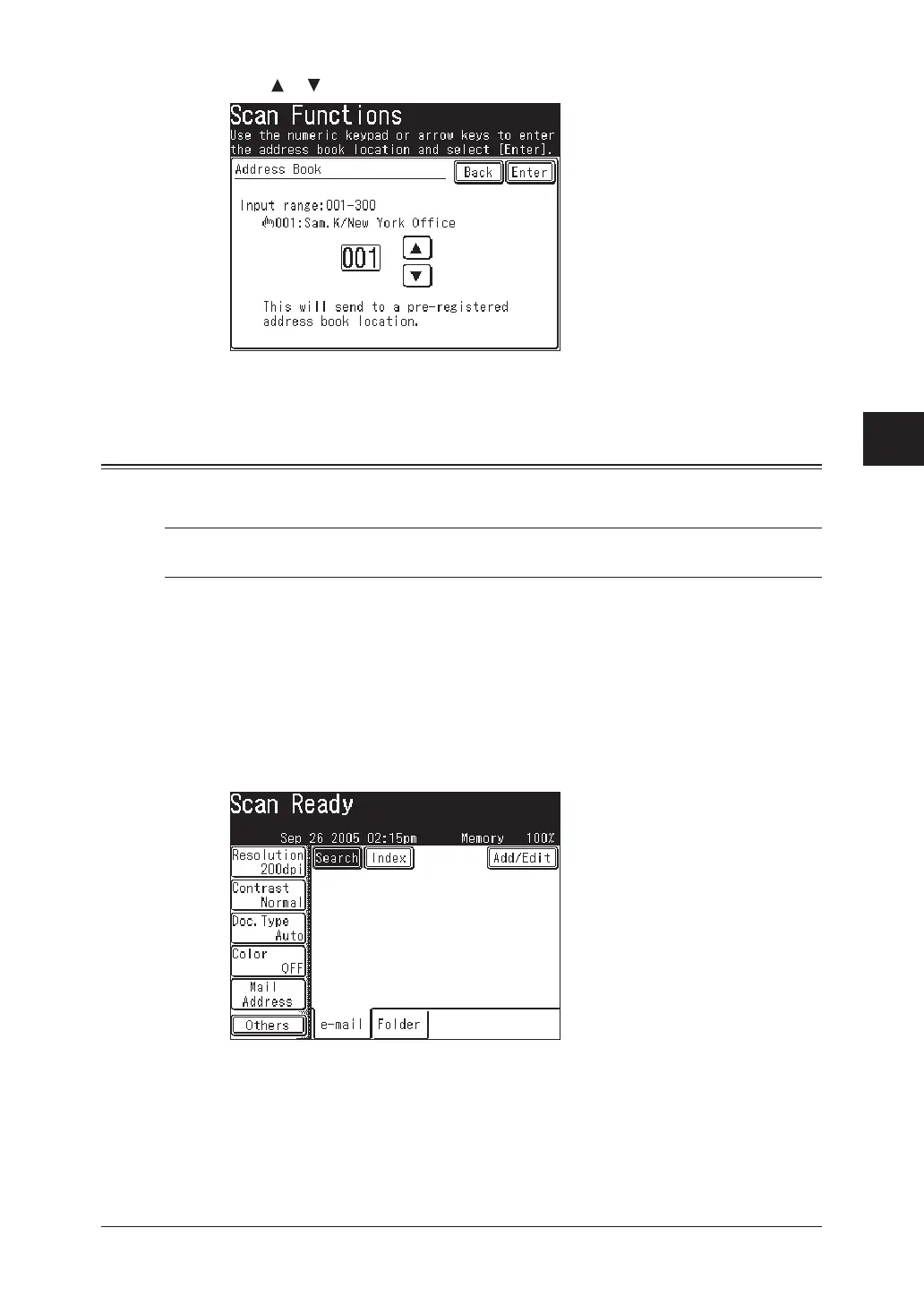5-15SCANNING
1
2
3
4
5
7
8
9
10
11
12
13
6
SCANNING
AI
6
Use [ ] [ ] or the numeric keys and enter the address book number.
7
Press [Enter].
Searching for an e-mail address
You can quickly search for a contact located in your machine-side address book or
on an LDAP server.
NOTE: In order to search an LDAP server, the server must be registered in advance.
For more information about set up, see the “Network Guide”.
Simple search
You can search for an e-mail address by entering the contact name, part of the
contact name or a part of the e-mail address.
1
Press [SCAN] on the control panel.
2
Press [e-mail].
3
Press [Search].
