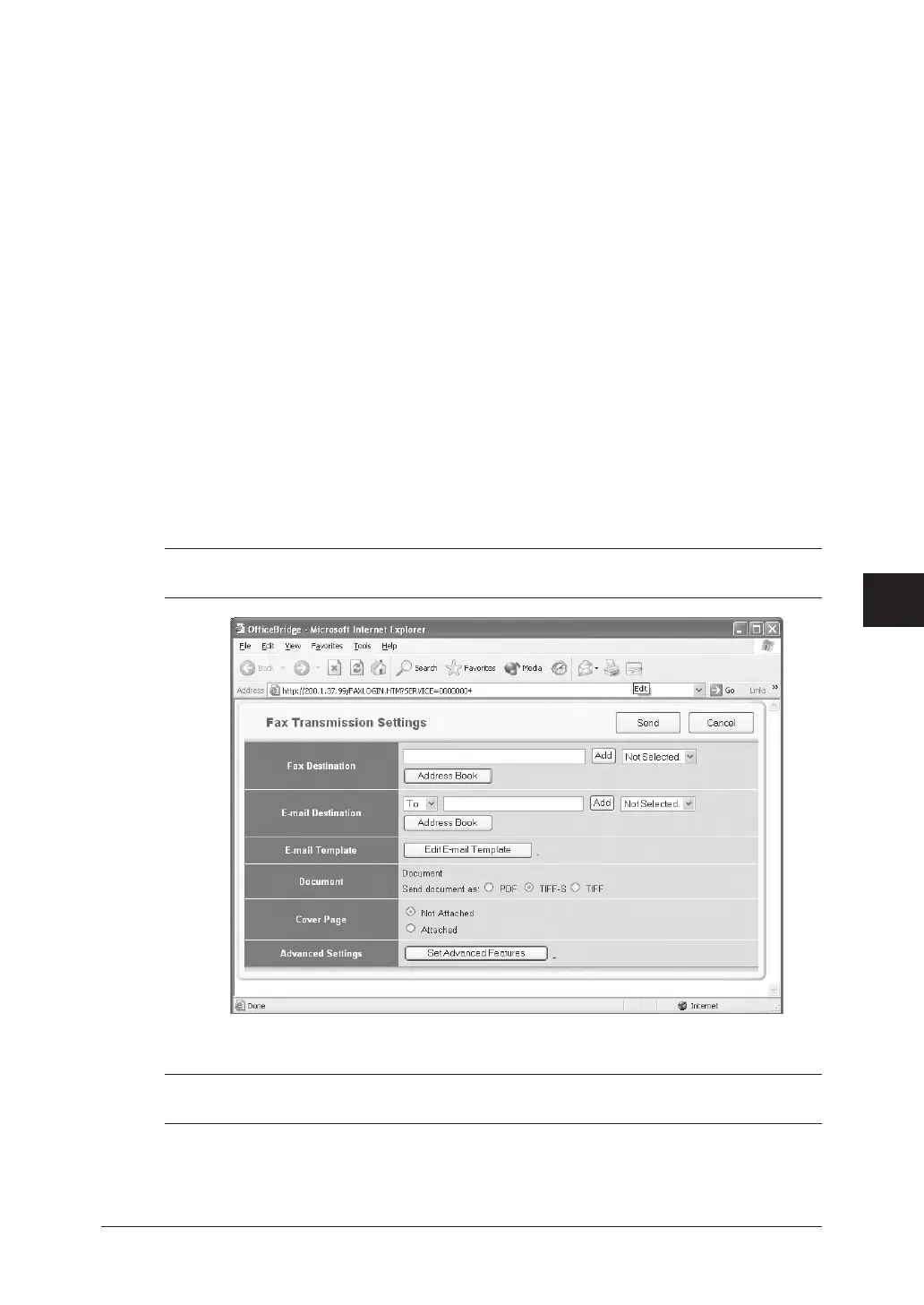8-3PC-FAX FUNCTION
1
2
3
4
5
6
7
8
9
10
11
12
13
14
A
PC-FAX FUNCTION
Sending a PC fax
After the PC-FAX driver is installed on your PC, you can send a document directly
from your PC to a remote fax machine or e-mail inbox.
The following steps provide the basic procedure for sending a PC fax.
1
Verify that your machine is properly connected to the computer and the power
has been turned on.
2
Verify that you have installed the fax driver on your computer.
3
Start the desired application program and create/open a document.
4
Click [Print] from the File menu.
Make sure that “Muratec
***
Fax” is selected as the printer. (
***
indicates your
machine’s model name, ex.“Muratec F-520 FAX”.)
If you want to make any adjustments, click [Properties]. For details, refer to the
“Network Printer Manual” on the CD supplied with your machine.
5
Click [Print].
The “Fax Transmission Settings” dialog will appear.
NOTE: To display the “Fax Transmission Settings”, a Web browser such as Microsoft
Internet Explorer should be installed on your computer.
6
Specify the destination and click [Send].
NOTE: For more information on PC faxing, refer to the “Network Printer Manual” on
the CD supplied with your machine.
