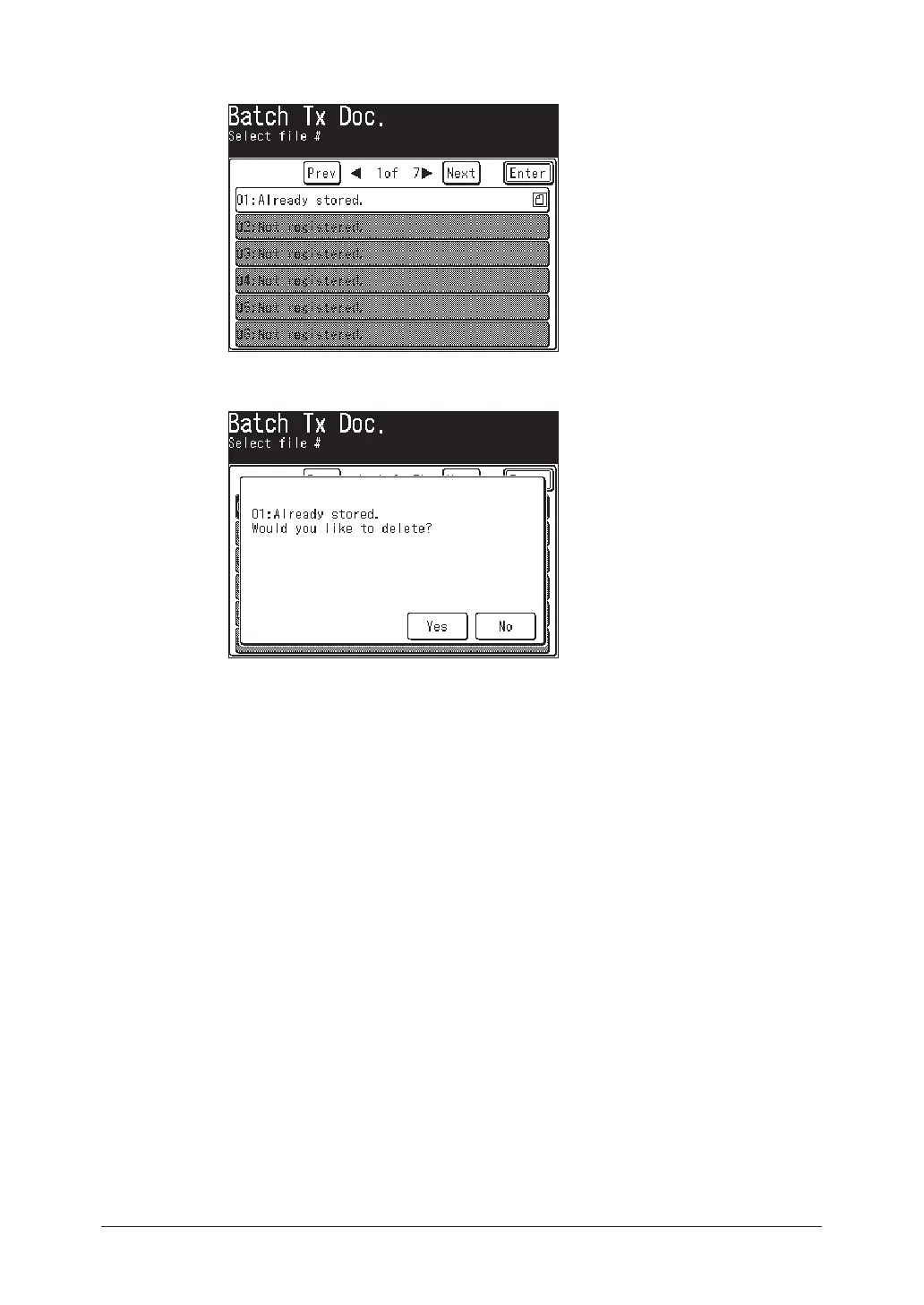3-40 FAXING
4
Select the file number you want to delete.
5
Press [Yes] to delete the stored document.
Erasing an empty batch box
Batch boxes must be empty in order to be erased. If a box has documents stored in
it, you must delete those before proceeding. (See “Deleting a document stored in a
batch box” on page 3-39.)
To erase an empty batch box:
1
Press [Setting], [Fax Settings], [Batch Tx Box], [Delete].
2
Press the batch transmission box you want to delete.
3
When the confirmation message appears, press [Yes] to delete.
