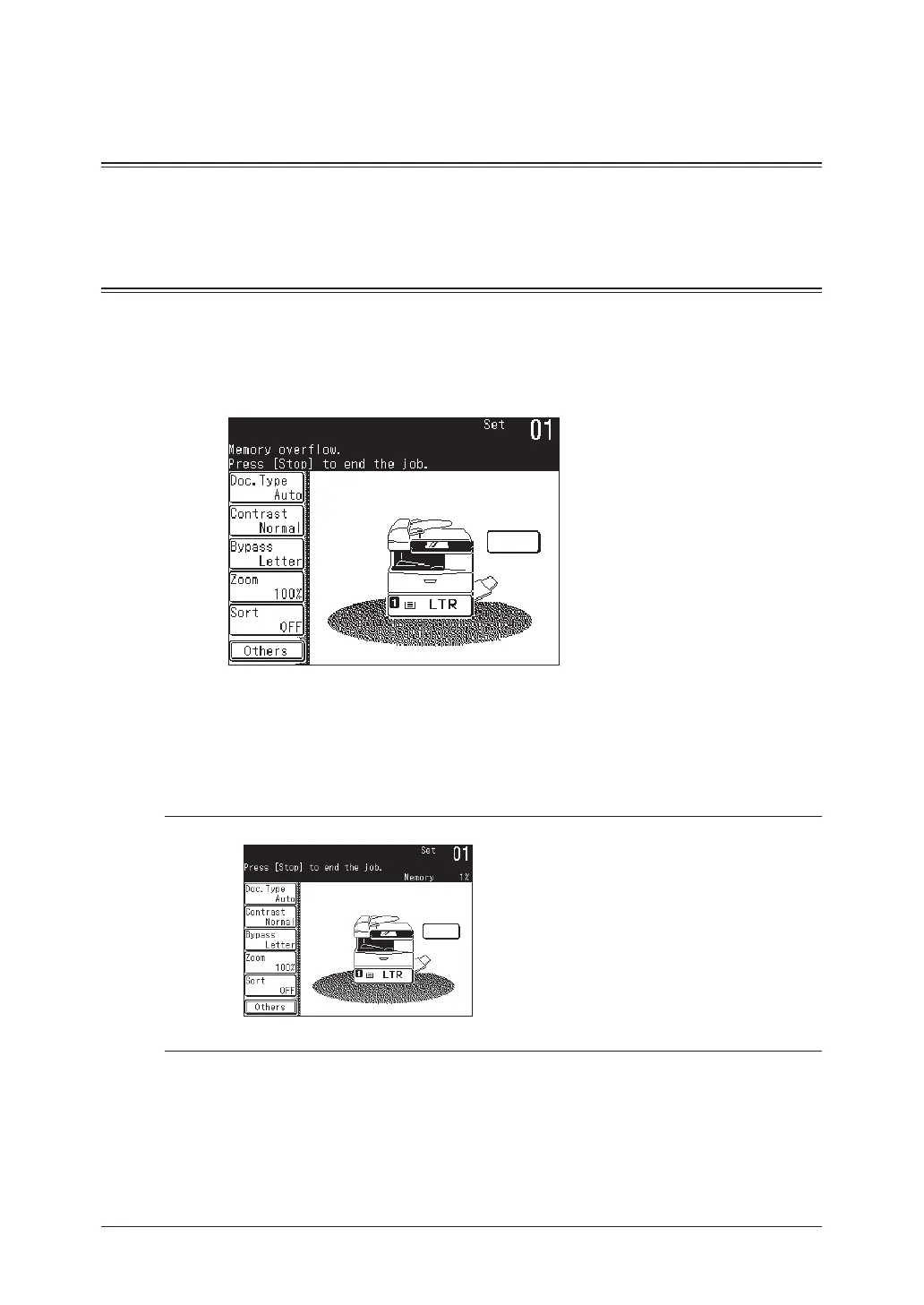7-2 COPYING
Before copying
Document and paper handling
Before you begin making copies, please read the information mentioned on pages
1-24 to 1-32.
Memory overflow message
If the memory overflows while scanning the first page
Press [Stop] to return to the standby mode.
Change the resolution or wait until memory becomes available before trying to
copy again.
If the memory overflows while scanning page 2+
• Press [Yes] to copy the stored pages.
• Press [No] to cancel the copy job.
Change the resolution or wait until memory becomes available before trying to
copy again.
NOTE:
The following display is shown when the documents still remain.
Press [Stop] to discharge the remaining documents.
