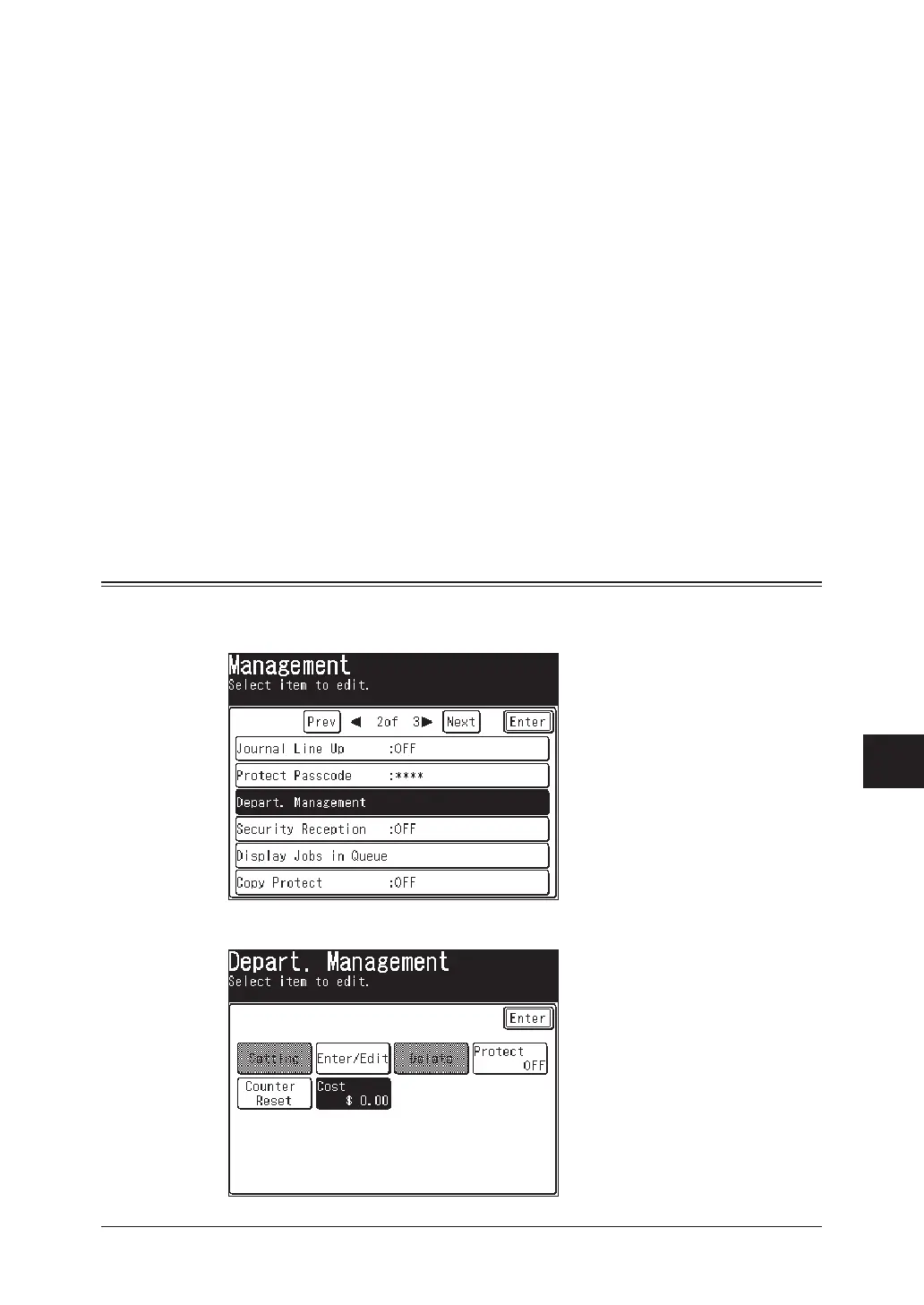11-13RESTRICTING USE OF THE MACHINE
1
2
3
4
5
6
7
8
9
10
11
12
13
AI
RESTRICTING USE OF THE MACHINE
Department management
When the department management setting is activated, the machine reminds each
user to enter the department code before sending a document or making copies.
With this feature, the fax transaction time and the copy charge can be managed by
department.
After this setting is turned on, assign a specific code to each user/department and
the machine will require them to enter their department code prior to job execution.
(1) Registering the copy charge per page. (See below.)
(2) Registering department codes. (See page 11-14)
(3) Turning department management on. (See page 11-17)
(4) Using department codes. (See page 11-17)
(5) Checking the operating conditions. (See page 11-19)
Registering the copy charge (Cost management)
Register a cost per page for copying.
1
Press [Setting], [Management], [Next], [Depart. Management].
2
Press [Cost] to register the copy charge.
