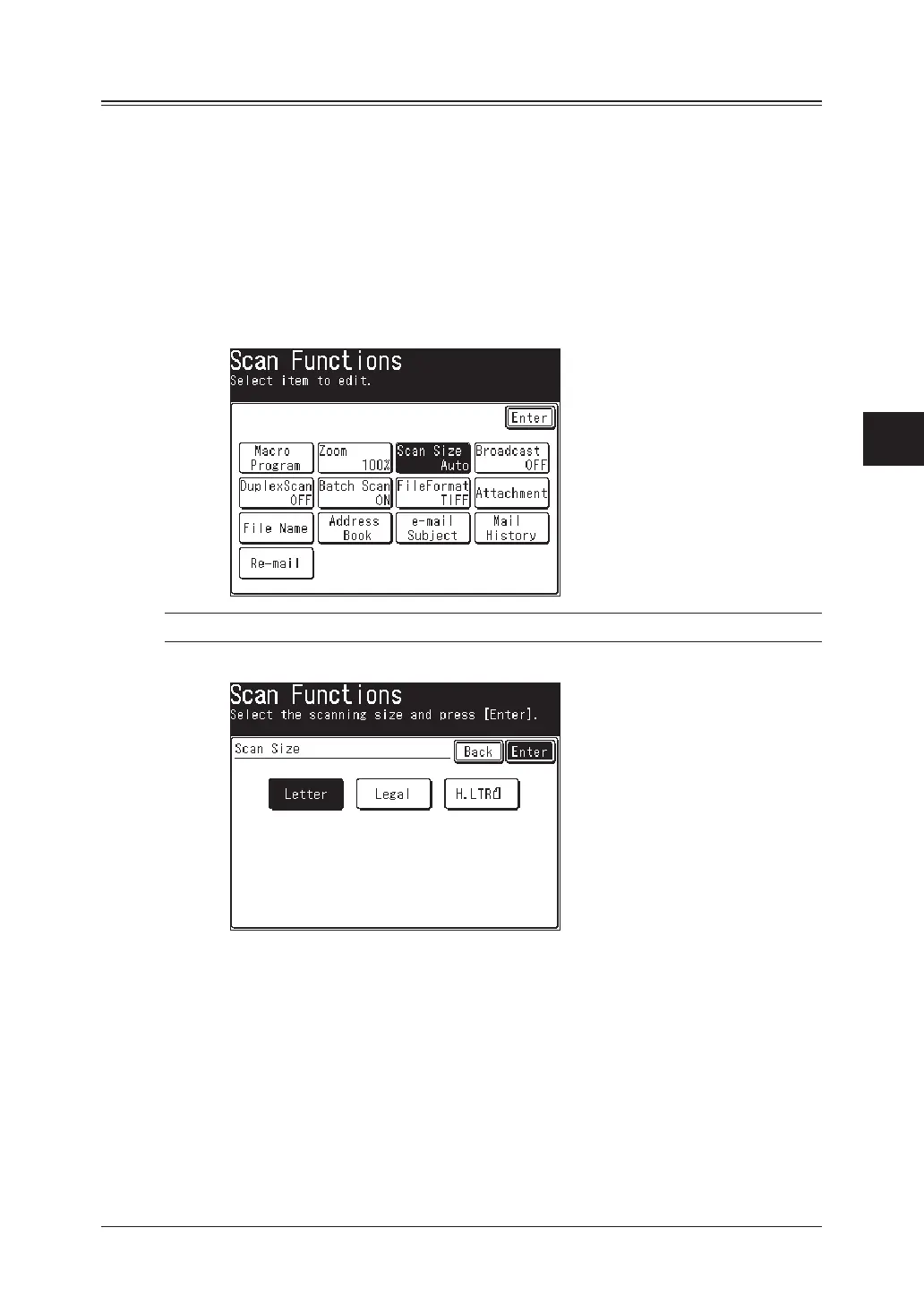5-5SCANNING
1
2
3
4
5
7
8
9
10
11
12
13
6
SCANNING
AI
Scan size
You can change the document scan size prior to scanning. The machine scans
the range of the document according to the selected size. It will start scanning at
the front side of the document which may eliminate or cut off the backside of the
scanned document.
1
Press [SCAN] on the control panel.
2
Press [e-mail], [Folder] or [FTP].
3
Press [Others].
4
Press [Scan Size].
NOTE:
You can assign [Scan Size] to the soft key. See “Soft keys” on page 10-4.
5
Select the desired scan size.
6
Press [Enter].
