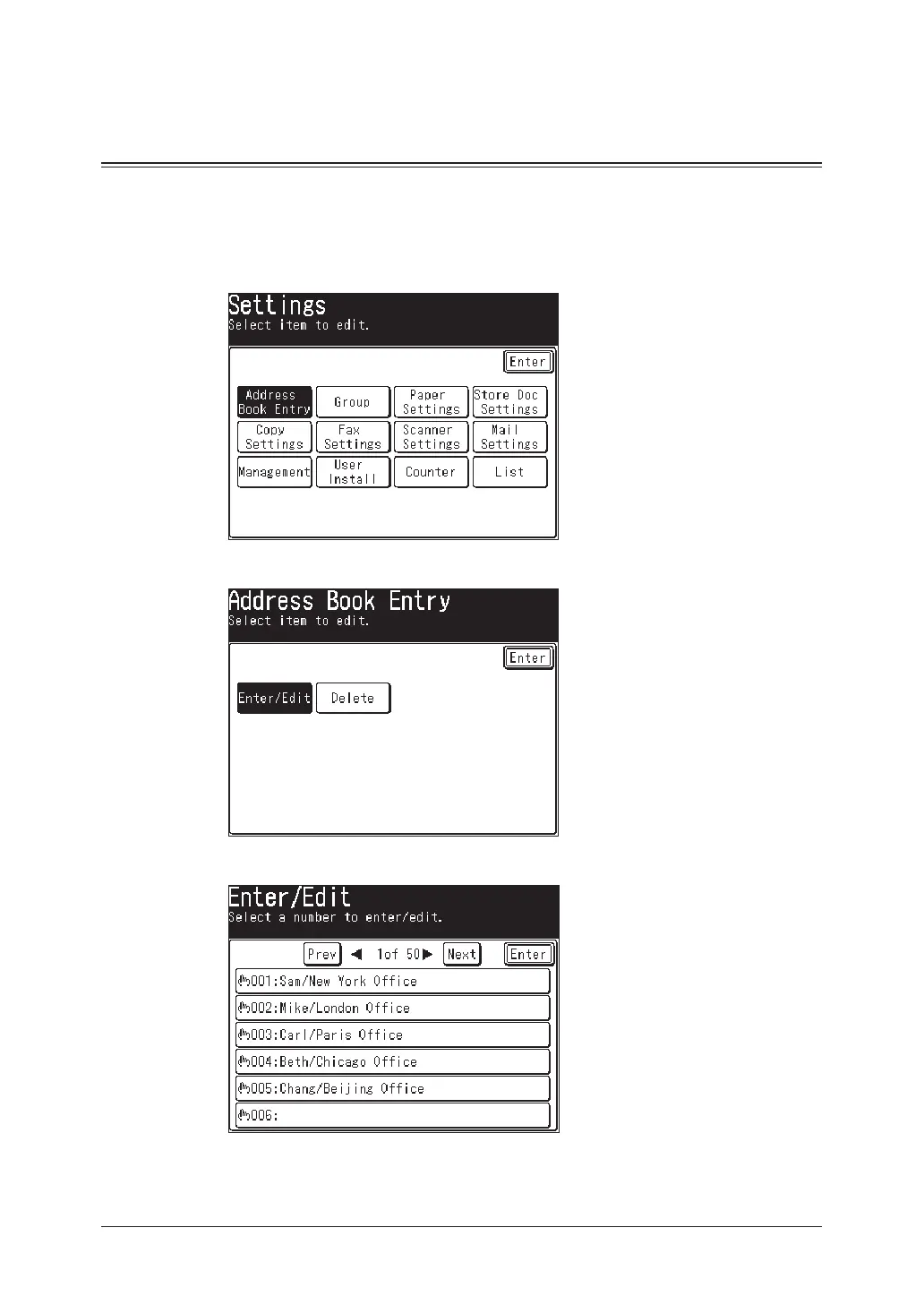2-4 USING THE ADDRESS BOOK
Registering destinations in Address Book
Registering or editing a destination
Your machine can store up to 300 destinations in the Address Book. Each destina-
tions are designated by a three-digit identifier code (001 through 300.)
1
Press [Setting].
2
Press [Address Book Entry].
3
Press [Enter/Edit].
4
Press the address book number you want to register or edit.
When registering an empty destination, the QWERTY keypad will be shown
and the destination name must be registered. To edit the destination name,
press [Name] and edit the name.
