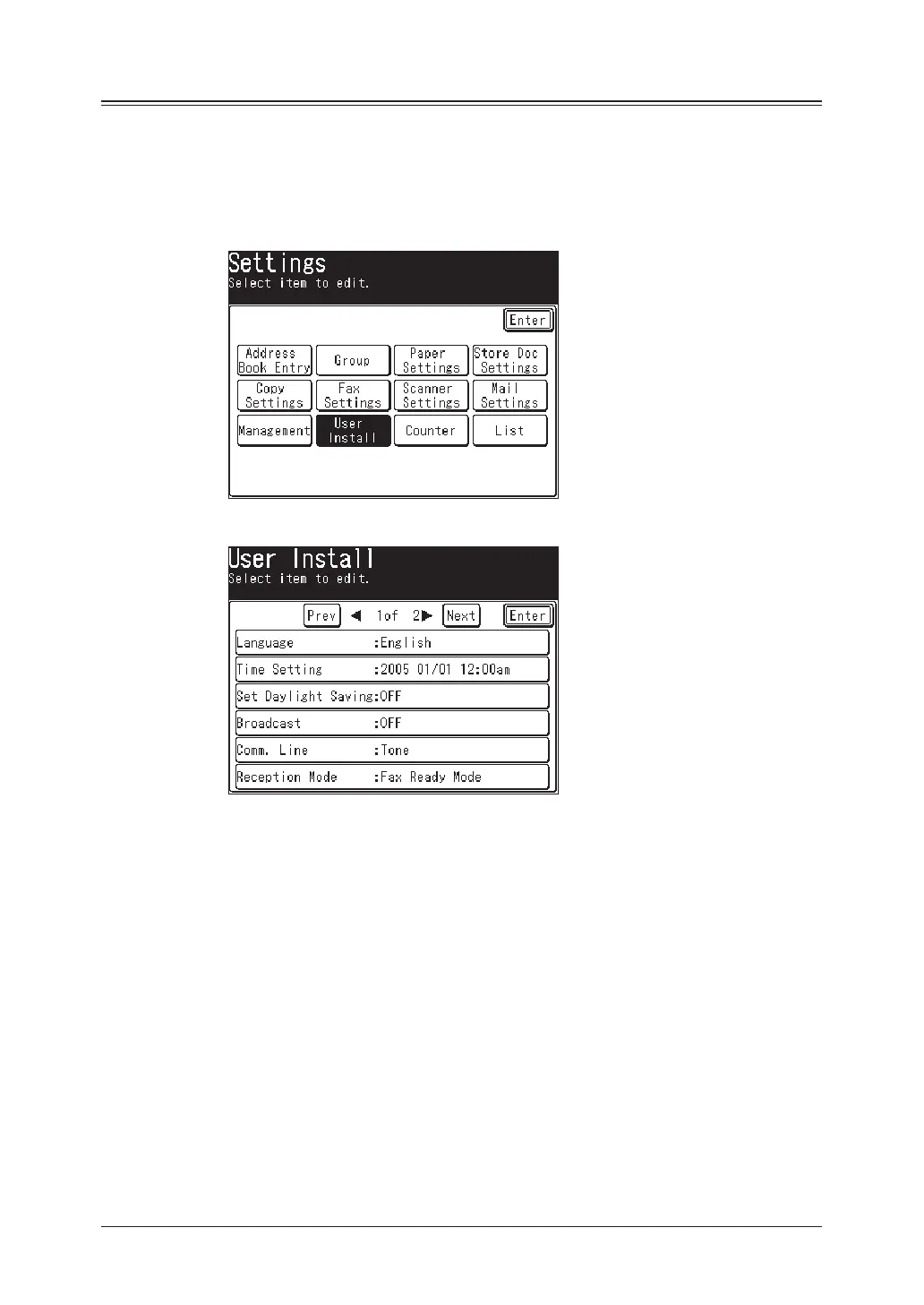1-16 GETTING STARTED
Specifying the initial settings
If you press [Reset] during the initial setup, your machine will return to the
standby mode. You can save the settings you have made by selecting [Enter] as
shown below.
1
Press [Setting].
2
Press [User Install].
3
The user install list is displayed.
4
Set the desired settings. (See page 1-17 to 1-22)
5
After setting all the items, press [Reset] to return to the standby mode.
Print out the Fax Settings List from the [List] menu to insure that your set
-
tings are correct. (See page 12-4)
