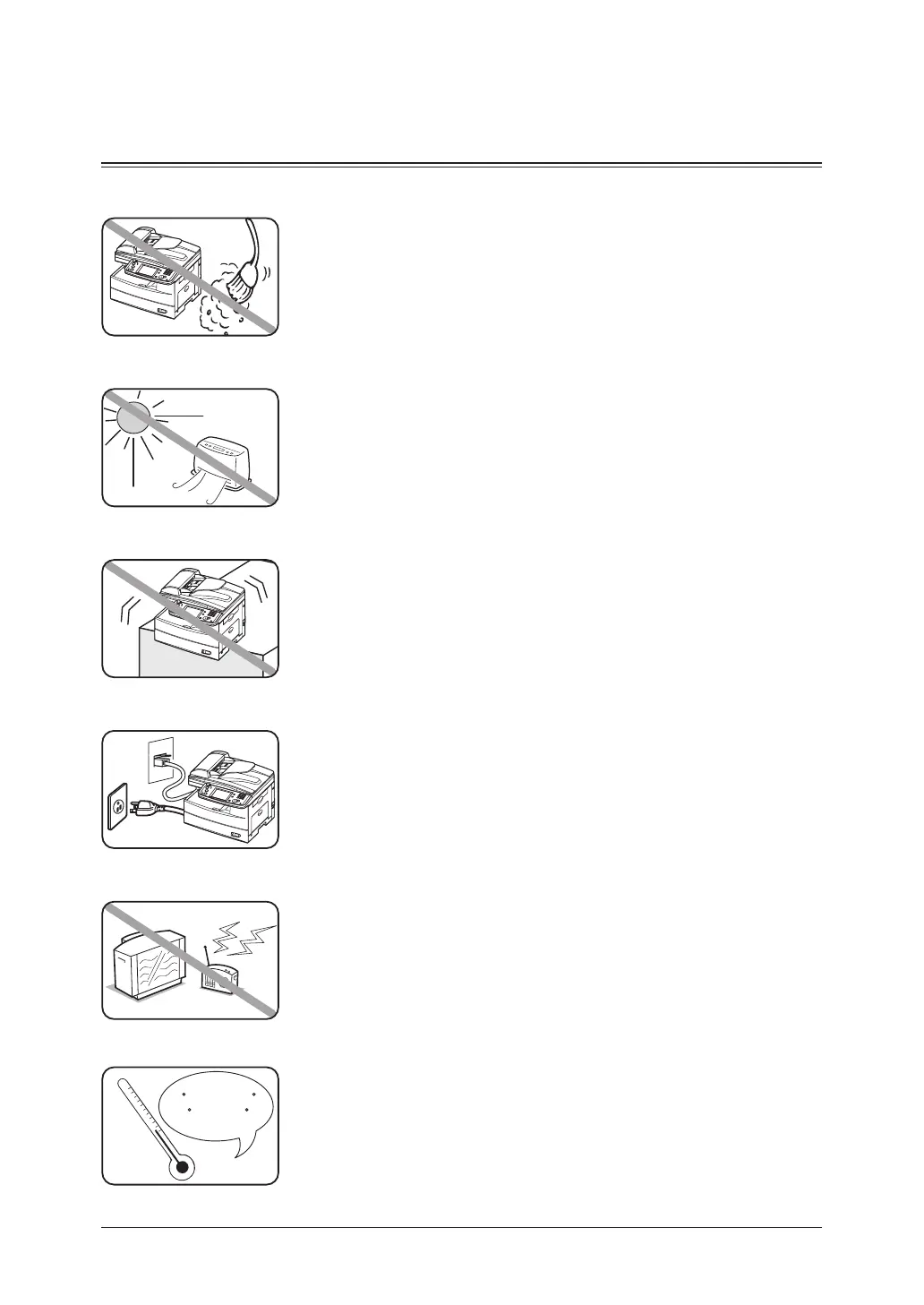I-5
1
2
3
4
5
7
6
9
8
11
10
Precautions
Installation precautions
Keep you machine clean
Dust buildup can damage your machine. However, do not use a dust
cover, which can cause overheating.
Periodically clean your machine as instructed in this manual.
Keep your machine away from direct sunlight
To avoid overheating, set up the machine away from direct sunlight or
heating unit.
Keep your machine level and vibration-free
To avoid damage to the machine or personal injury, set the machine up
in a level, vibration-free location.
Keep your machine near a phone jack & an AC power outlet
Your machine uses a standard (modular) telephone jack.
The power cord is about 6.5 feet long when stretched to its limit, and
the power cord should never be stretched to its limit.
Keep your machine away from televisions and radios
Many appliances and office equipment, including televisions, radios,
copy machines, air conditioners and computers generate electronic
noise that can interfere with the operation of your machine.
Avoid extreme high / low temperatures
50 F to 89.6 F
(
10 C to 32 C
)
Use your machine within the temperature range of 10 °C to 32 °C (50
°F to 89.6 °F).
