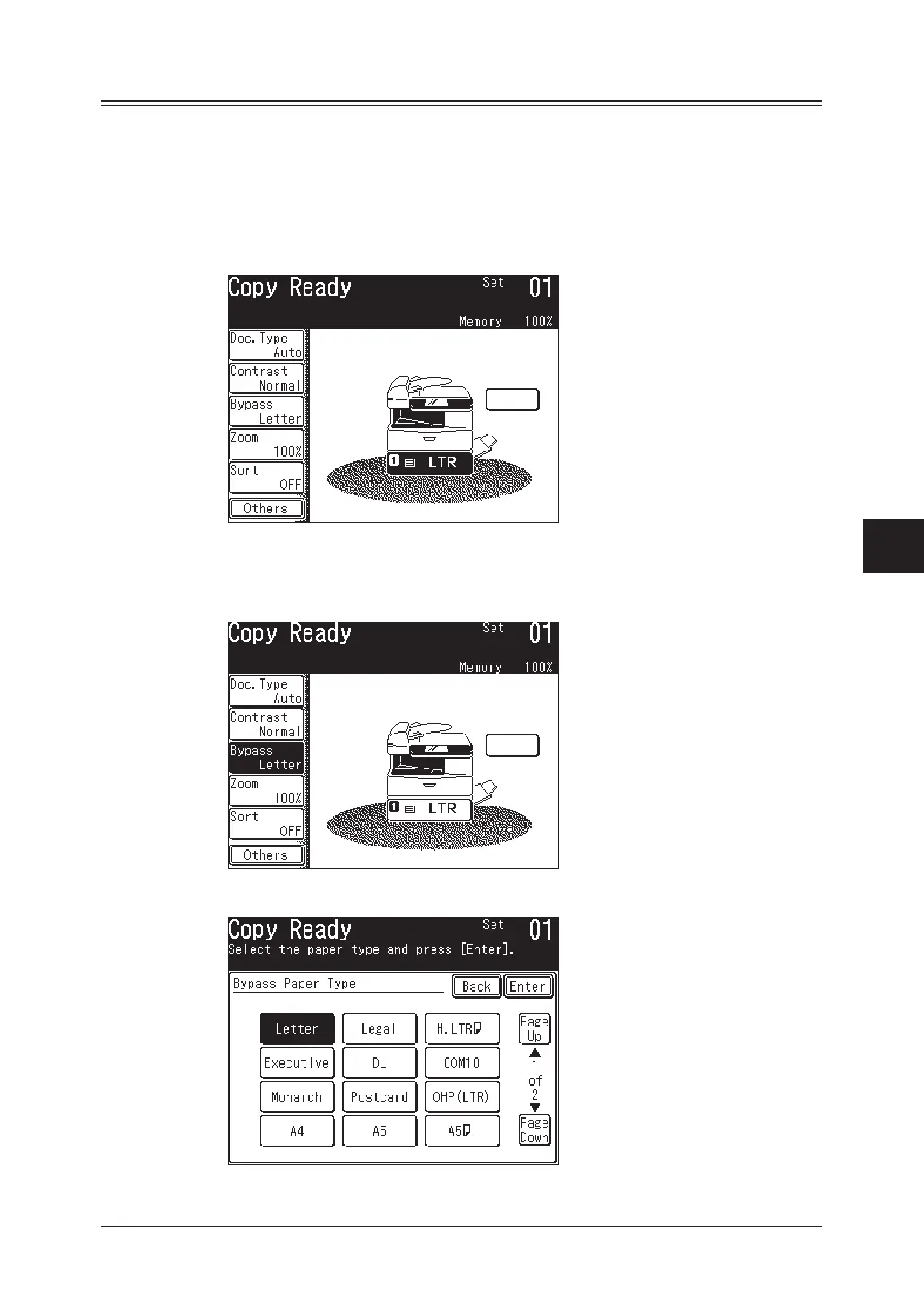7-11COPYING
1
2
3
4
5
6
7
8
9
10
11
12
13
COPYING
AI
Selecting the paper size
The machine will automatically select the appropriate paper to match the original
document, however you can manually specify the paper all well.
In addition, bypass copy is available using the bypass tray.
Selecting the paper
From the display, select the cassette containing the paper you want to use for copy-
ing.
• For bypass copy, use the following procedure to set the paper type.
1
Press [Bypass].
Press [Others], [Bypass] for MFX-2030/MFX-1430 model.
2
Select the paper type you want to use for copying.
3
Press [Enter].
