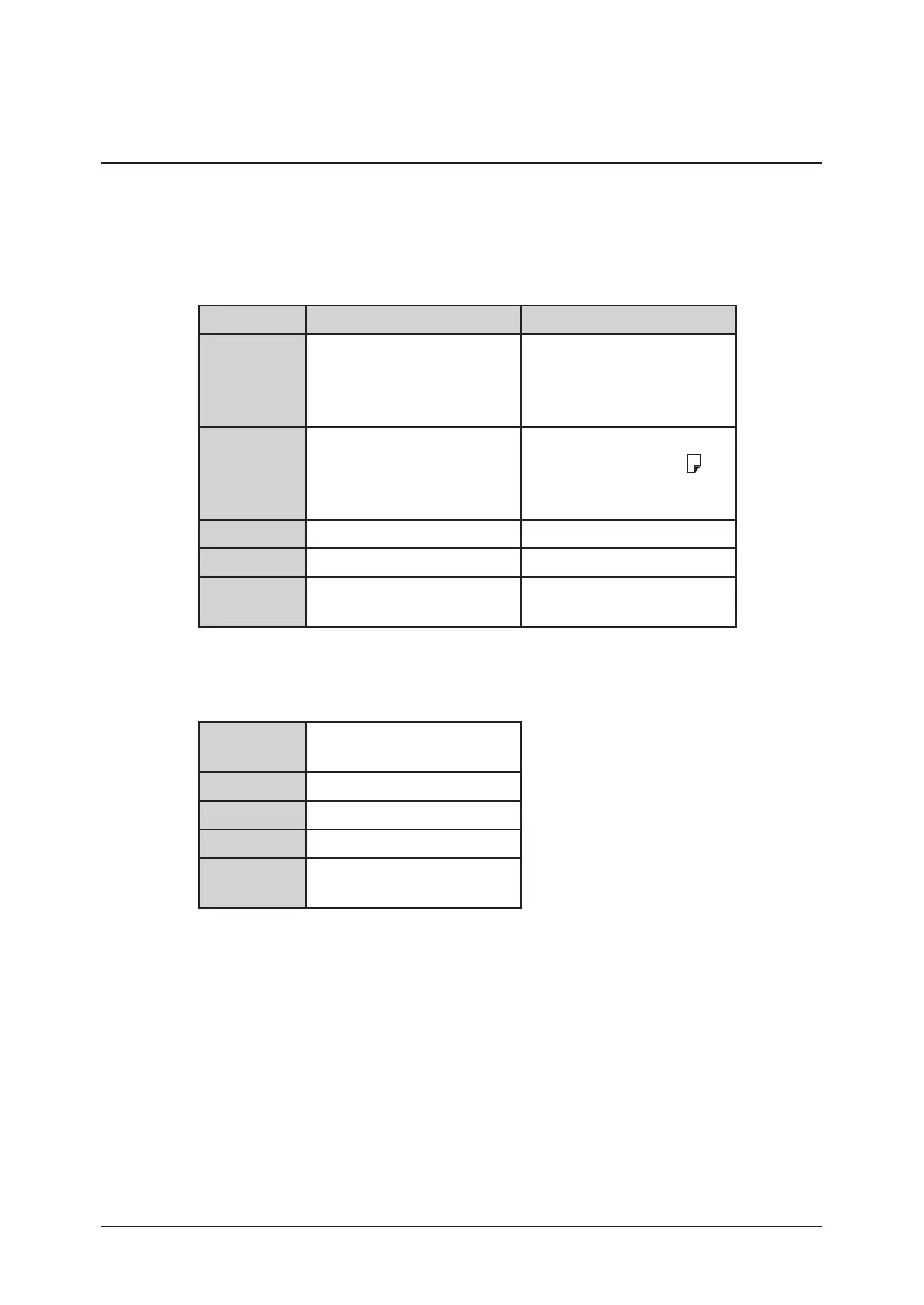1-24 GETTING STARTED
Document and paper handling
Document handling
Be sure to read the following guidelines before you begin faxing, copying or scan-
ning.
Acceptable documents
ADF
Single-sheet Multiple-sheet
Size
(W × L)
Max. 8.5 × 35.43 in.*
(216 × 900 mm)*
Min. 4.72 × 3.94 in.
(120 × 100 mm)
Max. 8.5 × 14 in.
(216 × 356 mm)
Min. 8.5 × 5.49 in.
(216 × 139.5 mm)
Quantity 1 sheet Max. 80 sheets of Letter-,
Legal-, or Half-letter
- size sheets
(75 g/m
2
or 20lb. paper)
Weight
35.0 to 128.0 g/m
2
52.0 to 105.0 g/m
2
Thickness 0.05 to 0.15 mm 0.07 to 0.12 mm
Document
type
Plain paper Plain paper
* Real time transmission with super-fine resolution, 8.5 × 14 in. (216 × 356 mm).
Document glass
The document glass is available only for MFX-2030/MFX-1430 model.
Size
(W × L)
Max. 8.5 × 14 in.
(216 × 356 mm)
Quantity 1 sheet
Weight
—
Thickness
—
Document
type
Plain paper and other
types of documents.
Items to avoid
To prevent jams and damage to the automatic document feeder, do not use the fol-
lowing:
• Folded, curled, torn, wrinkled or very thin pages
• Documents with staples, glue, tape, paper clips or still-wet correction fluid
• “Sticky notes” (or documents with “sticky notes” attached)
• Cardboard, newspaper or fabric
• Pages with duplicating carbon on either side
• Credit cards or any small, thick items
• OHP transparency film
