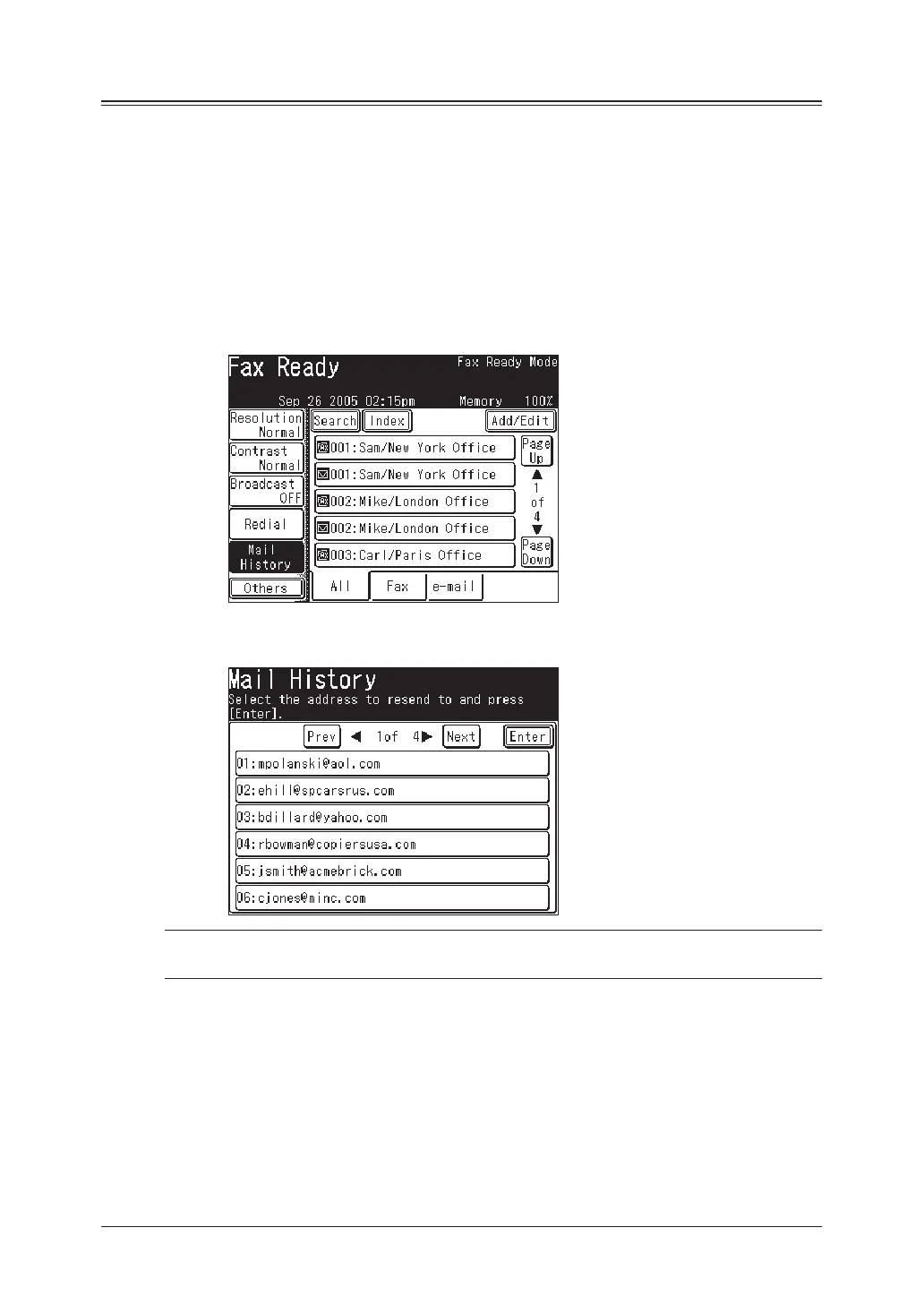4-4 INTERNET FAX FUNCTIONS
Mail History
The latest 20 e-mail addresses that you manually entered and sent to will be dis-
played. You may select a number to send to.
* E-mail addresses will not repeat on the list, even if the address has been sent to
multiple times.
1
Set the document.
2
Press [FAX] to display the Fax standby mode.
3
Adjust the scanning resolution and contrast, if necessary. (See page 3-2)
4
Press [Mail History].
(When “All” tab is selected)
5
(1) Select the e-mail address you want to send to.
NOTE:
Up to 20 e-mail addresses will be listed, with the most recent communication
listed first.
