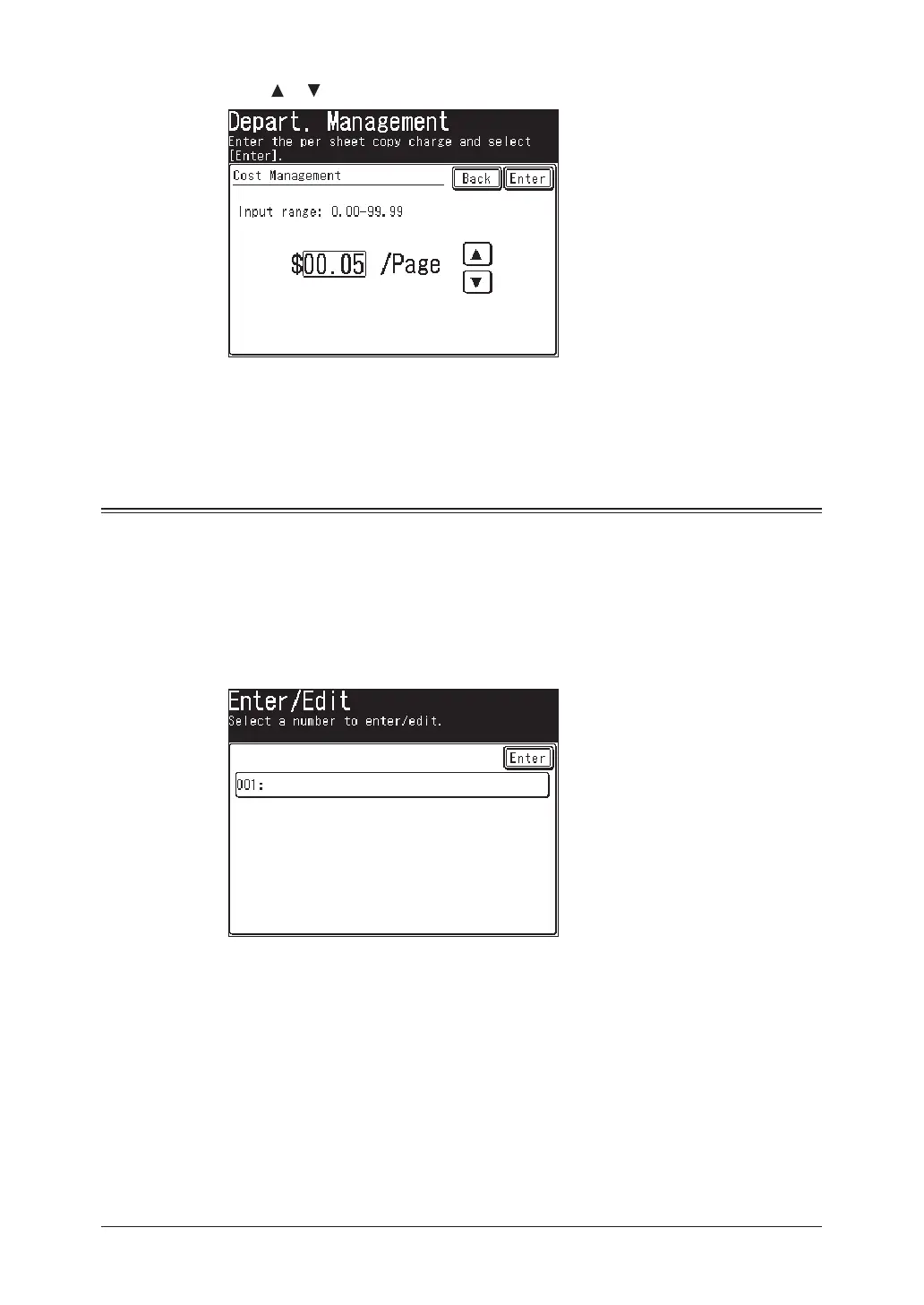11-14 RESTRICTING USE OF THE MACHINE
3
Use [ ] [ ] or the numeric keys to enter the cost per page.
4
Press [Enter].
5
Press [Reset] to return to the standby mode.
Registering department codes
You can register up to 100 department codes.
1
Press [Setting], [Management], [Next], [Depart. Management], [Enter/Edit].
2
Select the department code you want to register.
• Press [001:] for the first entry.
• To edit the name and number of a department already registered, select the
number you want to edit.
