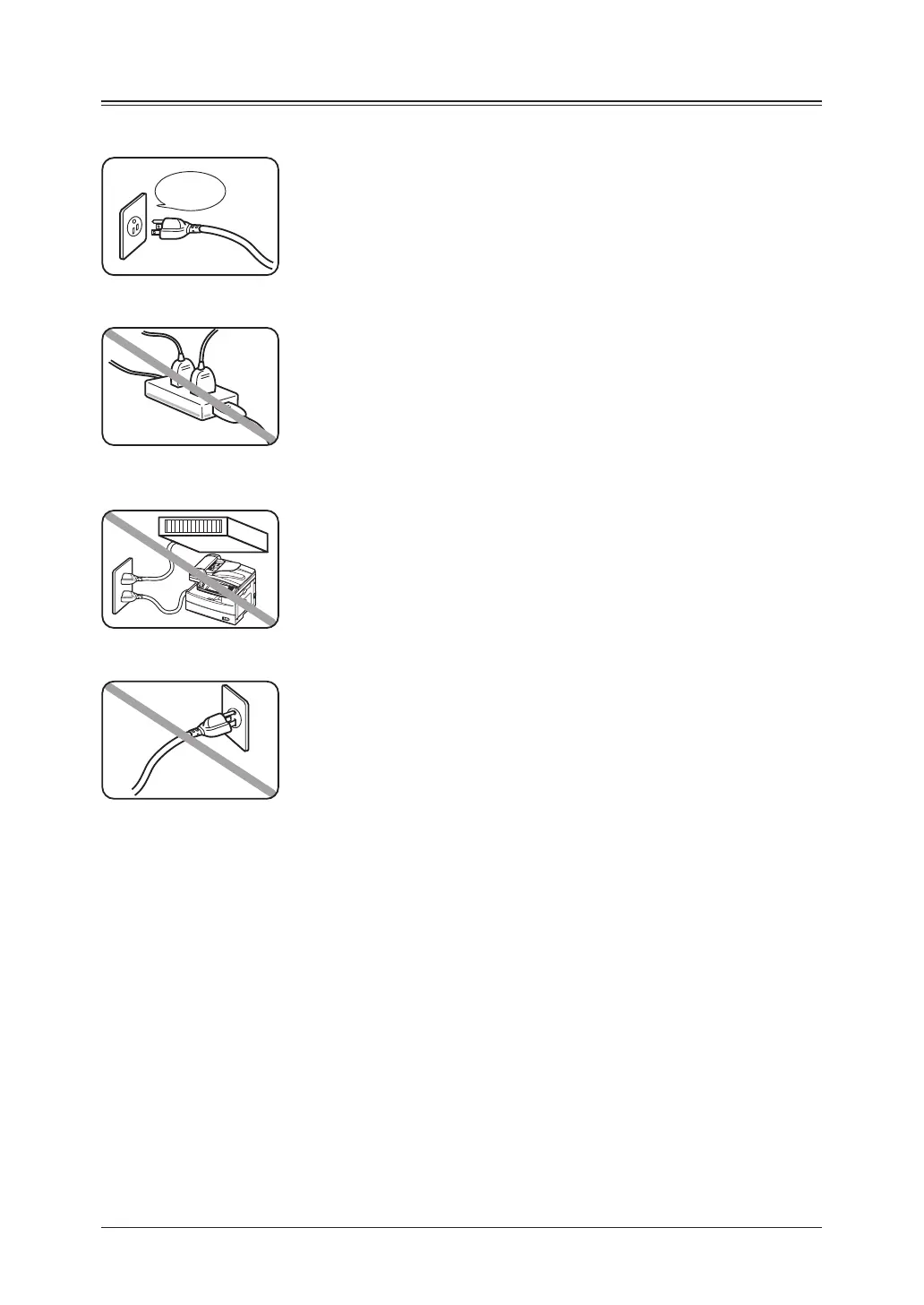I-6
Power requirements
Use a standard AC 120 V outlet
Use a standard three-pronged 120 V electrical outlet to power your
machine. Using any other electrical outlet could damage your machine.
Do not share an extension cord connector with other plugs
This could cause electrical shock.
Do not share an outlet with a large appliance
High-consumption appliances such as refrigerators and air condition-
ers can cause “draw-downs” which could damage your machine.
Plug in the power cord
Plug the power cord carefully and completely into a wall outlet. Do not
leave any portion of the electrical cord’s metal plugs exposed. Doing so
could cause a fire and increases the risk of electrical shock.
Make sure the outlet is not controlled by a wall switch
If it is, you will risk occasional shutoffs to the machine, causing you to lose fax message.
Use an electrical surge suppressor, preferably one which guards both telephone and
electrical lines. This device helps to shield your machine from damaging high-voltage electrical
surges.
