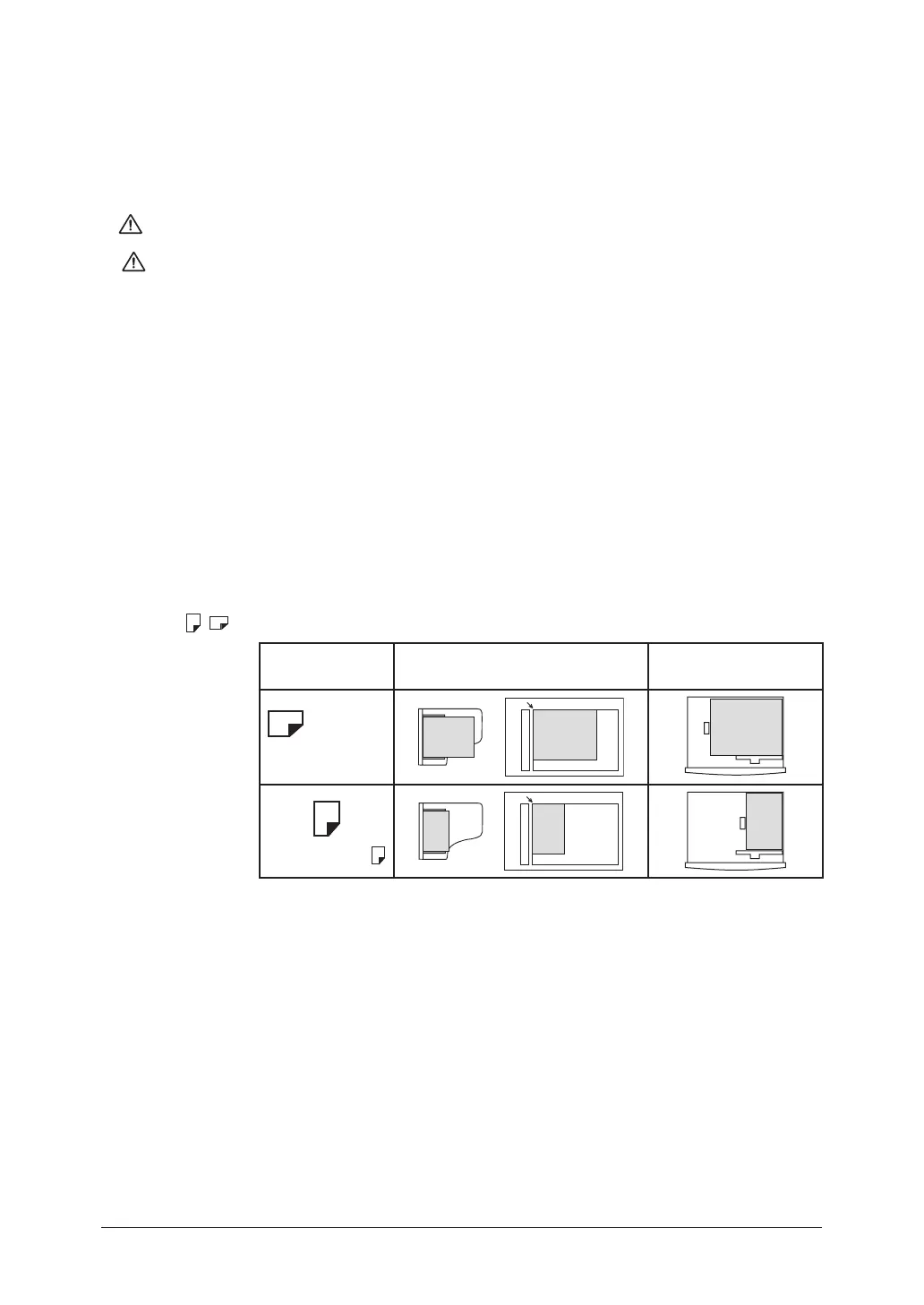I-11
1
2
3
4
5
7
6
9
8
11
10
Symbols and terms
In this manual, the following symbols, terms and abbreviations are used. Please familiarize
yourself with them.
WARNING This symbol indicates how to avoid serious or potentially fatal injuries.
CAUTION This symbol indicates how to avoid personal injury.
IMPORTANT
: This instruction describes conditions or incorrect operations that could
cause damage to your machine.
NOTE: A note describes helpful hints, restrictions and how to avoid problems.
[ ] The names of the keys on the control panel.
“ ” Items that appear on the display.
Document Original sheet(s) of paper you send, copy and scan on your machine.
Paper Paper to be printed on.
Tx Denotes sending.
Rx Denotes receiving.
, Shows the direction of the document and paper.
Direction mark Document placed on the ADF or
document glass*
Paper loaded in the
paper cassette
or
Nothing
Ex.) Letter
Ex.) Half-letter
* The document glass is available only for MFX-2030/MFX-1430 model.
