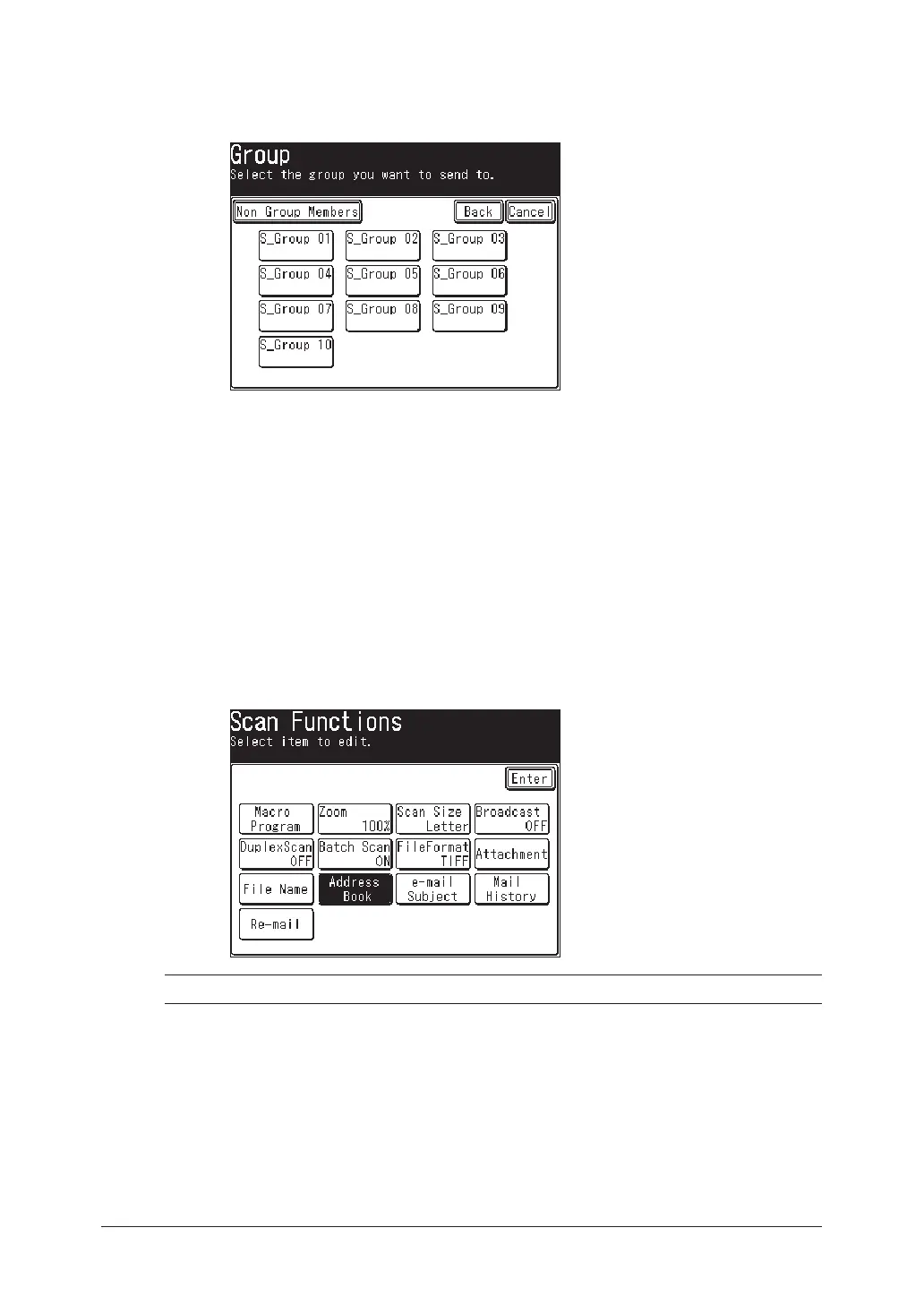5-14 SCANNING
6
Select the desired group(s).
You can even choose [Non Group Members] to select a destination that is not
associated with a group.
7
Press [Enter].
Using address book number
If you know the address book number, you can quickly send to that location by
entering that number. The destinations are numbered when they are registered.
1
Set the document.
2
Press [SCAN] on the control panel.
3
Press [e-mail].
4
Press [Others].
5
Press [Address Book].
NOTE:
You can assign [Address Book] to the soft key. See “Soft keys” on page 10-4.
