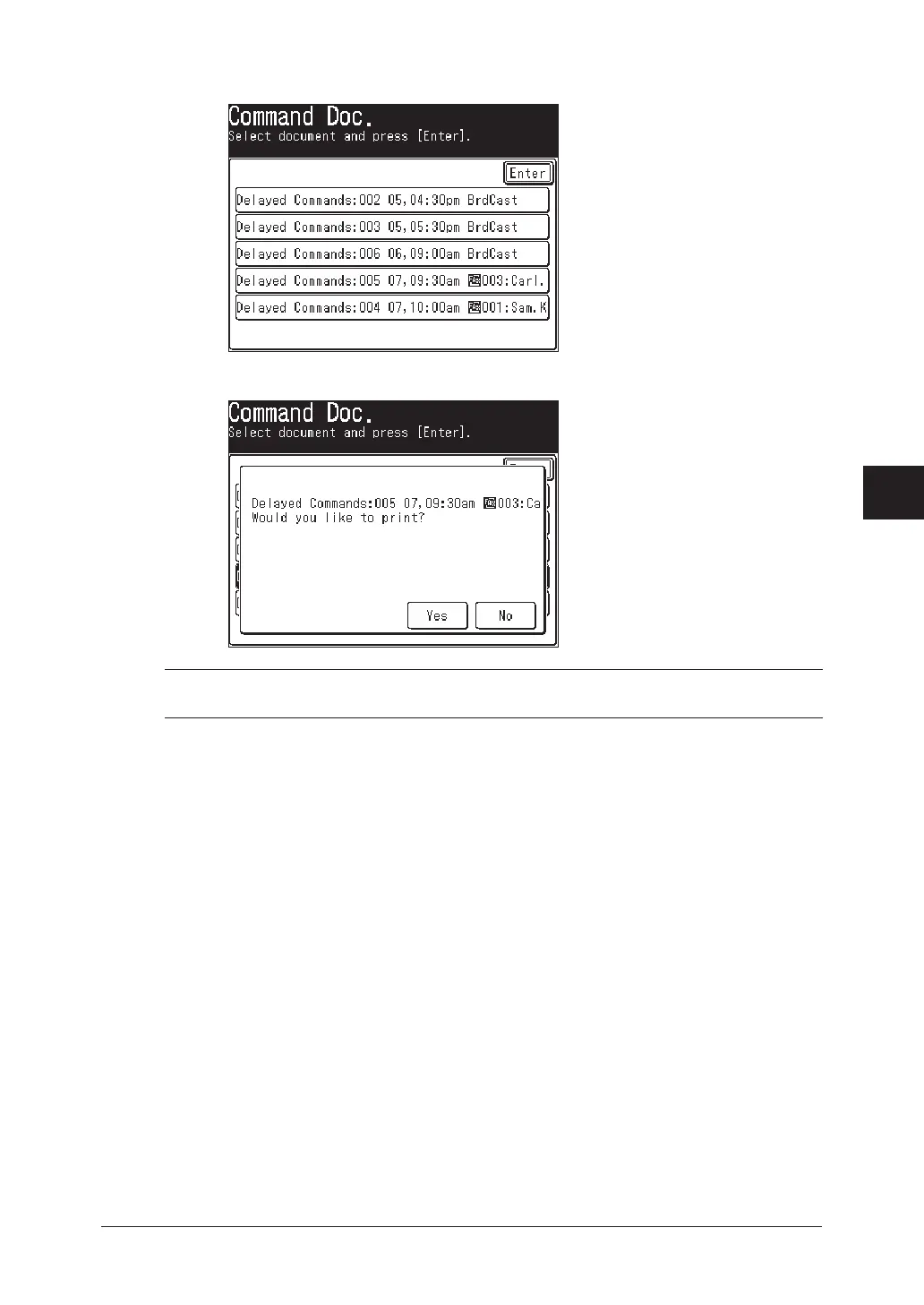6-7REVIEWING OR CANCELING COMMANDS
1
2
3
4
5
6
7
8
9
10
11
13
AI
12
REVIEWING OR CANCELING COMMANDS
5
Press the command document you want to print.
6
Press [Yes]. The selected command document will be printed.
NOTE:
The selected command document cannot be printed during a real time trans-
mission or polling reception.
