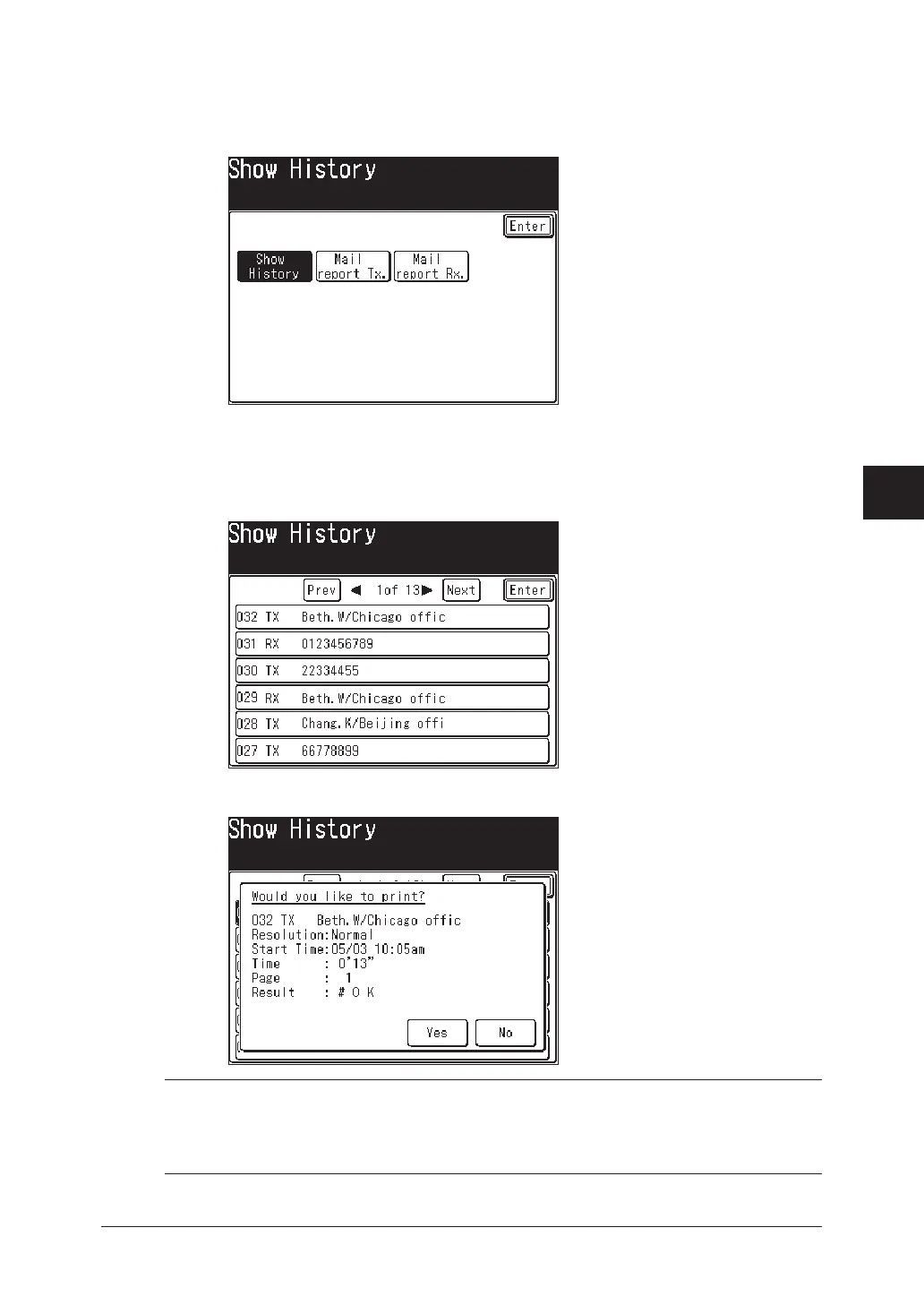6-9REVIEWING OR CANCELING COMMANDS
1
2
3
4
5
6
7
8
9
10
11
13
AI
12
REVIEWING OR CANCELING COMMANDS
Checking the fax sending/receiving history
The sending/receiving history for the last 100 fax jobs can be displayed.
5
Press [Show History].
6
The fax sending/receiving history will be displayed.
7
Select the transaction you want to display.
The transaction results will be displayed.
8
Press [Yes] to print the transaction results.
NOTE:
•
Regarding the error code in “Result” column, see “Error codes” on pages 14-24
to 14-25.
•
In fax transaction results, “Tx Result” will be printed for fax transmissions,
and “Rx Result” will be printed for fax receptions.
