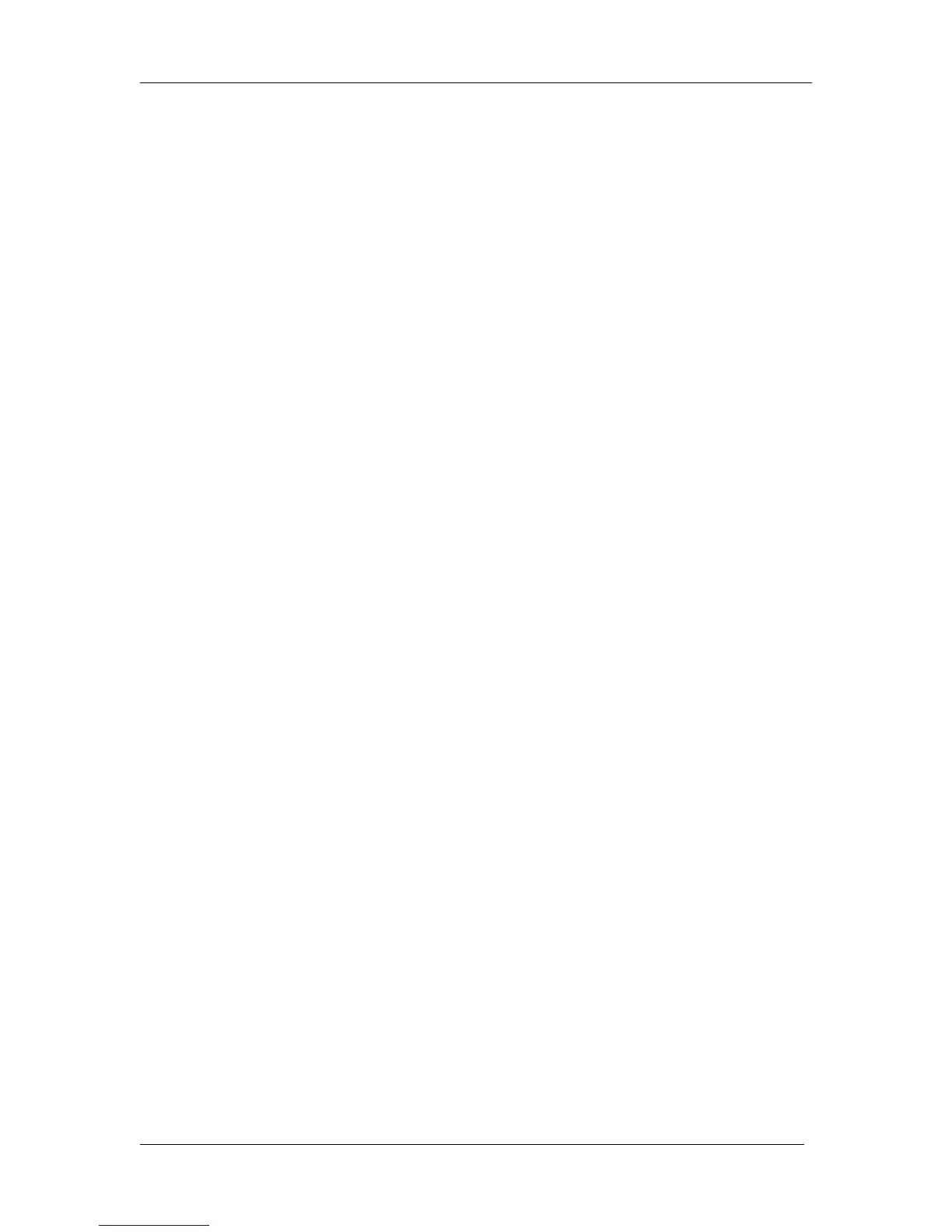General Table Of Contents VJ-1624/1624W OPERATION MANUAL
(8)
3.4 Loading media. . . . . . . . . . . . . . . . . . . . . . . . . . . . . . . . . . . . . . . . . . . . . . .3-36
3.4.1 Loading roll media . . . . . . . . . . . . . . . . . . . . . . . . . . . . . . . . . . . . . . . . . . . . . 3-36
3.4.2 Setting Roll Media . . . . . . . . . . . . . . . . . . . . . . . . . . . . . . . . . . . . . . . . . . . . . 3-40
3.4.3 Setting the User Type Setting. . . . . . . . . . . . . . . . . . . . . . . . . . . . . . . . . . . . . 3-49
3.4.4 Changing the torque of Roll media holder (for VJ-1624) . . . . . . . . . . . . . . . . 3-50
3.4.5 Changing the torque of Roll media holder (for VJ-1624W). . . . . . . . . . . . . . . 3-53
3.5 Test print . . . . . . . . . . . . . . . . . . . . . . . . . . . . . . . . . . . . . . . . . . . . . . . . . . .3-59
3.5.1 Nozzle check . . . . . . . . . . . . . . . . . . . . . . . . . . . . . . . . . . . . . . . . . . . . . . . . . 3-62
3.5.2 Mode print. . . . . . . . . . . . . . . . . . . . . . . . . . . . . . . . . . . . . . . . . . . . . . . . . . . . 3-63
3.5.3 Setup print . . . . . . . . . . . . . . . . . . . . . . . . . . . . . . . . . . . . . . . . . . . . . . . . . . . 3-64
3.5.4 Palette print . . . . . . . . . . . . . . . . . . . . . . . . . . . . . . . . . . . . . . . . . . . . . . . . . . 3-65
3.5.5 Color verifier (VJ-1624 only) . . . . . . . . . . . . . . . . . . . . . . . . . . . . . . . . . . . . . 3-65
3.6 Print quality adjustment. . . . . . . . . . . . . . . . . . . . . . . . . . . . . . . . . . . . . . .3-79
3.6.1 Standard print quality adjustment . . . . . . . . . . . . . . . . . . . . . . . . . . . . . . . . . . 3-79
3.6.1.1 Standard confirmation pattern . . . . . . . . . . . . . . . . . . . . . . . . . . . . . . . . . . 3-80
3.6.1.2 Standard rough adjustment pattern . . . . . . . . . . . . . . . . . . . . . . . . . . . . . . 3-84
3.6.1.3 Standard micro adjustment pattern . . . . . . . . . . . . . . . . . . . . . . . . . . . . . . 3-88
3.6.2 Custom print quality adjustment . . . . . . . . . . . . . . . . . . . . . . . . . . . . . . . . . . . 3-92
3.6.2.1 Custom confirmation pattern . . . . . . . . . . . . . . . . . . . . . . . . . . . . . . . . . . . 3-93
3.6.2.2 Custom rough adjustment pattern . . . . . . . . . . . . . . . . . . . . . . . . . . . . . . . 3-97
3.6.2.3 Custom micro adjustment pattern . . . . . . . . . . . . . . . . . . . . . . . . . . . . . . 3-103
3.6.2.3.1 Adj. PatternALL. . . . . . . . . . . . . . . . . . . . . . . . . . . . . . . . . . . . . . . . 3-103
3.6.2.3.2 Individual Adj. pattern . . . . . . . . . . . . . . . . . . . . . . . . . . . . . . . . . . . 3-106
3.7 Connecting the printer to PC. . . . . . . . . . . . . . . . . . . . . . . . . . . . . . . . . .3-110
3.7.1 System requirements . . . . . . . . . . . . . . . . . . . . . . . . . . . . . . . . . . . . . . . . . . 3-110
3.7.2 Preparing cables. . . . . . . . . . . . . . . . . . . . . . . . . . . . . . . . . . . . . . . . . . . . . . 3-110
3.7.3 Connecting a network interface cable . . . . . . . . . . . . . . . . . . . . . . . . . . . . . 3-110
4 Handling the printer
4.1 Print flow chart . . . . . . . . . . . . . . . . . . . . . . . . . . . . . . . . . . . . . . . . . . . . . . .4-2
4.2 Media . . . . . . . . . . . . . . . . . . . . . . . . . . . . . . . . . . . . . . . . . . . . . . . . . . . . . . .4-4
4.2.1 Media type . . . . . . . . . . . . . . . . . . . . . . . . . . . . . . . . . . . . . . . . . . . . . . . . . . . . 4-4
4.2.2 Cautions on handling media . . . . . . . . . . . . . . . . . . . . . . . . . . . . . . . . . . . . . . . 4-4
4.2.3 Precaution on storing media. . . . . . . . . . . . . . . . . . . . . . . . . . . . . . . . . . . . . . . 4-5
4.2.4 Printable area . . . . . . . . . . . . . . . . . . . . . . . . . . . . . . . . . . . . . . . . . . . . . . . . . . 4-6
4.2.5 Head height adjustment . . . . . . . . . . . . . . . . . . . . . . . . . . . . . . . . . . . . . . . . . . 4-6
4.2.5.1 When setting the head height to Mid (VJ-1624W only) . . . . . . . . . . . . . . . . 4-6
4.2.5.2 When setting the head height to High . . . . . . . . . . . . . . . . . . . . . . . . . . . . . 4-8
4.2.5.3 When setting the head height to Low. . . . . . . . . . . . . . . . . . . . . . . . . . . . . 4-11
4.2.6 Media feed compensation . . . . . . . . . . . . . . . . . . . . . . . . . . . . . . . . . . . . . . . 4-12
4.2.6.1 Procedure for the media feed compensation value . . . . . . . . . . . . . . . . . . 4-13
4.2.6.2 How to fix the media firmly . . . . . . . . . . . . . . . . . . . . . . . . . . . . . . . . . . . . . 4-18
4.2.7 Installing Media holder plates . . . . . . . . . . . . . . . . . . . . . . . . . . . . . . . . . . . . . 4-19
4.3 Menu setups on Operation panel . . . . . . . . . . . . . . . . . . . . . . . . . . . . . . .4-22
4.3.1 Menu setup procedure . . . . . . . . . . . . . . . . . . . . . . . . . . . . . . . . . . . . . . . . . . 4-22
4.3.2 Panel setup menu overview . . . . . . . . . . . . . . . . . . . . . . . . . . . . . . . . . . . . . . 4-24
