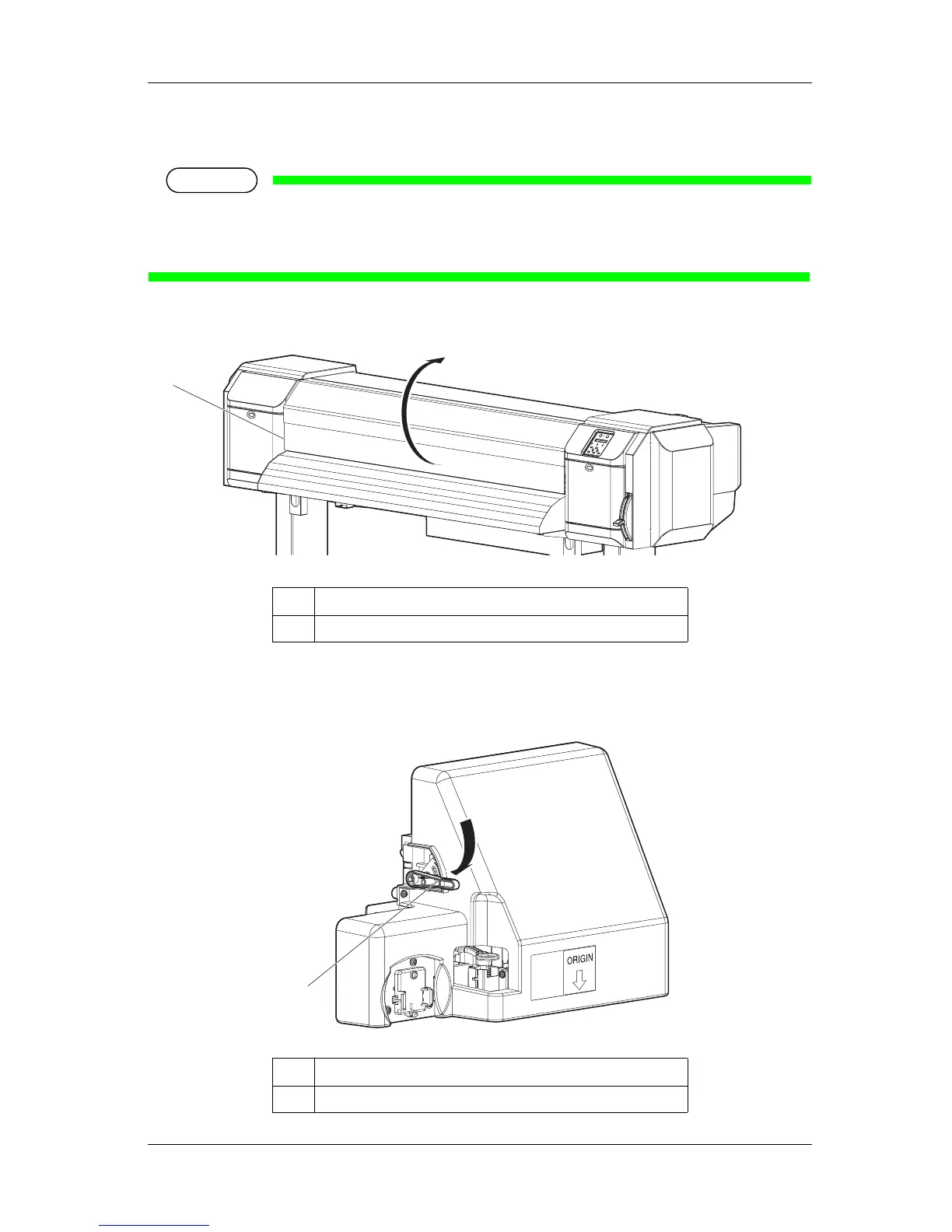VJ-1624/1624W OPERATION MANUAL 4 Handling the printer
4-11
4.2.5.3 When setting the head height to Low
NOTE
• Do not open Front cover and change the head height during printing.
If the head height is changed, the alignment will be changed and high print quality will not be
guaranteed.
1. Open Front cover.
2. Change the head height by moving Head height adjustment lever (orange).
(VJ-1624)
No. Name
1 Front cover
No. Name
1 Head height adjustment lever
1
1
Low
