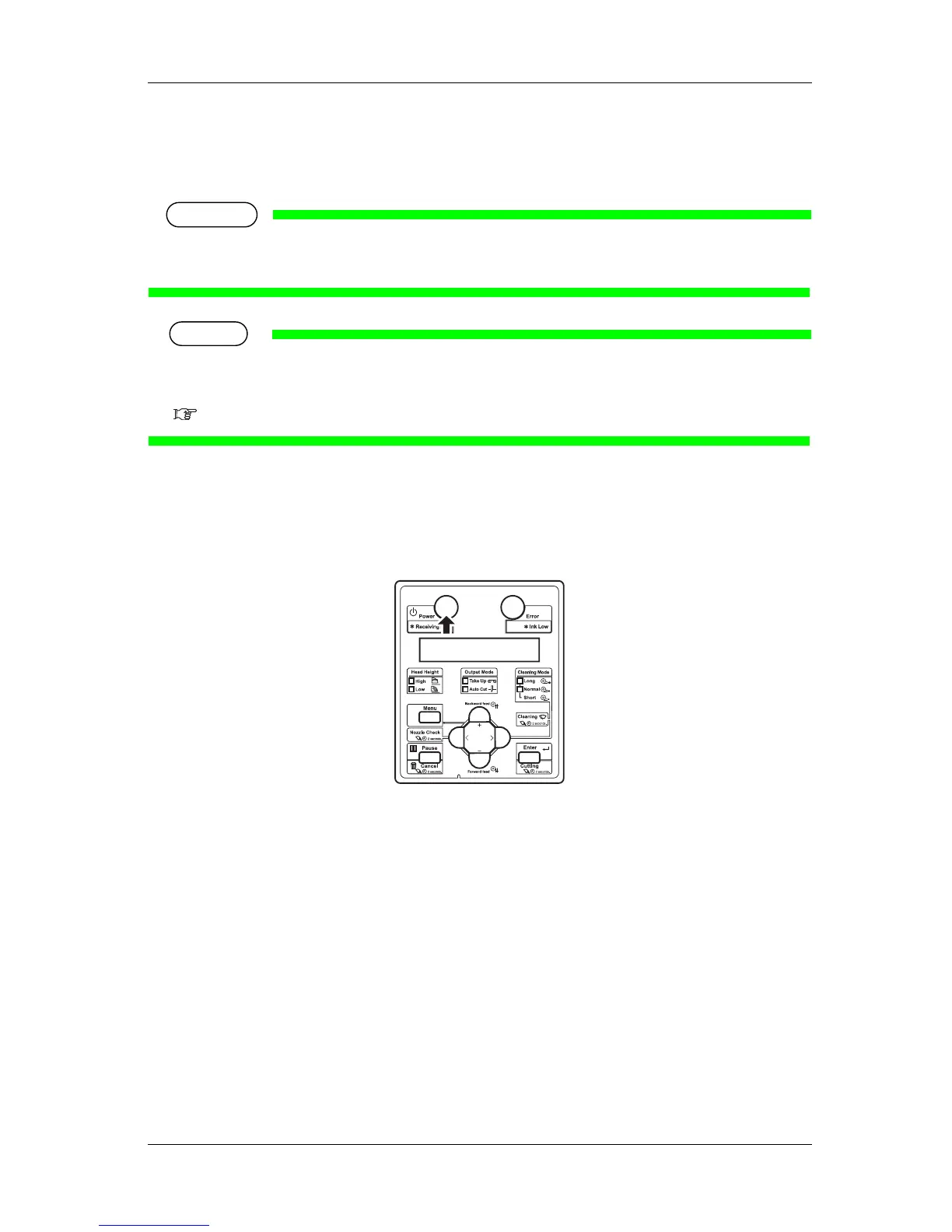VJ-1624/1624W OPERATION MANUAL 3 Before using
3-11
3.3.1 When using 220ml Ink cartridges
Follow the procedure below to install the 220ml Ink cartridges.
NOTE
The procedures differ between VJ-1624 and VJ-1624W. Check your printer model name and follow
the correct procedure.
TIP
• The 220ml cartridges can be inserted horizontally or vertically.
This section describes the case of horizontal insertion angle only. Refer to "3.3.2 When using 440ml Ink cartridges (VJ-
1624 only)" for the case of vertical insertion.
3.3.2 When using 440ml Ink cartridges (VJ-1624 only)
3.3.1.1 For VJ-1624
1. Turn the printer ON.
• The printer starts the initializing operation.
• After the initial operation is compete, "Start Ink Charge->ENTER" is displayed on Operation
panel.
