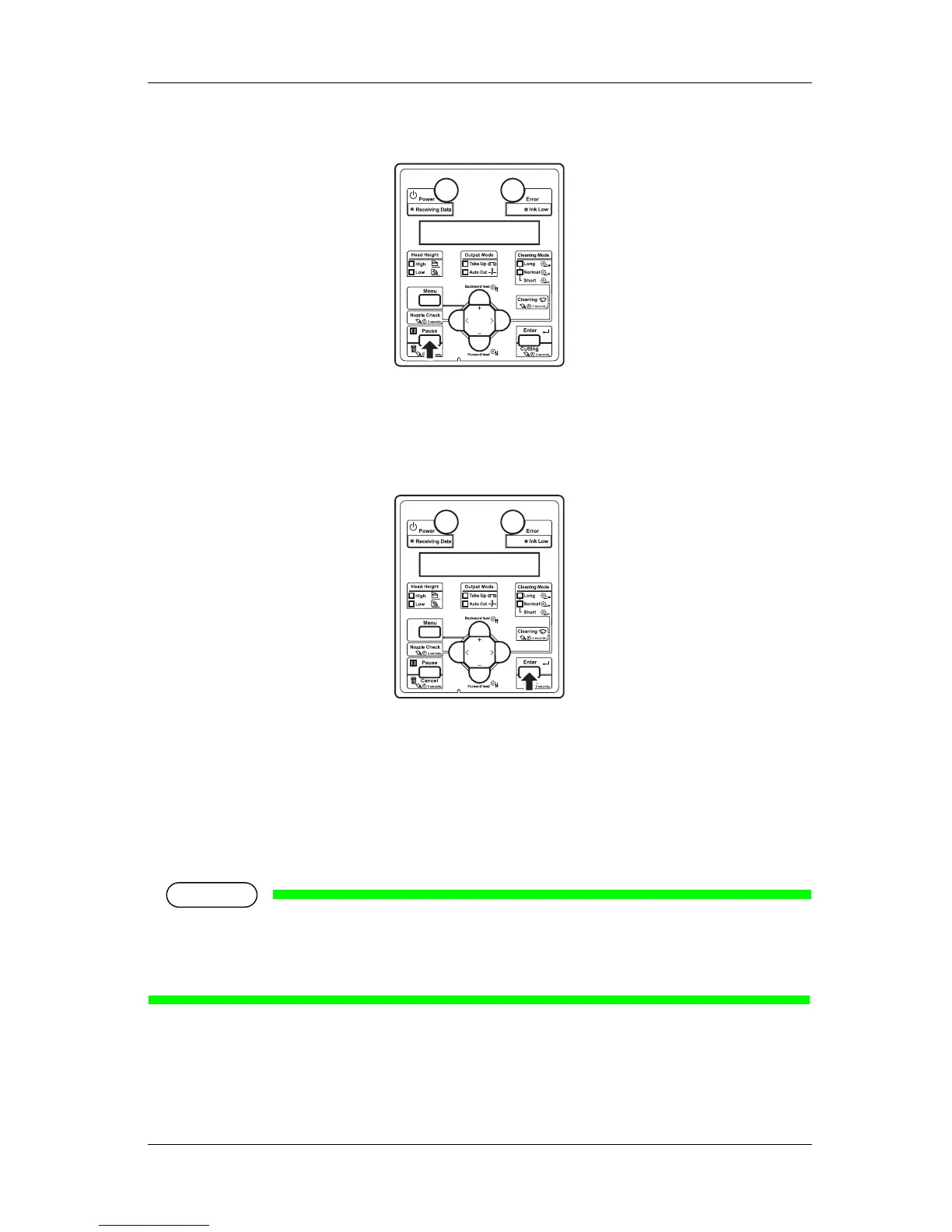VJ-1624/1624W OPERATION MANUAL 4 Handling the printer
4-31
2. Press the [Pause] key on Operation panel.
• The printer pauses printing.
• "PrintRestart -> ENTER" is displayed on the operation panel.
3. To restart printing, press the [Enter] key on Operation panel.
• The printer restarts printing.
4.4.7 Starting printing during warming up (VJ-1624 only)
You can start printing while the printer is warming up, even though the heater temperature has not
reached the set temperature.
NOTE
• Even when you start printing during warming up, warming up continues until the remperature
reaches the set temperature.
• If you start printing during warming up, print quality will not be guaranteed.
1. Confirm that the printer is warming up.
• "Warming Up" is displayed on Operation panel.
