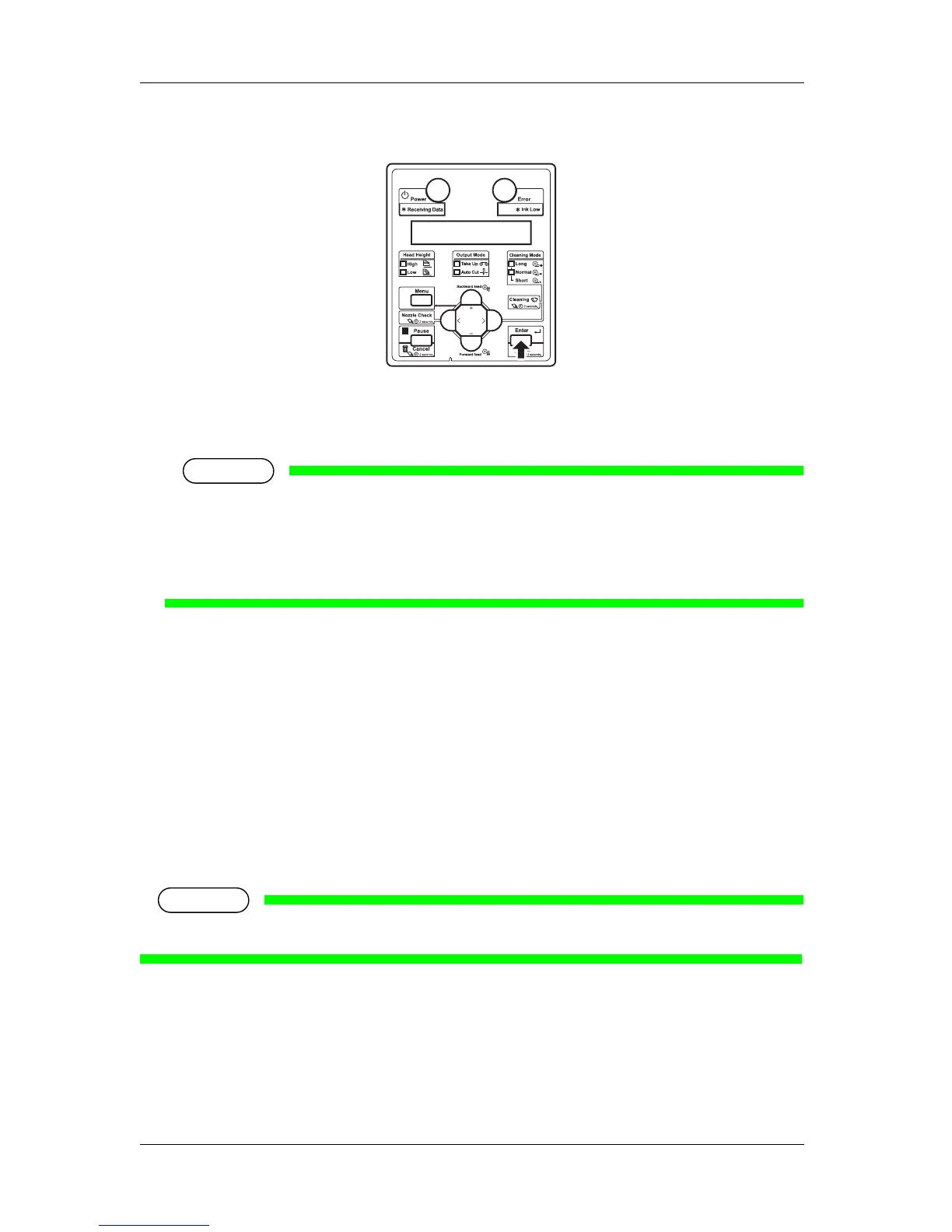3 Before using VJ-1624/1624W OPERATION MANUAL
3-50
3. Press the [Enter] key on Operation panel.
• The user type setting is set.
• "Media Initial" is displayed on Operation panel and media initialization starts.
NOTE
• If the following operations are performed in the User Type Setting menu, the printer starts
media initial operation without changing the User Type setting.
• Pressing the [Cancel] key on Operation panel.
• No keys on Operation panel are pressed for ten seconds.
• After media initial operation is complete, "Ready to Print" is displayed on Operation panel and
the printer status shifts to Normal.
• Media set is complete.
3.4.4 Changing the torque of Roll media holder (for VJ-1624)
This section describes the procedure to change the torque of Roll media holder.
The torque should be the same as at the factory shipment. However, if the media is wrinkled or it may
come in contact with Print head, follow the procedure below to fix Damper stopper and change the torque
to 0.7kg.
NOTE
• The torque of Roll media holder at the factory shipment (when Damper stopper is not fixed) is 0kg.
