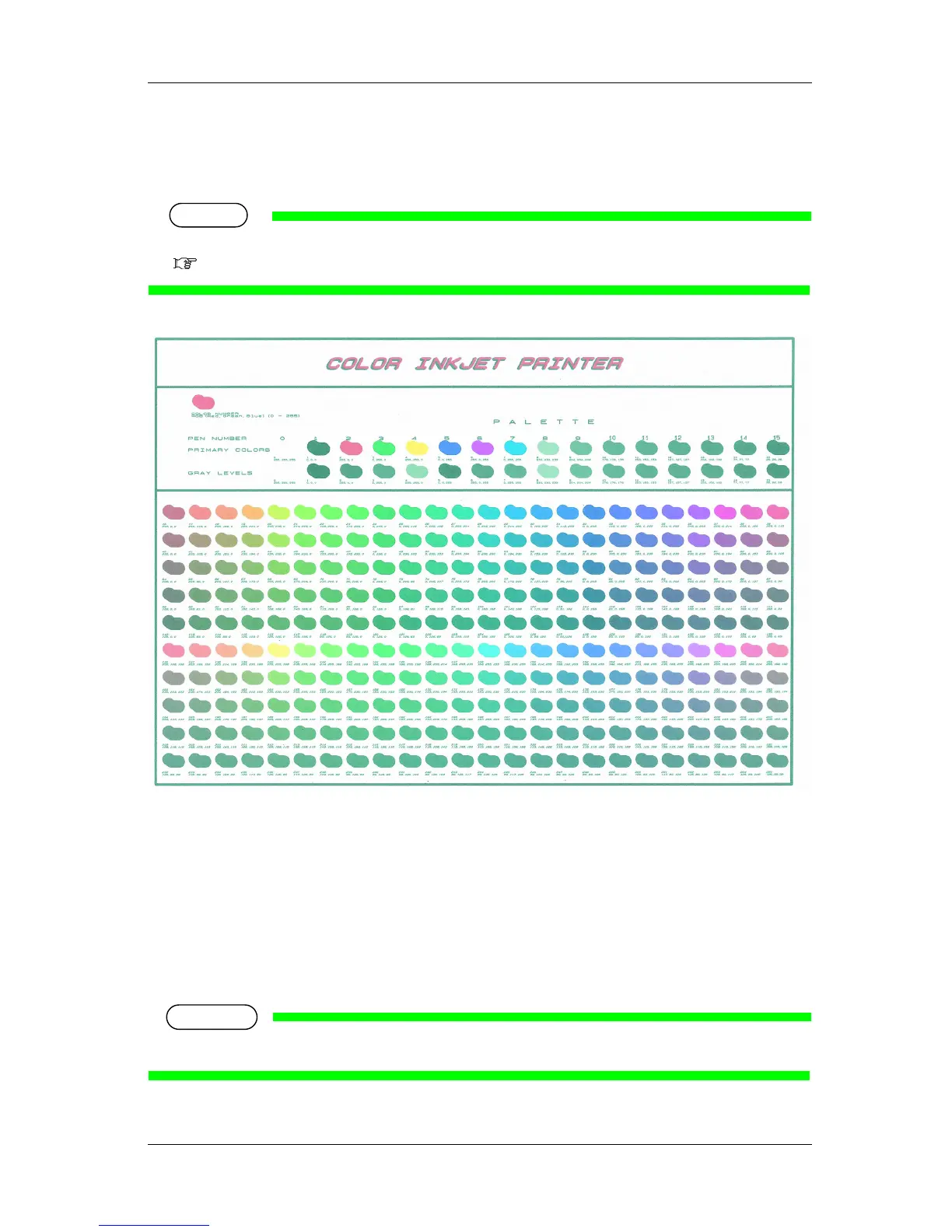VJ-1624/1624W OPERATION MANUAL 3 Before using
3-65
3.5.4 Palette print
Palette printing is performed as a color demonstration.
TIP
• Refer to the following for printing procedure.
3.5 Test print
3.5.5 Color verifier (VJ-1624 only)
Even under the same condition, the printed color may change due to various factors such as aging of the
printer or ink, the differences of lots of the media. Color verifier is a function which detects the degree
of difference between the colors printed in the present and past.
14 color patches are printed and then measured by using the optional Spectrophotometer
(SPECTROVUE VM-10). If color verifier is used in the past and the value is saved as a standard value,
colors are compared to the standard value, and the result will be printed.
NOTE
• VJ-1624W is not equipped with this function.
