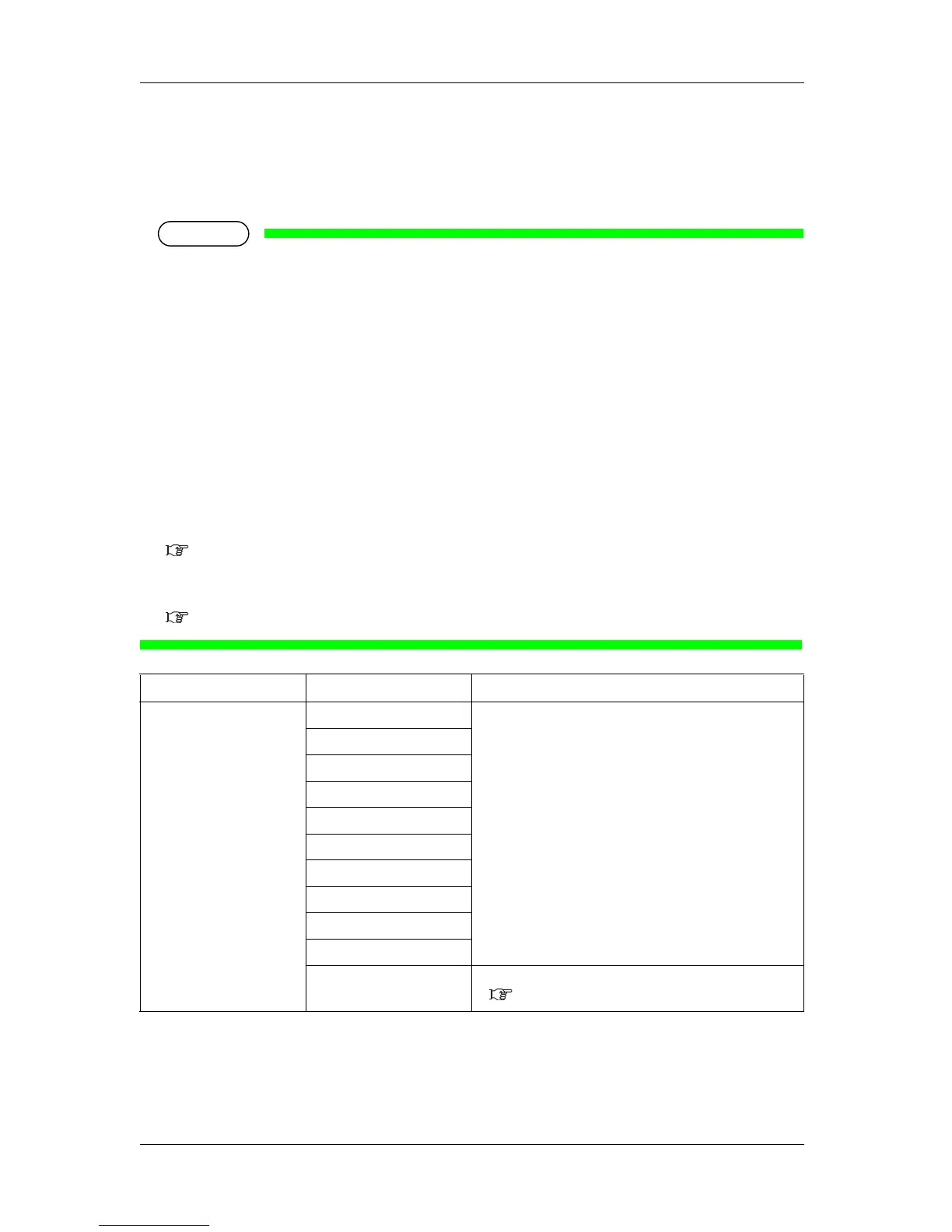5 Panel setup menu VJ-1624/1624W OPERATION MANUAL
5-42
5.6.1 Timer Setting menu
Set the head cleaning interval of this printer for Sleep Mode.
When more than the set time has passed, Print head is cleaned automatically.
NOTE
• During Sleep Mode, even if the set amount of time has passed, print-head cleaning is not performed
under the following circumstances.
• Front cover is open.
• Maintenance cover is open.
• Media loading lever is raised.
• Head height is set to High (VJ-1624W only).
• Waste fluid tank is full.
• Ink cartridge is empty.
• Ink cartridge has been removed.
• An ink cartridge other than genuine Ink cartridges is inserted into Cartridge slot, etc.
When the printer returns to a normal state, head cleaning is restarted, and Sleep Mode continues.
7.2 Error messages
• If one of the above conditions occurs during head cleaning, cleaning is stopped.
When the printer returns to a normal state, head cleaning is restarted.
7.2 Error messages
Setup item Setting Description
Set Timer 1 hour When the set time has elapsed, head cleaning starts.
2 hours
3 hours
4 hours
5 hours
<6 hours>
9 hours
12 hours
18 hours
24 hours
— • [Cancel] key: shifts to the previous menu.
5.6 Sleep Mode menu
