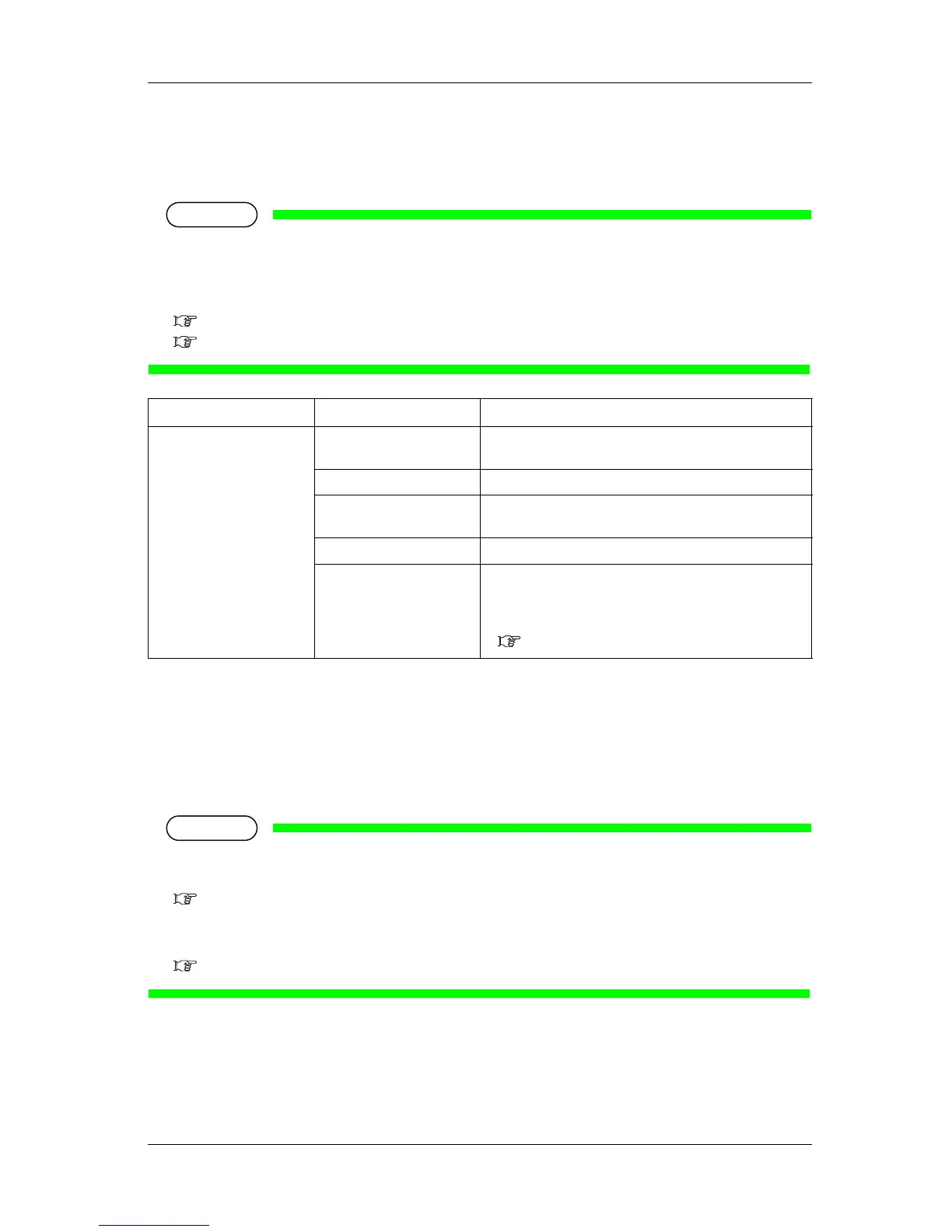VJ-1624/1624W OPERATION MANUAL 5 Panel setup menu
5-23
5.1.7 Method of Cut menu
Sets the media cutting operation after printing.
NOTE
• When the the media detection is set to "Off", the media cannot be cut automatically.
• Some media may not be cut (cannot be cut at all or cannot be cut finely). In such a case, set the
"Output Mode menu" to "Off" and cut the media manually.
• 5.1.6 Output Mode menu
4.4.4 Cutting media manually
5.1.8 Origin menu
Sets the beginning of printing (origin) of the print data.
Set the menu when reprinting on the margin with changing the printing data position to the printed
media.
NOTE
• When Output Mode menu is set to "Take-up", the set value X (media feeding distance) becomes 0
mm to 15000 mm.
5.1.6 Output Mode menu
• Depending on the set value of the side margin, the maximum set value of Y (print head transferring
distance) decreases.
5.1.3 Side Margin menu
Setup item Setting Description
Method of Cut Cut once - 2 steps Cut the media shorter step than Cut once - 3 steps.
Suitable for narrow media.
<Cut once - 3 steps> Normal cutting method
Cut twice - 2 steps Set when the media is not cut with Cut once - 2 steps method.
Suitable for narrow media.
Cut twice - 3 steps Set when the media is not cut with Cut once - 3 steps method.
— • [Enter] key: saves the setting and shifts to the previous
menu.
• [Cancel] key: cancels the setting and shifts to the previous
menu.
5.1 Setup menu
