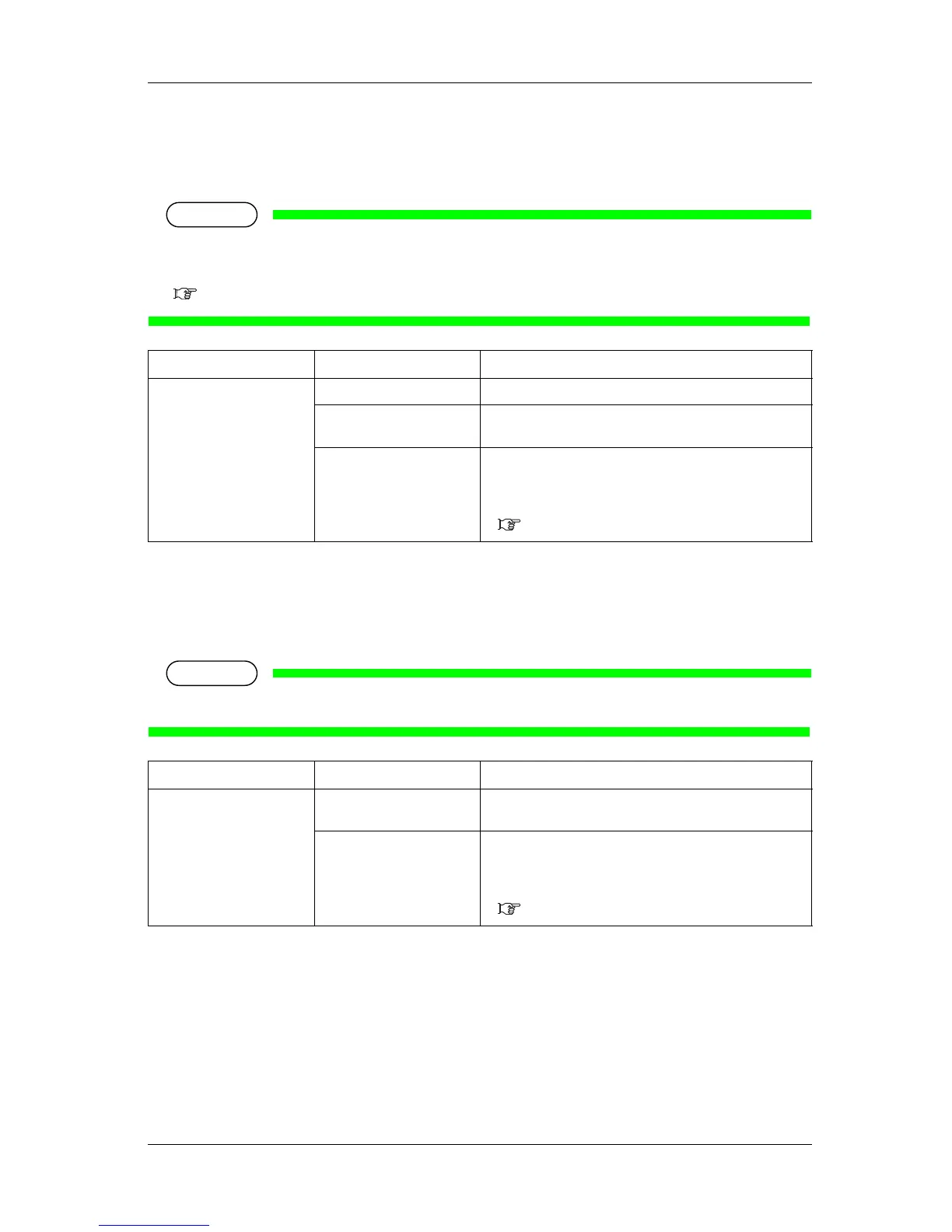VJ-1624/1624W OPERATION MANUAL 5 Panel setup menu
5-25
5.1.9 Prev. Stick menu (VJ-1624 only)
Sets up to prevent media from sticking when printing starts.
NOTE
• This function is not displayed for VJ-1624W.
• When the Output Mode menu is set to "Take-up", the setting for the Prev. Stick menu is disabled.
5.1.6 Output Mode menu
5.1.10 Standby Heating menu (VJ-1624 only)
Sets the time to preheat Heater while the printer is in the standby mode.
NOTE
• This function is not displayed for VJ-1624W.
Setup item Setting Description
Prev. Stick <Off> The stick-prevent operation is not performed.
On The stick-prevent operation is performed.
Feed the media back and forth to prevent from sticking.
— • [Enter] key: saves the setting and shifts to the previous
menu.
• [Cancel] key: cancels the setting and shifts to the previous
menu.
5.1 Setup menu
Setup item Setting Description
Standby Heating 10 minutes - <60 minutes> Sets the time to pre-heat Heater.
When the preset time has passed, each Heater turns Off.
— • [Enter] key: saves the setting and shifts to the previous
menu.
• [Cancel] key: cancels the setting and shifts to the previous
menu.
5.1.1.1 User Type advanced setup menu
