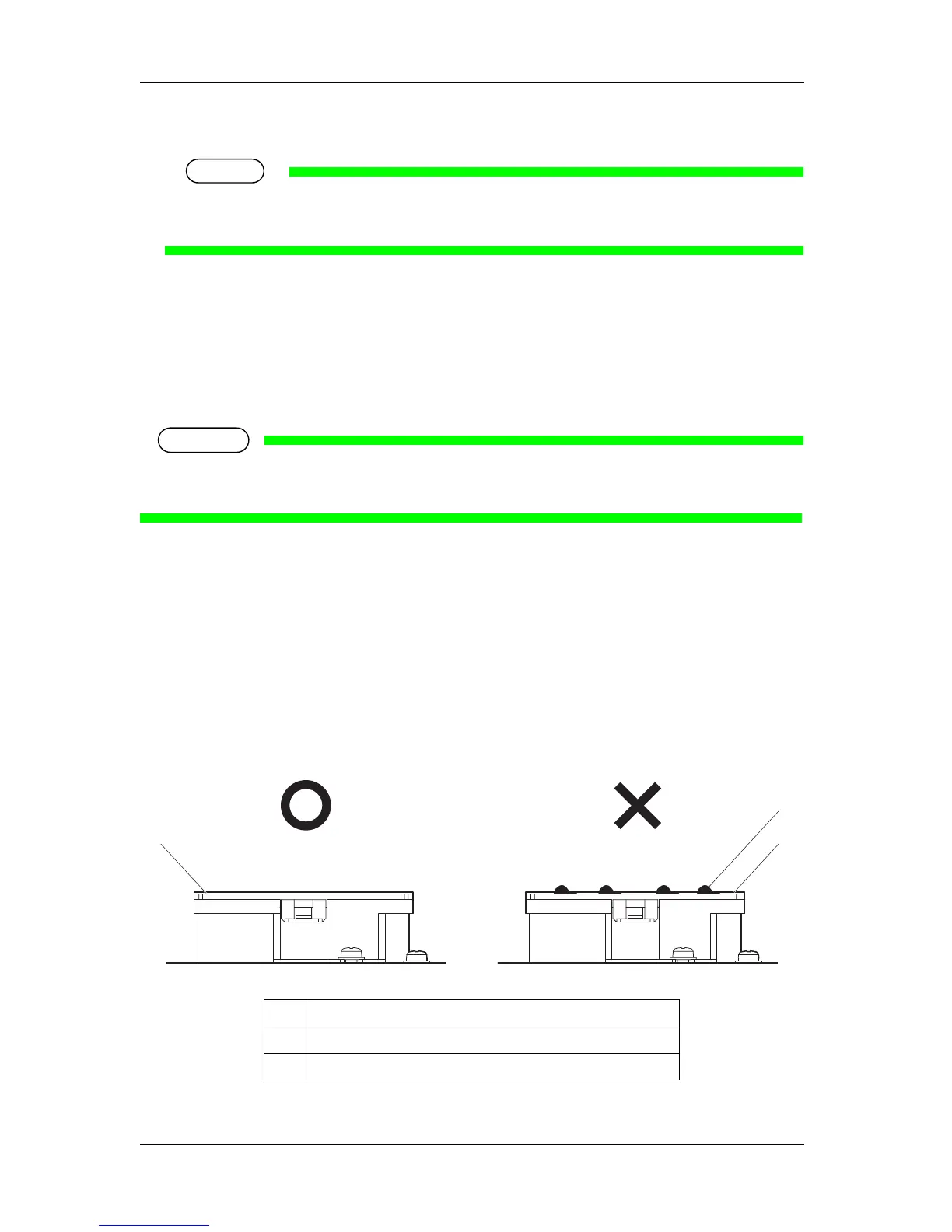6 Maintenance VJ-1624/1624W OPERATION MANUAL
6-12
6. To load another roll media, refer to the following.
TIP
• For loading the roll media, refer to "3.4 Loading media".
• For storing the roll media not in use, refer to "4.2.3 Precaution on storing media".
• The procedure for replacing the roll media is complete.
6.1.3 Replacing Flushing box sponges
This section explains how to replace Flushing-box sponges.
NOTE
Make sure to install Flushing-box sponges in the printer.
Flushing-box sponges are an essential part to make printing consistent.
(1) Replacement time
Replace Flushing-box sponges in the following situations.
• When the flushing-box sponge is deformed
• When the ink is spattered on the media
• When more than 2 months have passed since the last replacement
• When ink clumps have accumulated on Flushing-box sponges beyond Flushing-box frame
No. Name
1 Ink clump
2 Flushing-box frame
2
1
2
